Deleting a customized vulnerability scan, Deleting vulnerability scan results, Deleting scan results by scan name – HP Insight Vulnerability and Patch Manager Software User Manual
Page 57
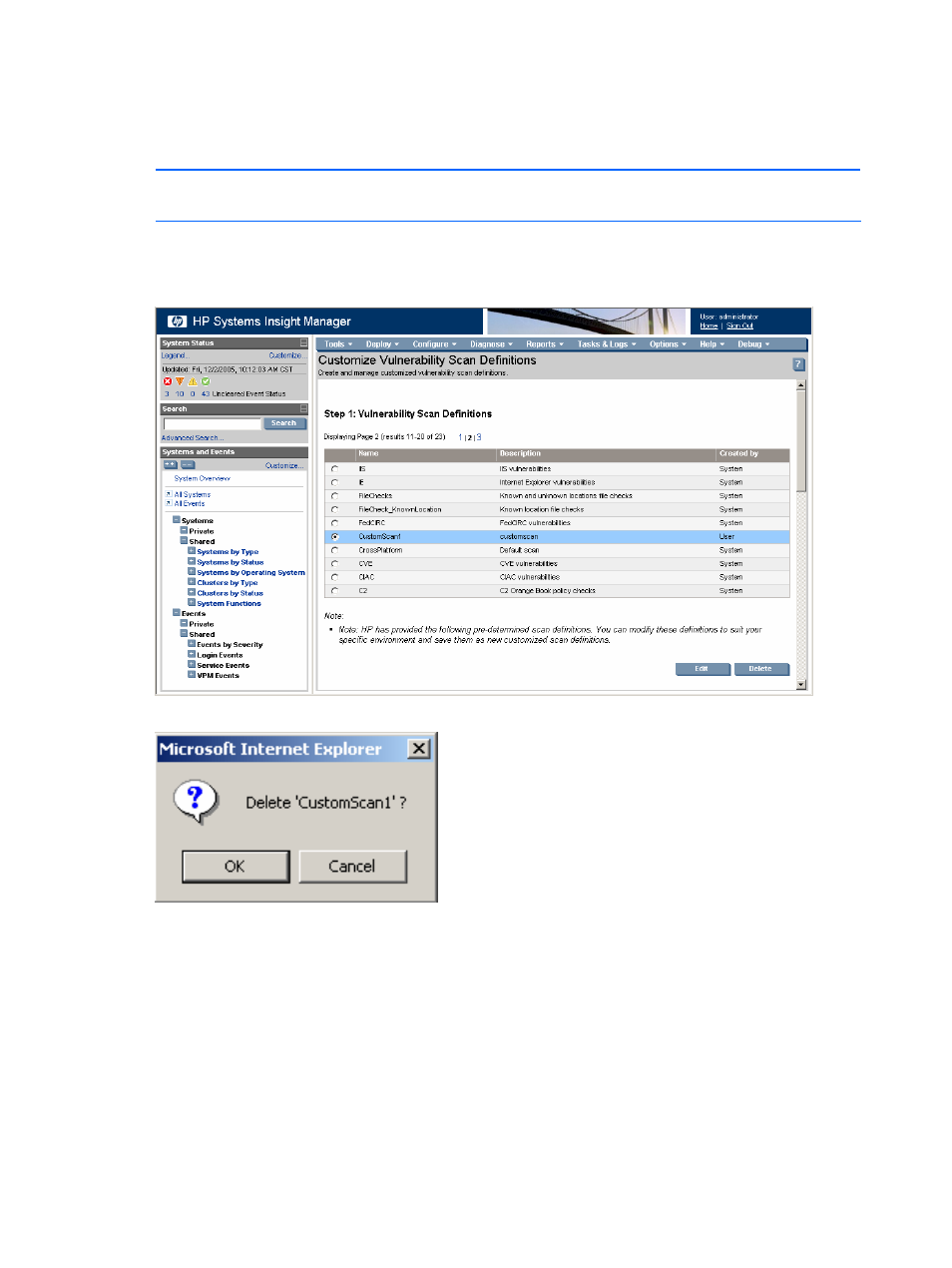
Vulnerability scanning 57
Deleting a customized vulnerability scan
NOTE:
Only custom vulnerability scans can be deleted. Default system scans provided with
Vulnerability and Patch Management Pack cannot be deleted.
To delete a custom vulnerability scan:
1.
Select Diagnose>Vulnerability and Patch Management>Scan>Customize Scan.
2.
Select the custom vulnerability scan to delete, and click Delete.
3.
Click OK when prompted to confirm the action.
Deleting vulnerability scan results
Vulnerability and Patch Management Pack scan results can be deleted either for a specified scan or
for an individual system. Removing results will break the links to the results in the events and the
system list. Run another scan to create new results for the system.
Deleting scan results by scan name
1.
Select Diagnose>Vulnerability and Patch Management>Scan>View Results by Scan Name.
- Scripting Toolkit for Linux (68 pages)
- Scripting Toolkit for Windows 9.50 (62 pages)
- Scripting Toolkit for Windows 9.60 (62 pages)
- Storage Area Manager (13 pages)
- Core HP-UX (5 pages)
- Matrix Operating Environment Software (137 pages)
- Matrix Operating Environment Software (138 pages)
- Matrix Operating Environment Software (97 pages)
- Matrix Operating Environment Software (33 pages)
- Matrix Operating Environment Software (142 pages)
- Matrix Operating Environment Software (189 pages)
- Matrix Operating Environment Software (58 pages)
- Matrix Operating Environment Software (79 pages)
- Matrix Operating Environment Software (68 pages)
- Matrix Operating Environment Software (223 pages)
- Matrix Operating Environment Software (136 pages)
- Matrix Operating Environment Software (34 pages)
- Matrix Operating Environment Software (63 pages)
- Matrix Operating Environment Software (67 pages)
- Matrix Operating Environment Software (128 pages)
- Matrix Operating Environment Software (104 pages)
- Matrix Operating Environment Software (75 pages)
- Matrix Operating Environment Software (245 pages)
- Matrix Operating Environment Software (209 pages)
- Matrix Operating Environment Software (71 pages)
- Matrix Operating Environment Software (239 pages)
- Matrix Operating Environment Software (107 pages)
- Matrix Operating Environment Software (77 pages)
- Insight Management-Software (148 pages)
- Matrix Operating Environment Software (80 pages)
- Insight Management-Software (128 pages)
- Matrix Operating Environment Software (132 pages)
- Matrix Operating Environment Software (74 pages)
- Matrix Operating Environment Software (76 pages)
- Matrix Operating Environment Software (233 pages)
- Matrix Operating Environment Software (61 pages)
- Matrix Operating Environment Software (232 pages)
- Matrix Operating Environment Software (70 pages)
- Matrix Operating Environment Software (120 pages)
- Matrix Operating Environment Software (36 pages)
- Matrix Operating Environment Software (192 pages)
- Matrix Operating Environment Software (99 pages)
- Matrix Operating Environment Software (198 pages)
- Matrix Operating Environment Software (66 pages)
- Matrix Operating Environment Software (95 pages)
