Windows, Windows xp, Windows vpm server – HP Insight Vulnerability and Patch Manager Software User Manual
Page 88
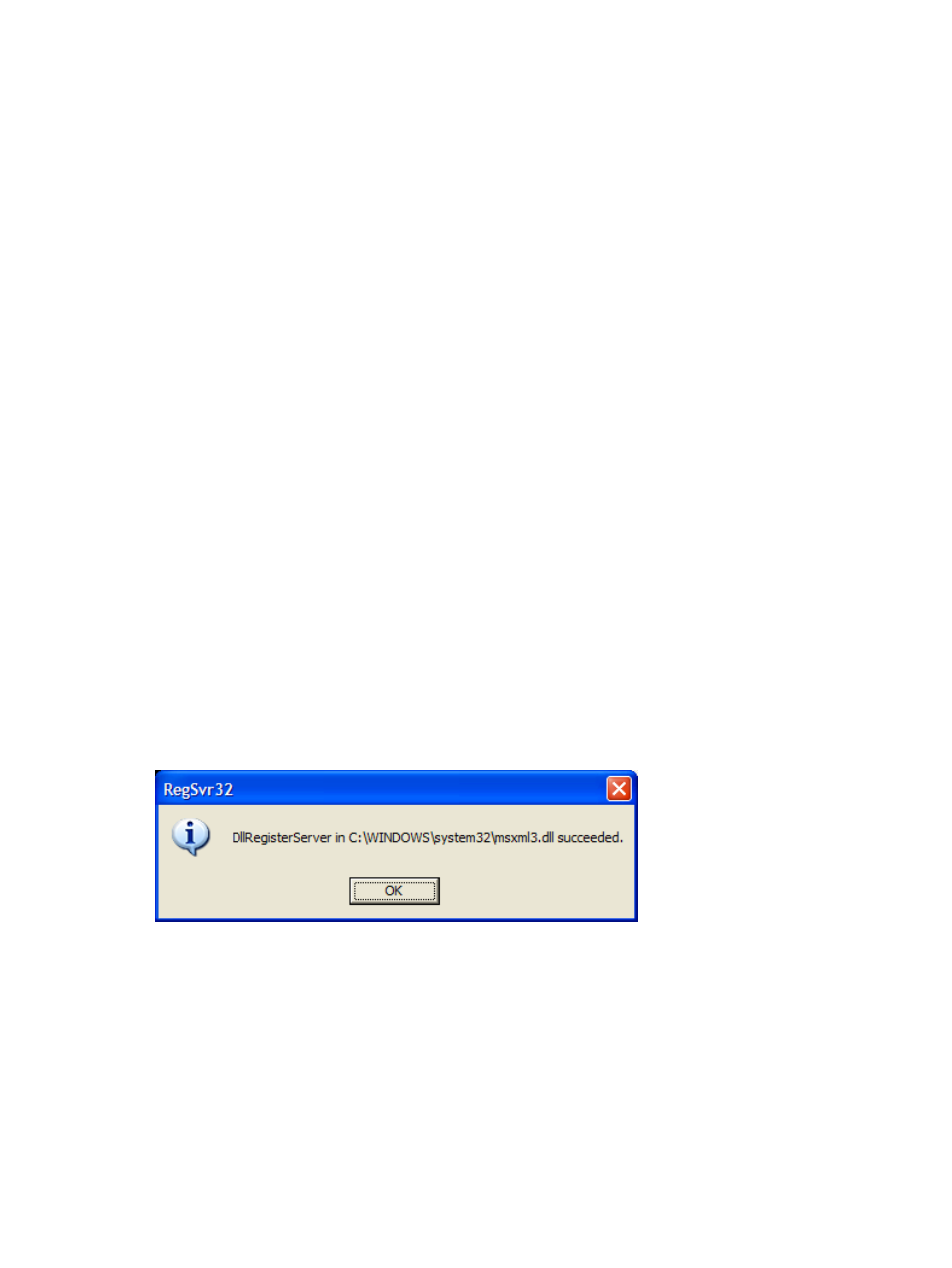
Troubleshooting 88
Windows
•
The account used to scan the target system is a member of the Administrator group or Domain
Administrator group for that system.
•
Client for Microsoft Networks is installed and enabled.
•
Vulnerability and Patch Management Pack has share-level access to all target systems.
•
Remote Registry Service is started.
•
File and Printer Sharing protocol is installed and enabled.
•
Default Administrative Shares are enabled.
•
Server Service is started.
•
Simple File Sharing is disabled.
•
The Internet Connection Firewall is configured correctly or disabled, and the target system is
configured to respond to ping commands.
•
The Computer Name/Domain network component is defined.
Windows XP
Verify that Simple File Sharing is disabled on Windows XP Professional machines that are not part of
a domain. Simple File Sharing is enabled by default, disabling network access to Administrative
shares on the machine.
Windows VPM server
STAT scanner cannot connect to HP SIM if the file, msxml3.dll, is not registered on the Windows XP
system.
1.
Execute the following command at the command prompt to verify the existence of the file:
dir %SystemRoot%\system32\msxml3.dll
2.
If the file is not registered, execute the following command at the command prompt to force the
registration:
regsvr32 %SystemRoot%\system32\msxml3.dll
The following message appears after successful registration:
Also, ensure that the IWAM_xxx account has adequate privileges to function properly. Appropriate
file permissions and Microsoft Windows NT® registry permissions must exist for the resources to
function properly. See the following figure for examples.
