HP Insight Vulnerability and Patch Manager Software User Manual
Page 86
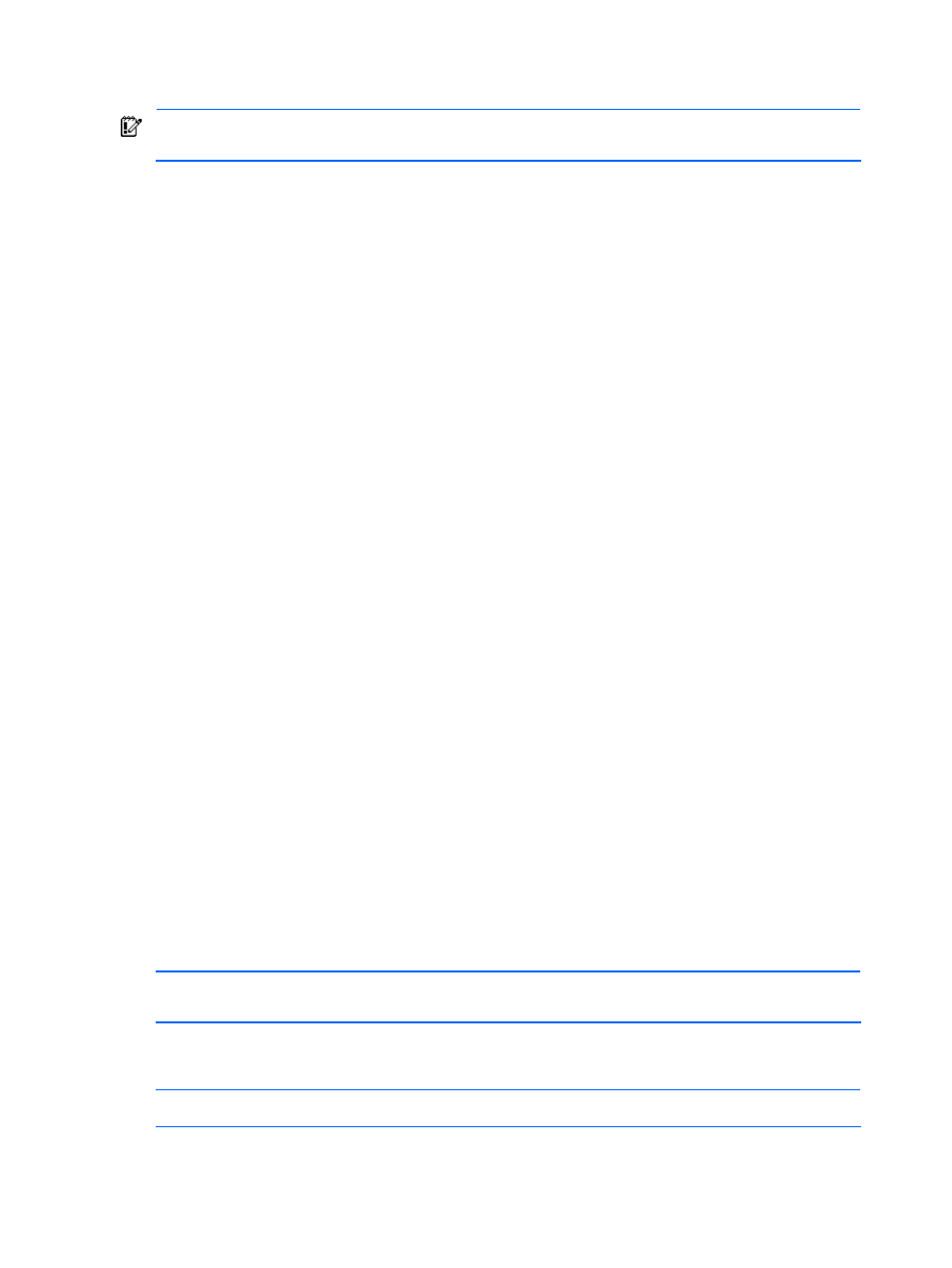
Troubleshooting 86
IMPORTANT:
Vulnerability and Patch Management Pack licenses are not removed from target
systems when Vulnerability and Patch Management Pack is uninstalled.
To uninstall with the Vulnerability and Patch Management Pack uninstaller:
1.
Select Start>Programs>HP ProLiant Essentials Vulnerability and Patch Management>Uninstall
Vulnerability and Patch Management.
2.
When prompted, select whether to remove the Vulnerability and Patch Management Pack data
stored on the HP SIM server, such as scan reports and Vulnerability and Patch Management
Pack tasks. Data displayed in the HP SIM systems list is cleared if data is removed.
3.
When prompted, select whether to remove the patch database.
4.
When uninstall is complete, the HP SIM service is automatically restarted.
5.
Delete the VPM directory. Its default location is: C:\Program Files\HP\VPM.
To uninstall from the Control Panel:
1.
Select Add or Remove Programs.
2.
Select HP Vulnerability and Patch Management>Change/Remove.
3.
When prompted, select whether to remove the Vulnerability and Patch Management Pack data
stored on the HP SIM server, such as scan reports and Vulnerability and Patch Management
Pack tasks. Data displayed in the HP SIM systems list is cleared if data is removed.
4.
When prompted, select whether to remove the patch database.
5.
When uninstall is complete, the HP SIM service is automatically restarted.
6.
Delete the VPM directory. Its default installation location is: C:\Program Files\HP\VPM.
Remaining Vulnerability and Patch Management Pack files
A Vulnerability and Patch Management Pack uninstallation does not remove all Vulnerability and
Patch Management Pack files from the server. The following files remain after uninstallation:
•
C:\Novadigm\ManagementAgent\nvdkit.exe
•
C:\Novadigm\ ManagementAgent\rma.tkd
•
C:\Novadigm\ ManagementAgent\ rma.log
•
C:\Program Files\HP\Systems Insight Mnager\hpwebadmin\webapps\ROOT\mxportal\VPM\
column\vpmcolmain.jps
•
C:\Program Files\HP\Systems Insight Manager\hpwebadmin\webapps\ROOT
\mxportal\VPM\column\vpmbase.html
•
C:\Program Files\HP\Systems Insight Manager\hpwebadmin\webapps\ROOT\mxportal\
home\STATScanner
NOTE:
The VPM Results directory only remains if you select to retain Vulnerability and Patch
Management Pack data during the uninstallation.
•
C:\Program Files\Microsoft SQL Server\MSSQL$VPMMSSQL\Data\ radiadb.mdf
•
C:\Program Files\Microsoft SQL Server\MSSQL$VPMMSSQL\Data\ radialog.ldf
NOTE:
These files only remain if you select to retain the patch database during uninstallation.
