Swci commands, Table 6-1, Summary of swci commands – HP NonStop G-Series User Manual
Page 72
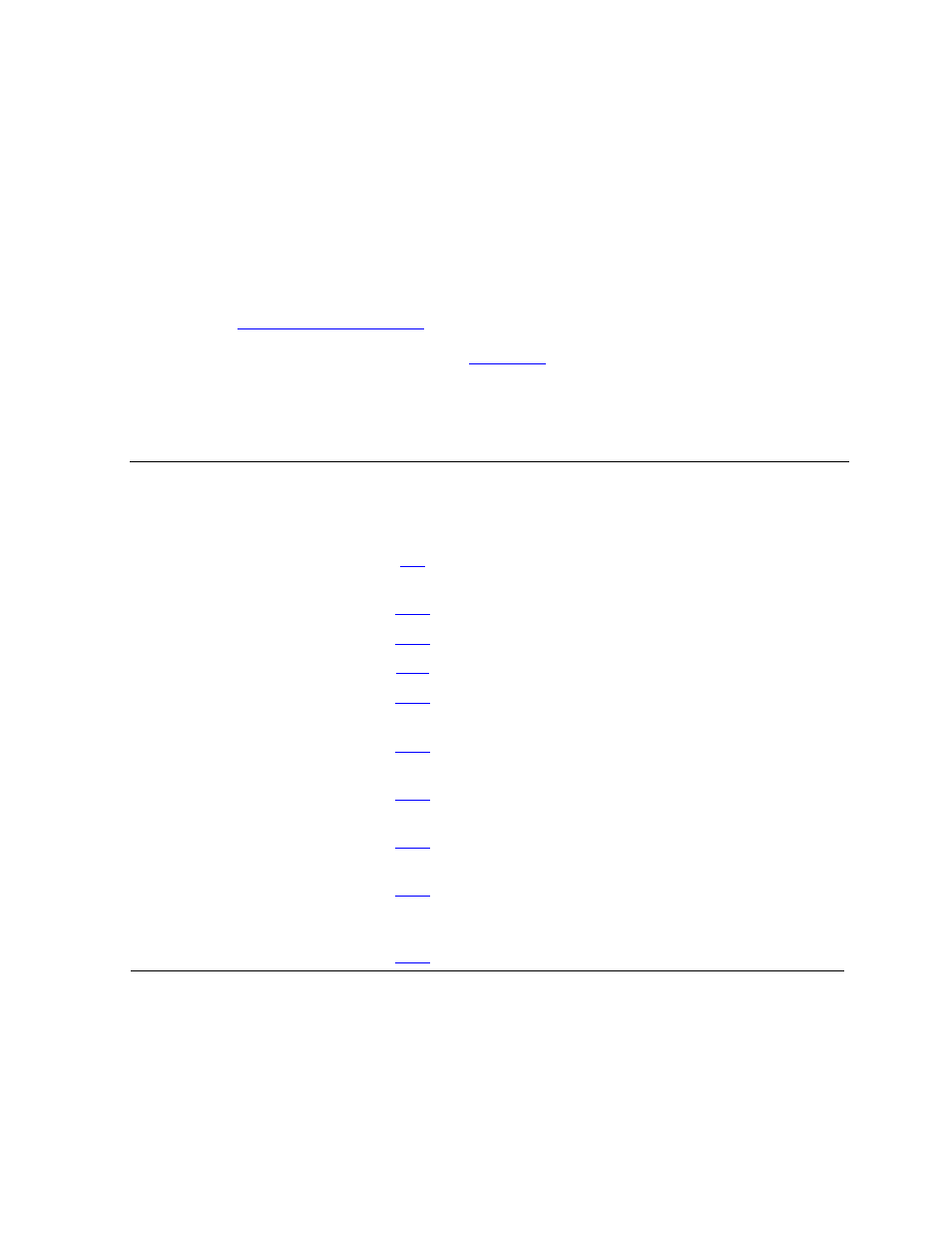
Switch Command Interface (SWCI)
ServerNet Nomadic Disk User’s Guide—425485-001
6 -8
SWCI Commands
SWCI Commands
SWCI executes each command as it is entered and displays results in the TACL window
from which SWCI was started (or to an alternate terminal or file if specified in the
TACL RUN command). SWCI continues to execute commands until it encounters either
an EXIT command or (if input is from a file) an end-of-file condition . Any invalid
command or other error condition detected by SWCI during command execution results
in an error message; but does not terminate SWCI. SWCI commands have a timeout
value of one second, except the SELFTEST command, which has a timeout value of
three seconds. For examples on using SWCI commands for planned and unplanned
outages, see
The SWCI commands are summarized in
, and are categorized into three types:
•
Action
•
Control
•
Status
Table 6-1. Summary of SWCI Commands
Command
Command
Type
Page
Function
ALARM
Action
Controls an optional external alarm connected to
the SCC alarm port
EXIT
Control
Stops SWCI
HELP
Control
Displays online help
LOCK
Action
Locks a specified switch card
LOG
Control
Starts and stops logging of input and output sent
or received by the user terminal
OBEY
Control
Executes commands from a specified command
file
SELFTEST
Action
Initiates the power-on self-test (POST) for the
SCC
STATUS Status
Displays status information for a switch module,
an SCC, and the switch cards.
SWITCH
Action
Toggles the current position of a specified switch
or sets it to a specific (straight or crossed)
position
UNLOCK
Action
Unlocks a specified switch card
