Switchover examples, Assumptions, Example 5-1 – HP NonStop G-Series User Manual
Page 57: Ndconfig on \pri
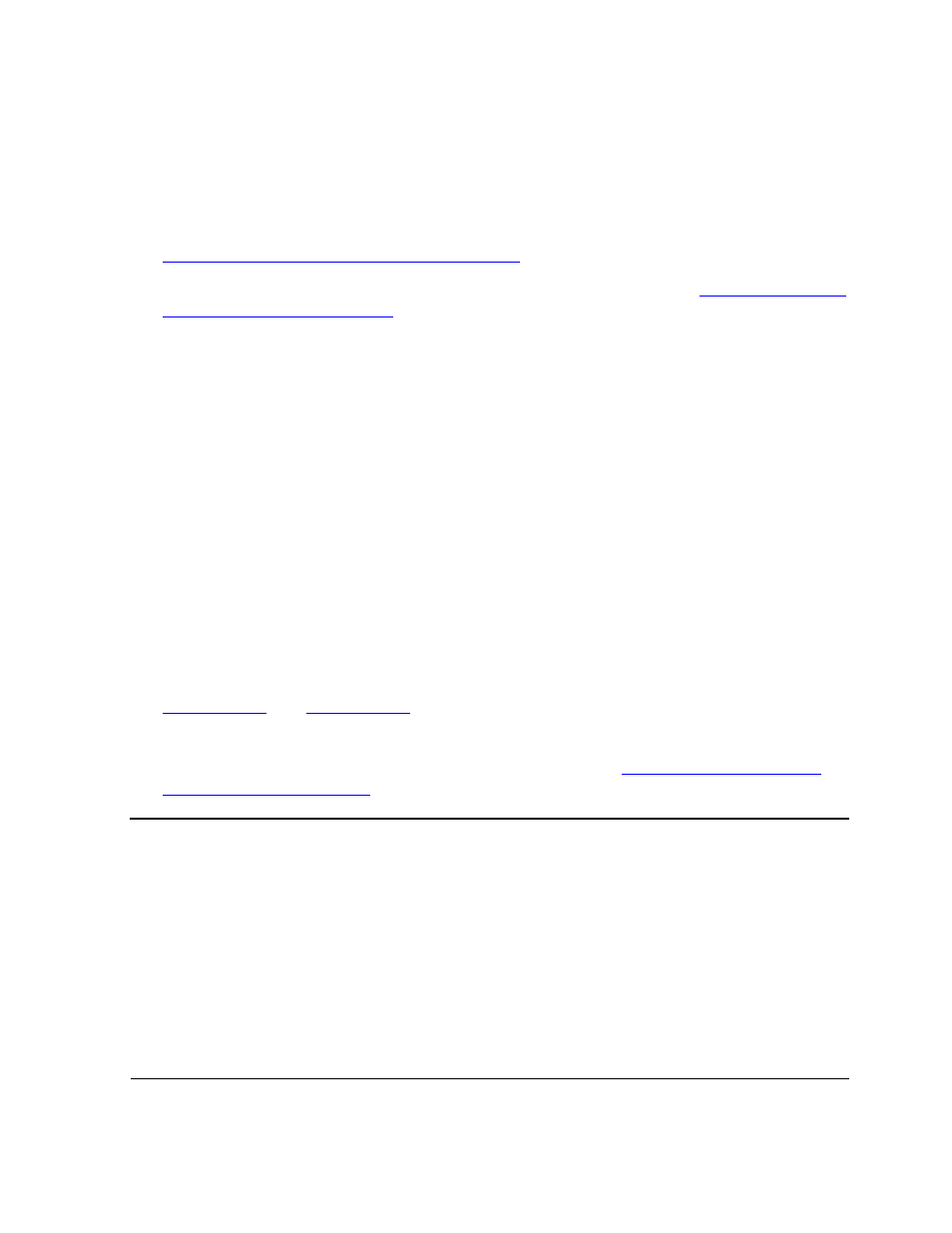
Switchovers
ServerNet Nomadic Disk User’s Guide— 425485-001
5 -3
Switchover Examples
Switchover Examples
The examples in this section show the sequence of events and commands used to
perform a switchover. For more information about the commands used in these
examples:
•
For detailed information about the Nomadic Disk Manager commands, see
Section 7, Nomadic Disk Manager Interface
•
For information about the switch command interface (SWCI), see
.
Assumptions
For these examples, assume the following configuration:
•
The ServerNet Nomadic Disk volumes are connected to two nodes:
°
\PRI is the primary node.
°
\BCK is the backup node.
•
The ServerNet Nomadic Disk volumes are connected to the two nodes using
ServerNet Nomadic Disk fiber-optic switches in a standard configuration.
°
The primary disk drives are connected to \PRI.
°
The mirror disk drives are connected to \BCK.
•
The entire application environment (object files, control files, startup and shutdown
files, and so on) is located on a Nomadic volume.
•
and
show the contents of the Nomadic Disk Manager
configuration files used for the examples in this section. The
$SYSTEM.NOMADIC.NDCONFIG files are shown for \PRI and \BCK. For
detailed descriptions of all configuration statements, see
Example 5-1. NDCONFIG on \PRI
SET PATH P $TRM1.#A 1 STRAIGHT
SET PATH B $TRM1.#A 2 STRAIGHT
SET PATH M $MOD1.#A 1 CROSSED
SET PATH MB $MOD1.#A 2 CROSSED
SET VOL $DATA01
SET VOL $DATA02
SET VOL $DATA03
SET VOL $DATA04
SET VOL $DATA05
SET VOL $DATA06
SET VOL $DATA07
SET VOL $DATA08
ADD SEGMENT SEGMENT-1, DATA
