Xnoclassgc, Spring framework configurations, Configuring jdbc driver for sql/mx database – HP Integrity NonStop H-Series User Manual
Page 76: Configuring jdbc type 2 driver for sql/mx database, Configurations in the jdbc.properties file, Defining the connection url, Configurations in the, Jdbc.properties, File
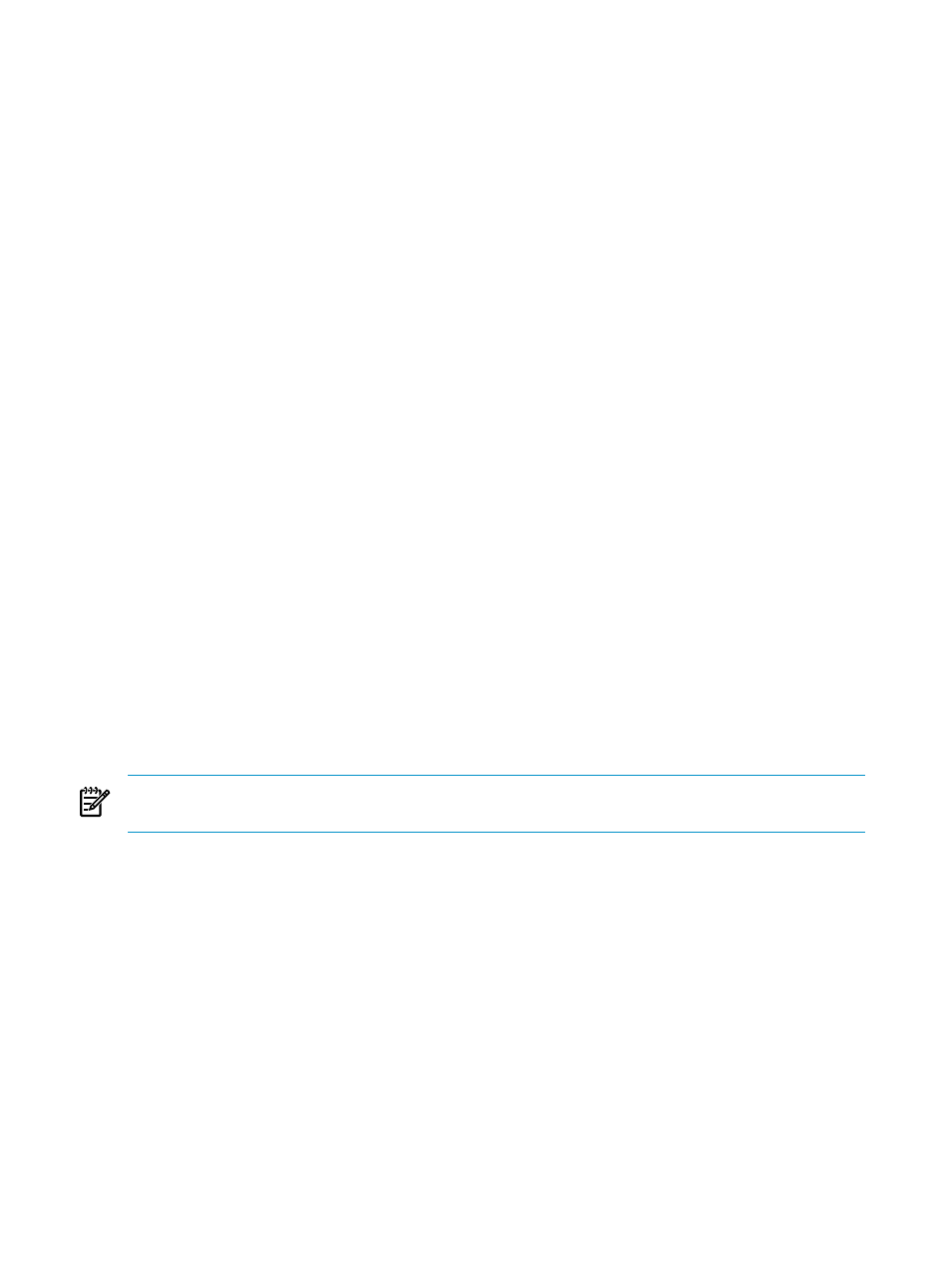
-Xnoclassgc
Is an optional argument to stop the Java class garbage collection.
Syntax:
-Xnoclassgc
By default, the Java runtime reclaims space for unused Java classes. Including this optional
argument may prevent any memory-leak problems.
Spring Framework Configurations
This section discusses the following configurations for your Spring applications:
•
Configuring JDBC Driver for SQL/MX Database
•
Configuring Database Transaction Management
•
JDBC configurations are carried out in
applicationContext.xml
and
jdbc.properties
files. All the configurations for Transaction Management and Connection Pooling are configured
in
applicationContext.xml
.
Configuring JDBC Driver for SQL/MX Database
The JDBC driver to be used when a Spring application (using Spring DAO) connects to the
SQL/MX database needs to be specified in the
applicationContext.xml
and
jdbc.properties
file provided by the Spring framework.
This section discusses the following:
•
Configuring JDBC Type 2 Driver for SQL/MX Database
•
Configuring JDBC Type 4 Driver for SQL/MX Database
Configuring JDBC Type 2 Driver for SQL/MX Database
To configure JDBC Type 2 Driver for connecting a Spring application with SQL/MX database,
complete the following configurations:
1.
2.
NOTE:
Install JDBC Type 2 driver version T1275H50 by following the steps discussed in the
chapter.
Configurations in the
jdbc.properties
File
For making necessary JDBC configurations, complete the following activities:
•
Defining JDBC Type 2 Driver Class for SQL/MX Database
•
•
Defining JDBC Type 2 Driver Class for SQL/MX Database
Specify the JDBC Type 2 driver class
com.tandem.sqlmx.SQLMXDriver
for the SQL/MX
database in the
jdbc.properties
file:
jdbc.driverClassName=com.tandem.sqlmx.SQLMXDriver
Defining the Connection URL
After you have set the JDBC Type 2 driver, enter the location of the SQL/MX server. For URLs
referring to SQL/MX database, use the
jdbc: protocol
embedded within the URL. To define
76
Configuring Spring Applications on NonStop Systems
