Creating the jdbc.properties file, Creating the, Jdbc.properties – HP Integrity NonStop H-Series User Manual
Page 122: File
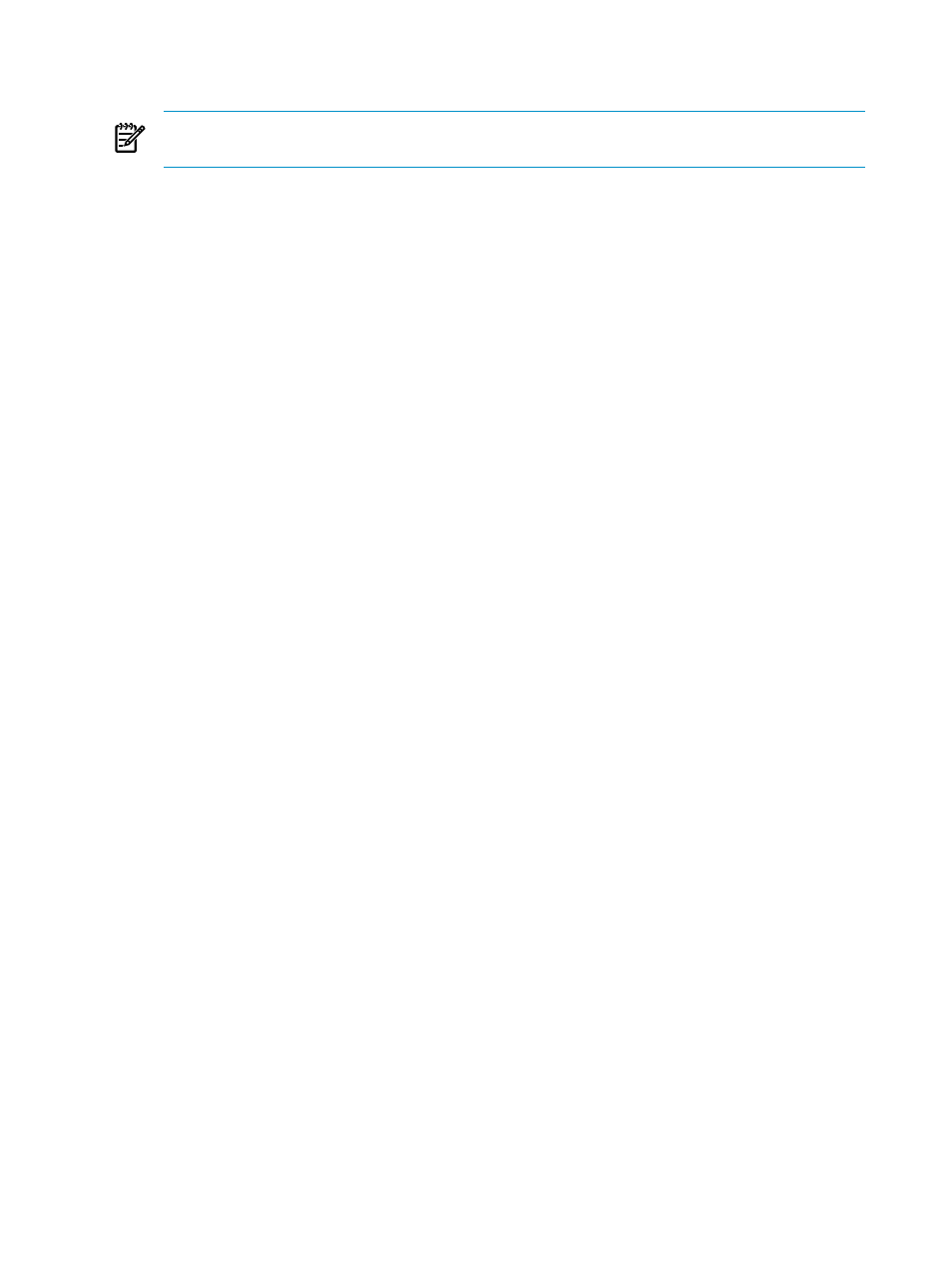
2.
Create a new XML file in the
EmpInfo/WebContent/WEB-INF
directory and enter the
name of the XML file as
applicationContext
.
NOTE:
By default, XML files open in the XML Editor. The XML Editor has two views:
Design and Source view. Select the Source view.
3.
Modify the
applicationContext.xml
file to add a bean definition of the
EmployeeDao
class. After modification, the
applicationContext.xml
file must appear as:
xmlns:xsi="http://www.w3.org/2001/XMLSchema-instance"
xsi:schemaLocation="http://www.springframework.org/schema/beans
http://www.springframework.org/schema/beans/spring-beans-2.0.xsd">
destroy-method="close">
${jdbc.catalog}
${jdbc.schema}
Creating the
jdbc.properties
File
The JdbcDaoSupport feature of Spring framework is used for connecting to the NonStop SQL/MX
database and for carrying out requested database transactions. To fulfill this requirement, the
jdbc.properties
file must be created to include all the database related information.
To create the
jdbc.properties
file, complete the following steps:
1.
On the Project Explorer frame, right-click EmpInfo and select New > File.
The New File dialog box appears.
2.
In the File name field, enter
jdbc.properties
and ensure that the parent folder is set to
the
EmpInfo/WebContent/WEB-INF
directory. Click Finish.
shows the New File dialog box.
122
Getting Started with Spring
