Limiting the maximum number of incoming requests – HP Integrity NonStop H-Series User Manual
Page 193
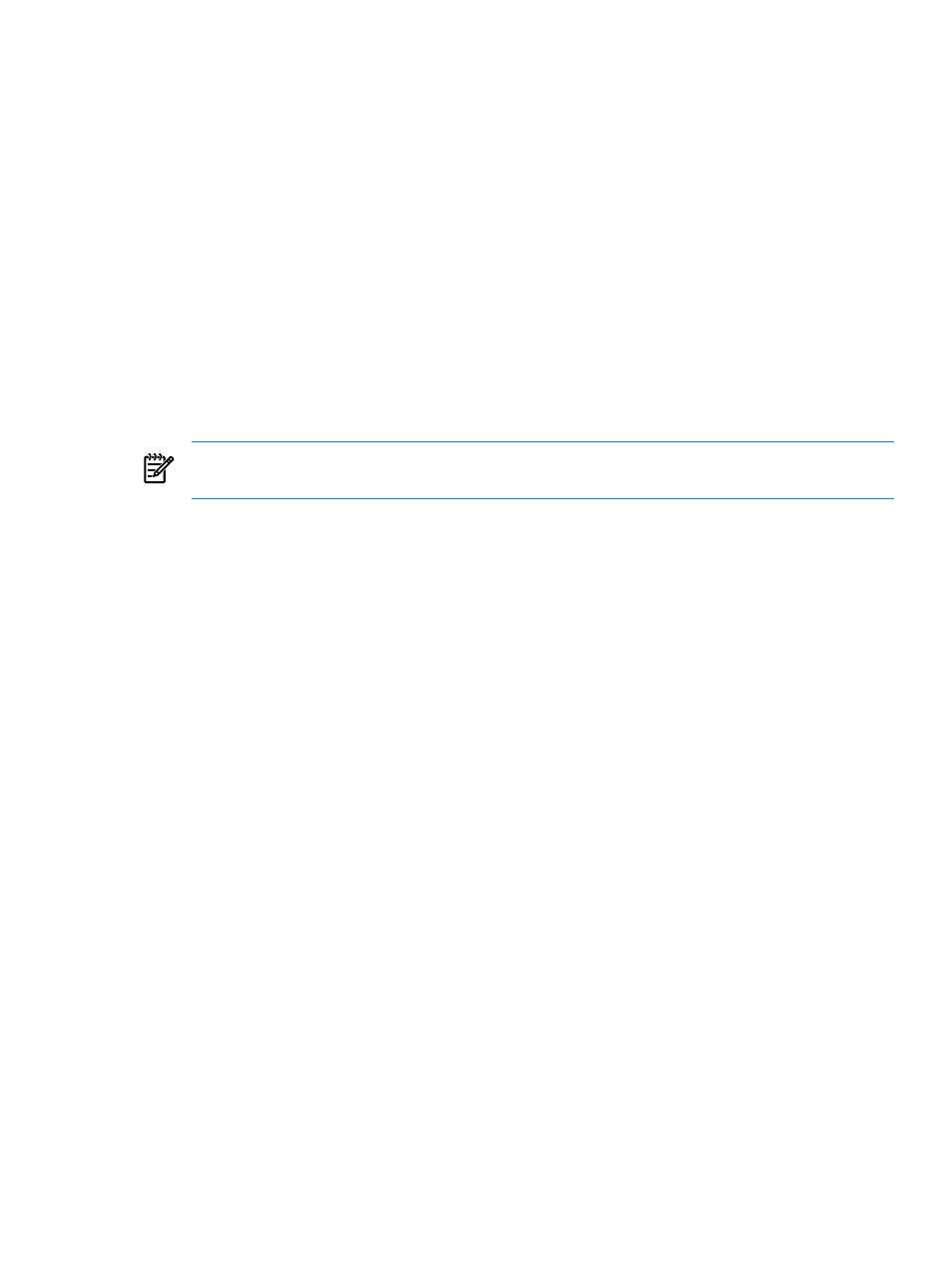
After determining the values, you can use any the following approaches to make necessary
configurations for the TS/MP parameters of the
httpd
processes:
— Using the default value of TANDEM_RECEIVE_DEPTH
— Modifying the value of TANDEM_RECEIVE_DEPTH
Using the default value of
TANDEM_RECEIVE_DEPTH
With
TANDEM_RECEIVE_DEPTH
set to the default value of 50, the static processes can be
configured on the basis of Average Load and dynamic processes can be configured on the
basis of Peak Load on your system. You may use the following approaches while deciding
the values of
Numstatic
and
Maxservers
:
— The value of Numstatic must be set to (Average Load)/50
— The value of Maxservers must be set to (Peak Load)/50
For example:
If the Average Load and Peak Load on your Axis2/Java application turn out to values 1000
and 1500 requests and you limit
TANDEM_RECEIVE_DEPTH
to its default value of 50, the
Numstatic
must be set to 20 and
Maxservers
must be set to 30.
NOTE:
It is advisable to set the value of
Numstatic
to, at least, the number of configured
processors.
Modifying the value of
TANDEM_RECEIVE_DEPTH
If the number of
httpd
processes configured on the basis of default value of
TANDEM_RECEIVE_DEPTH does not fulfill your application requirement, you can change
the value of
TANDEM_RECEIVE_DEPTH
and calculate the values of
Numstatic
and
Maxservers
accordingly. However, you must consider the following before increasing the
value of
TANDEM_RECEIVE_DEPTH
:
— It is recommended to keep the web server running with 80 percent of its capacity. To
achieve this, set the value of
TANDEM_RECEIVE_DEPTH
accordingly.
For example, if your calculation suggests that
TANDEM_RECEIVE_DEPTH
of 80 is
required, you must set it to a value of 100.
— The maximum value of
TANDEM_RECEIVE_DEPTH
is 255.
— Do not reduce
TANDEM_RECEIVE_DEPTH
to a value less than 50.
Limiting the Maximum Number of Incoming Requests
Because of constraints on available system resources, you might want to limit the number of
requests to your iTP WebServer. If you want to configure your iTP WebServer to handle only a
certain number of requests at an instance, use the
MaxConnections
configuration directive to
specify the maximum number of connections that can be served by iTP WebServer at any given
instance. The iTP WebServer serves the number of requests equal to the multiple of
Numstatic
greater than or equal to
MaxConnections
count.
Syntax:
MaxConnections -count <integer value> -replytype <customized/RST>
For example:
MaxConnections –count 101 –replytype RST
Consider the scenario of Example 1 above, where
Numstatic
is 5 with the following
MaxConnections
configuration:
MaxConnections –count 101 –replytype customized
In this case, the iTP WebServer serves 105 requests (higher multiple of
Numstatic
nearest to
the count value). Here, the 106th request displays the following error message:
NonStop Platform Configurations
193
