Modifying the empinfo-servlet.xml file, Modifying the, Empinfo-servlet.xml – HP Integrity NonStop H-Series User Manual
Page 136: File
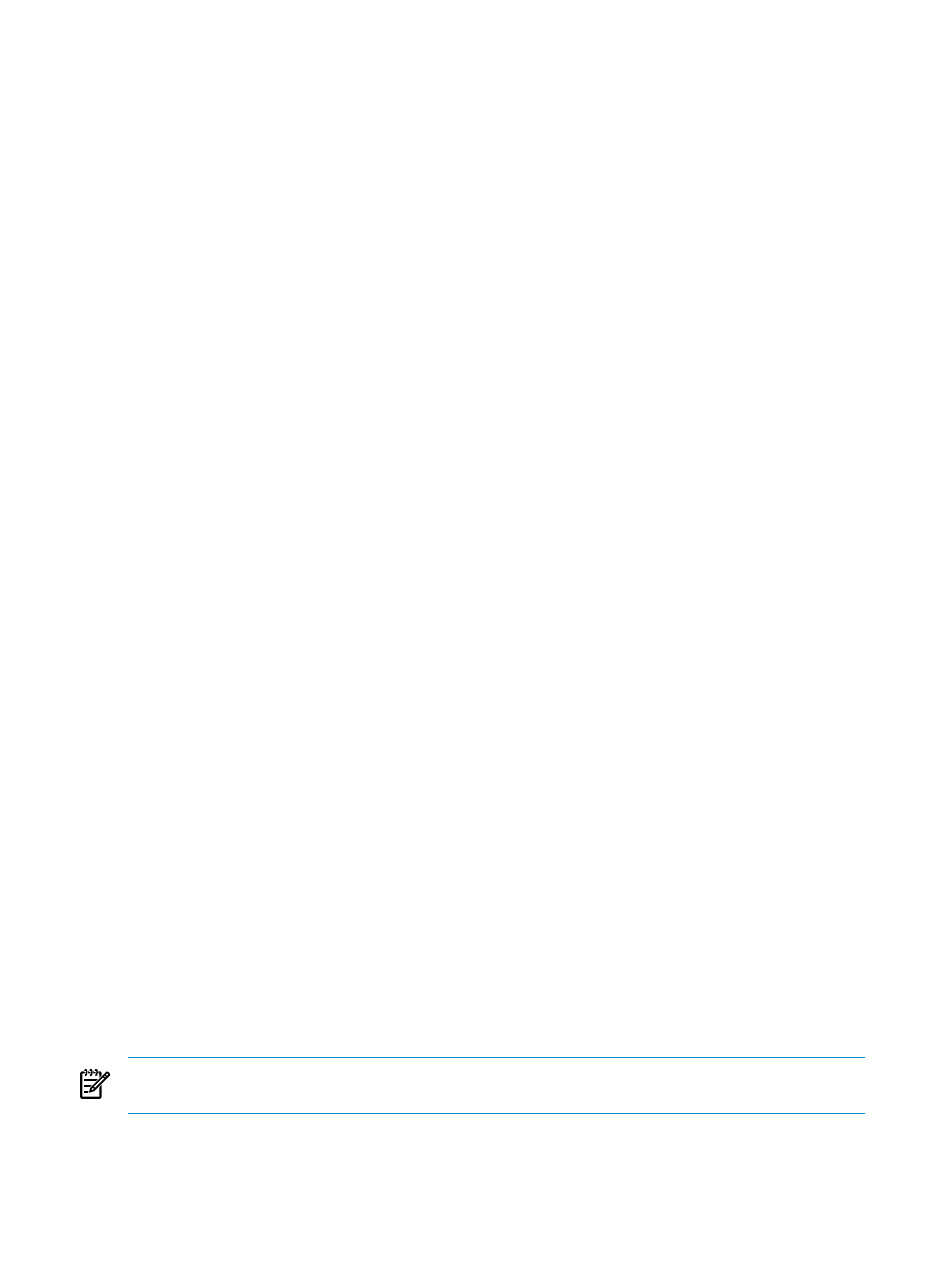
SQLException {
WebApplicationContext wac = WebApplicationContextUtils.
getRequiredWebApplicationContext(getServletContext ());
empdao = (EmployeeDao) wac.getBean("empdao");
int empid = ((Employee) command).getEmpid();
String firstname = ((Employee) command).getFirstname();
String lastname = ((Employee) command).getLastname();
int age = ((Employee) command).getAge();
String email = ((Employee) command).getEmail();
String rord = ((Employee) command).getRord();
if (rord!=null && rord.equalsIgnoreCase("Retrieve")) {
Employee emp1 = empdao.getDetail(empid);
Map
model.put("empid", "" + emp1.getEmpid());
model.put("empfn", emp1.getFirstname());
model.put("empln", emp1.getLastname());
model.put("empage", "" + emp1.getAge());
model.put("empemail", emp1.getEmail());
return new ModelAndView("retrieveresult", "model", model);
}
if (rord!=null && rord.equalsIgnoreCase("Delete")) {
String str = empdao.deleteEmployee(empid);
Map
model.put("del", str);
return new ModelAndView("deleteresult", "model", model);
}
else {
empdao.insertDetail(empid, firstname, lastname, age, email);
Map
model
.put("add",
"Transaction Complete - One Employee Added to Employee Database");
return new ModelAndView("insertresult", "model", model);
}
}
}
Modifying the
EmpInfo-servlet.xml
File
Modify the
EmpInfo-servlet.xml
file in the
EmpInfo/WebContent/WEB-INF
directory to
map the command name and its corresponding command class for
retrieveordelete.jsp
.
NOTE:
By default, XML files open in the XML Editor. The XML Editor has two views: Design
and Source view. Select the Source view.
After modification, the
EmpInfo-servlet.xml
file appears as:
136
Getting Started with Spring
