Creating a new java project – HP Integrity NonStop H-Series User Manual
Page 331
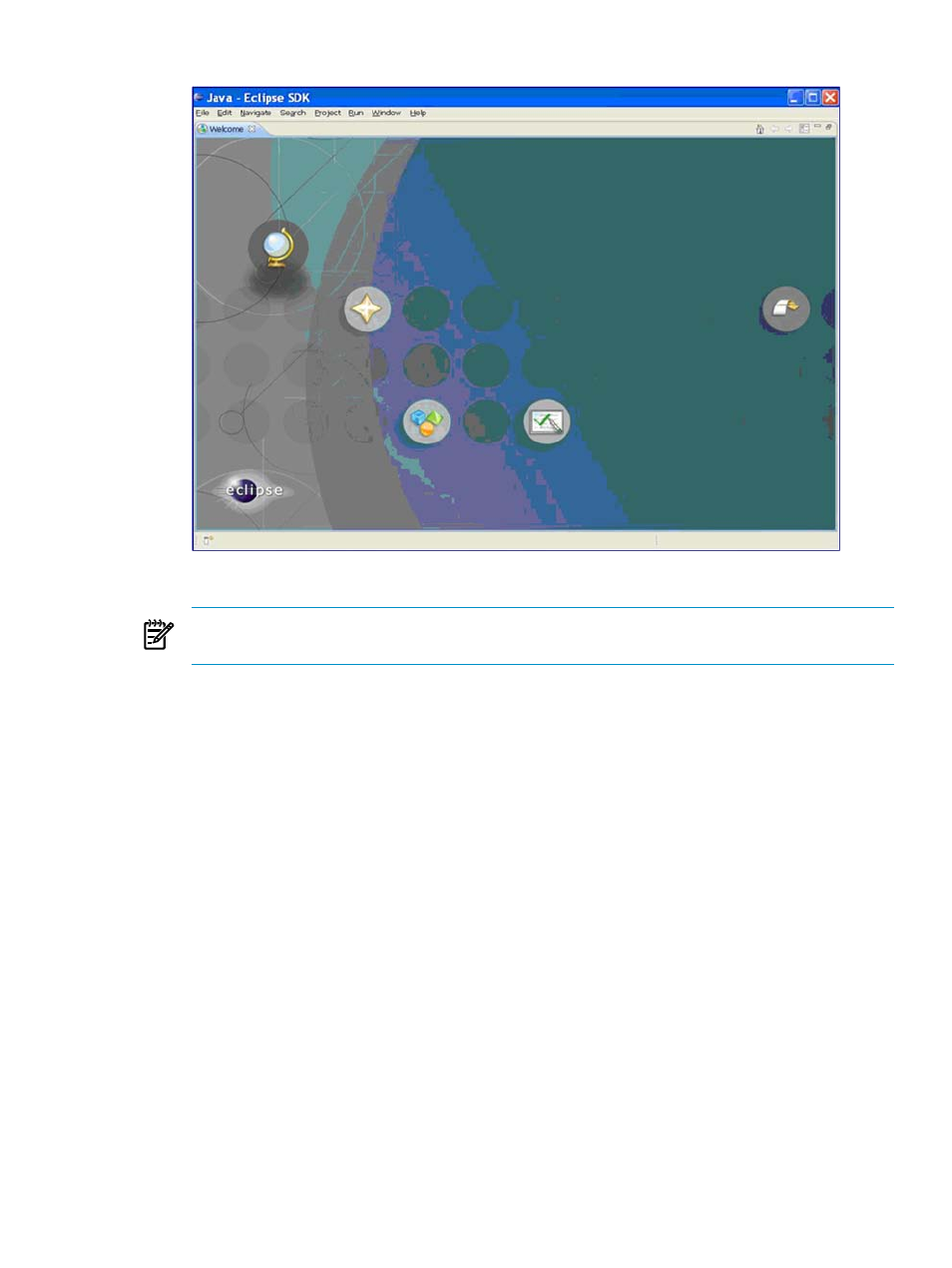
Figure 17-2 Eclipse SDK Welcome Screen
Close the welcome screen. The workspace is created.
NOTE:
You can find the source code for the EmplopyeeInfo application in the
SAMPLES.zip
file.
The following activities are required to develop the EmployeeInfo application using the
Eclipse IDE:
•
•
•
Creating the Package for the EmployeeInfo Application
•
•
•
Implementing the Business Logic
•
Creating the Hibernate Mapping File
•
Setting Hibernate Configurations
•
Creating the EmployeeInfo Application
Creating a New Java Project
To create a new Java project for the EmployeeInfo application, complete the following steps:
1.
Open a new Eclipse project dialog using File > New > Project.
The New Project dialog box appears.
2.
From the list of folders, select Java > Java Project and click Next.
shows the New Project dialog box.
Overview of EmpIoyeeInfo
331
