For programmatic transaction, Modifying applicationcontext.xml file, Modifying – HP Integrity NonStop H-Series User Manual
Page 378: Applicationcontext.xml, File
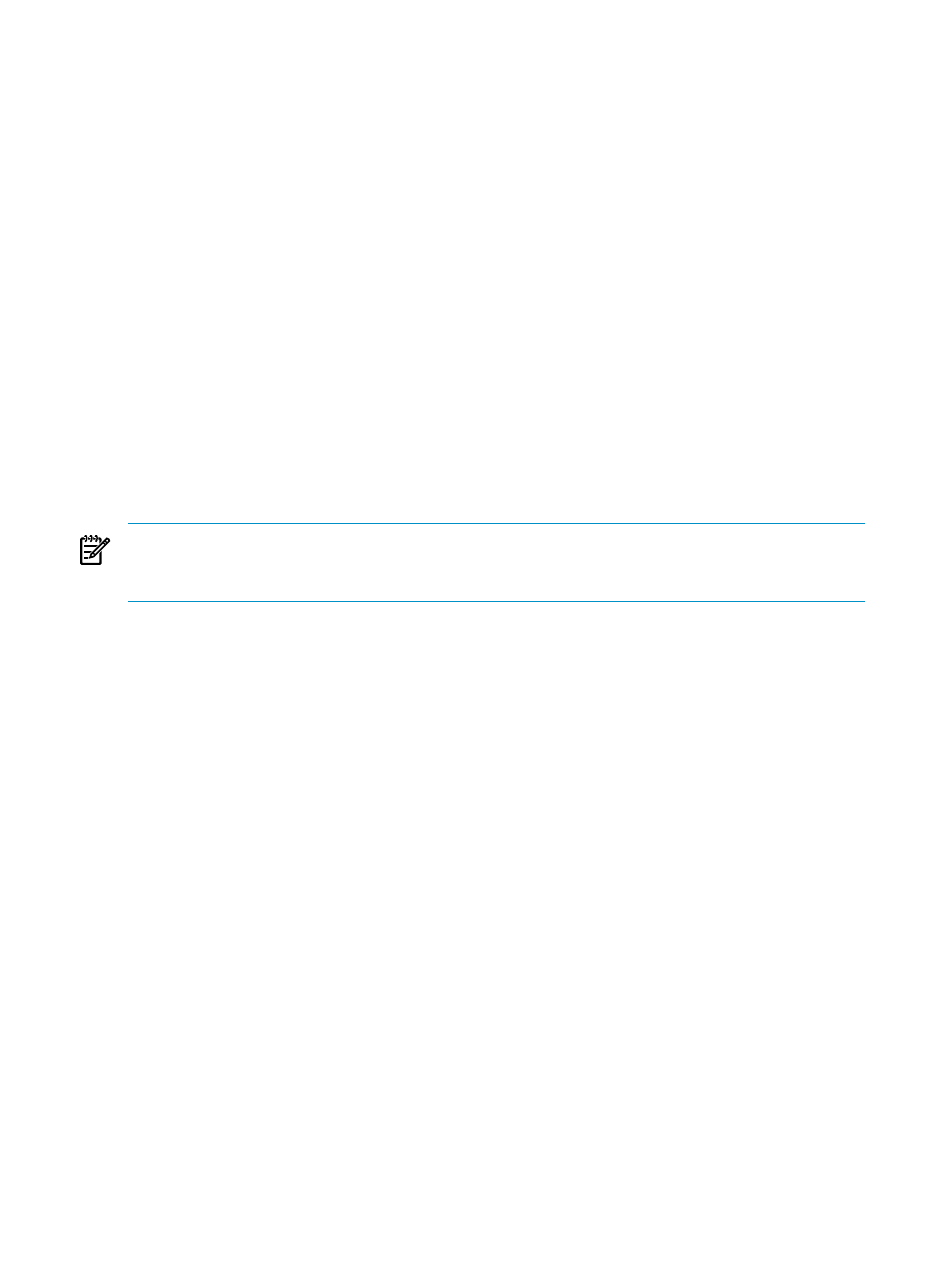
${jdbc.catalog}
${jdbc.schema}
For Programmatic Transaction
This section describes only the
PlatformTransactionManager
implementation for
Programmatic Transaction.
Modifying
applicationContext.xml
File
Modify the
applicationContext.xml
file to include the bean definition for the transaction
manager class.
NOTE:
Because the EmpInfo application contains only JDBC operations,
org.springframework.jdbc.datasource.DataSourceTransactionManager
is used
as the transaction manager class.
Add the following lines of code to include the bean definition for the transaction manager class:
After modification, the
applicationContext.xml
file should appear as:
xmlns:xsi="http://www.w3.org/2001/XMLSchema-instance"
xsi:schemaLocation="http://www.springframework.org/schema/beans
http://www.springframework.org/schema/beans/spring-beans-2.0.xsd">
destroy-method="close">
${jdbc.catalog}
${jdbc.schema}
378
Using Spring Transaction Manager
