HP Media Center m477.uk Desktop PC User Manual
Page 93
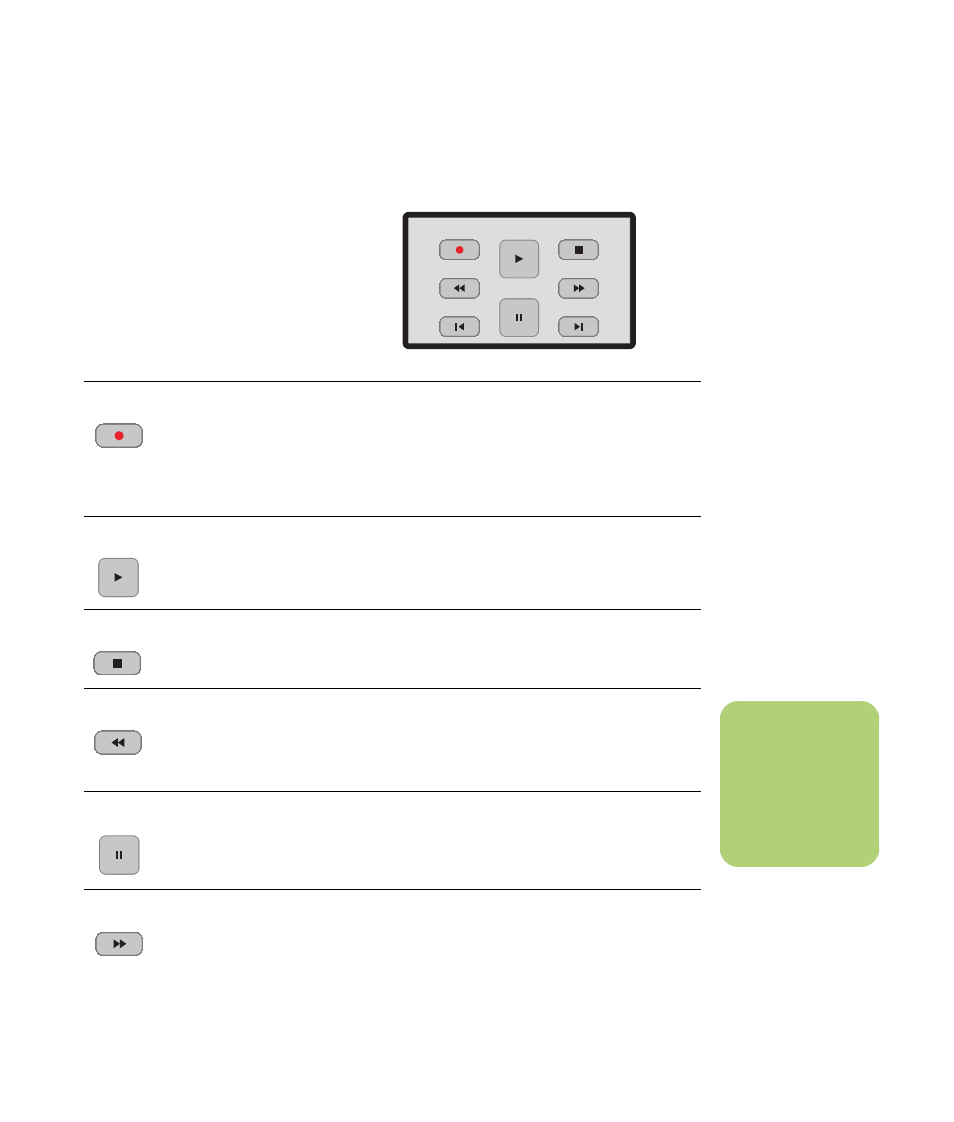
Remote Control
87
Media playback buttons
These buttons allow you to play back picture slide
shows, music files, playlists, music CDs, DVD
movies, home videos, and live TV, from within the
Media Center program.
Button
Function
Record
Records TV programs. The Record button works only when My TV is used to play a TV show.
It is inactive when other media is playing.
■
Press Record once to record a TV show while watching live TV or in the Guide.
■
Press Record twice to record a TV series while in the Guide.
■
Press Record repeatedly until the record icon disappears from the Guide to cancel a
recording.
Play
Plays selected media.
Stop
Stops selected media. When Stop is pressed while you are watching TV, the Media Center
pause buffer continues to record in the background.
Rew
Rewinds selected media. Press REW again to increase the rewinding speed.
■
Moves the video backward.
■
Moves live TV program to the beginning of the 30-minute pause buffer.
■
Moves the television program guide back 3 hours.
Pause
Pauses selected media. Press Pause and then FWD repeatedly to play media frame by frame
in slow motion. To continue slow motion, you must press the FWD button more than once.
FWD
Moves selected video media forward. Press FWD up to three times to increase the fast
forwarding speed.
■
Moves MP3 music files forward.
■
Moves a video forward.
■
Moves the television program guide forward 3 hours.
STOP
FWD
SKIP
PLAY
PAUSE
REW
RECORD
REPLAY
n
Press the REW or the
Replay button and
then the Play button
to watch an instant
replay.
