HP Media Center m477.uk Desktop PC User Manual
Page 70
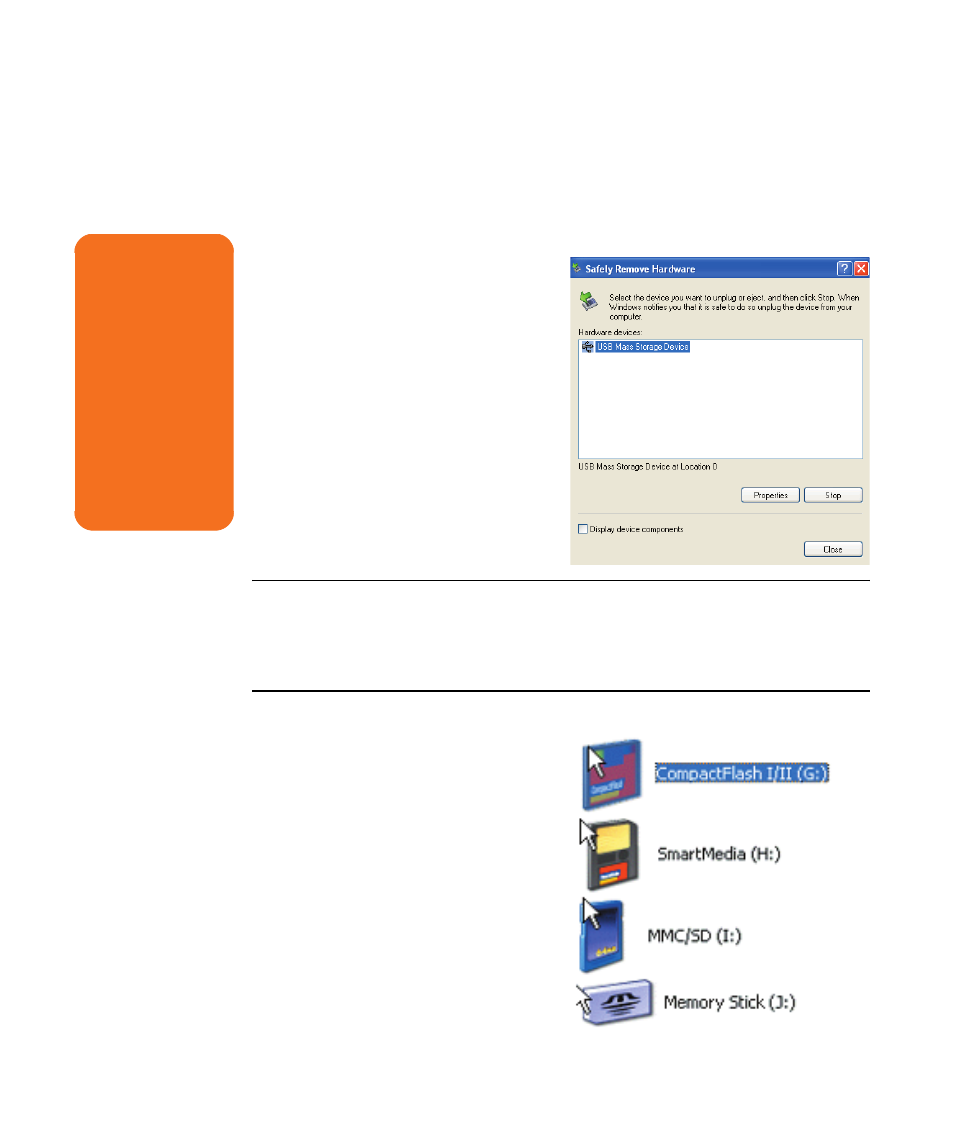
64
hp media center pc user’s guide
Understanding the 7-In-1 Memory Card Reader
Special Note about the Safely Remove Hardware utility
If you inadvertently open the Safely Remove
Hardware window, click Close.
Understanding the in-use light
The 7-In-1 memory card reader in-use light is off
when there are no media cards plugged into the
four slots.
The light turns on when a media card is inserted into
a slot. The light blinks when data is being
transferred between the card and the PC.
7-In-1 Media Types
Compact Flash type I/II — CF 1, CF II, IBM Micro
Drive (50 pins)
Smart Media (SM) — 4 MB to 128 MB (22 pins)
Multimedia Card (MMC) — 8 MB to 32MB (7 pins)
Secure Digital (SD) — 32MB to 128MB (7 pins)
Memory Stick (MS) — 4 MB to 128 MB (10 pins)
Memory Stick Pro — 4 MB to 128 MB (10 pins)
w
Do not click Stop in
the Safely Remove
Hardware window
while the USB Mass
Storage Device is
selected. Doing so
removes the
operating system
recognition of the
7-In-1 memory card
reader from your PC.
You must restart the
PC to use your reader
again.
