57 cd and dvd drives – HP Media Center m477.uk Desktop PC User Manual
Page 63
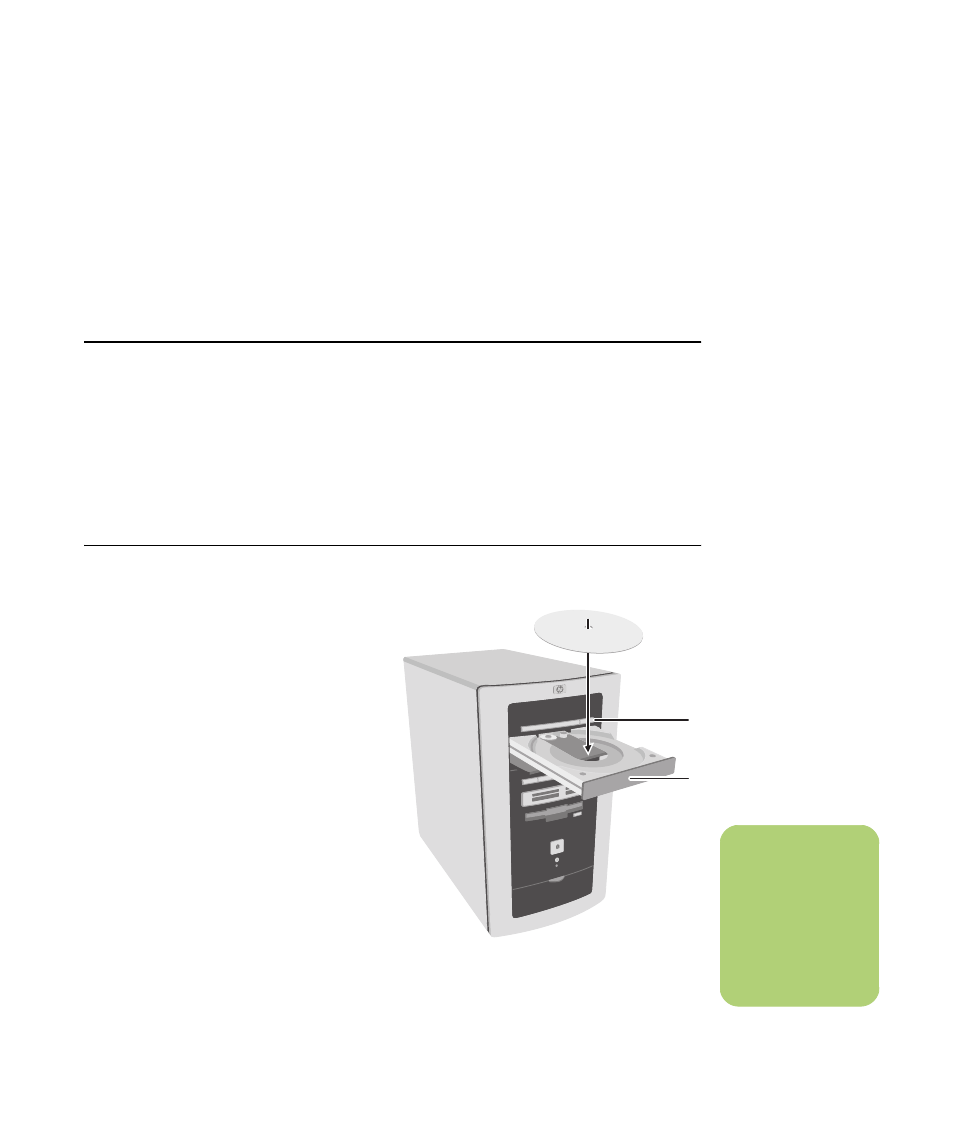
Using the PC Hardware
57
CD and DVD Drives
Your PC comes with one or two of the following
optical drives:
■
CD-RW (cd writer plus)
■
DVD-ROM
■
DVD+RW/+R (dvd writer)
■
Combo DVD/CD-RW (dvd/cd writer plus)
Handling a CD or DVD
To avoid damaging CDs or DVDs, follow these
guidelines:
■
Return the disc to the case when you are
finished using it.
■
Handle the disc by its outside edges or center
hole only.
■
Do not touch the unlabeled side of a CD or
place the unlabeled side down on your desk.
Doing so could scratch the surface of the CD.
■
Store CDs at room temperature.
Inserting a CD or DVD
1
Make sure the computer is on. (If the PC is in
standby mode, the On button light flashes;
press the Esc key on the keyboard to wake
the PC.)
2
To eject the tray, press the Eject button (A) on
the drive. (Or, press the Eject button for the
drive on the keyboard.)
3
Holding on to the disc edges only, gently
place the disc in the tray with the label
facing up.
4
Close the disc tray by gently pushing the tray
into the computer (B). (Or, press the Eject
button for the drive on the keyboard.)
A
B
n
There can be a delay
of several seconds
after inserting a CD or
DVD until the
appropriate program
opens.
