HP Media Center m477.uk Desktop PC User Manual
Page 216
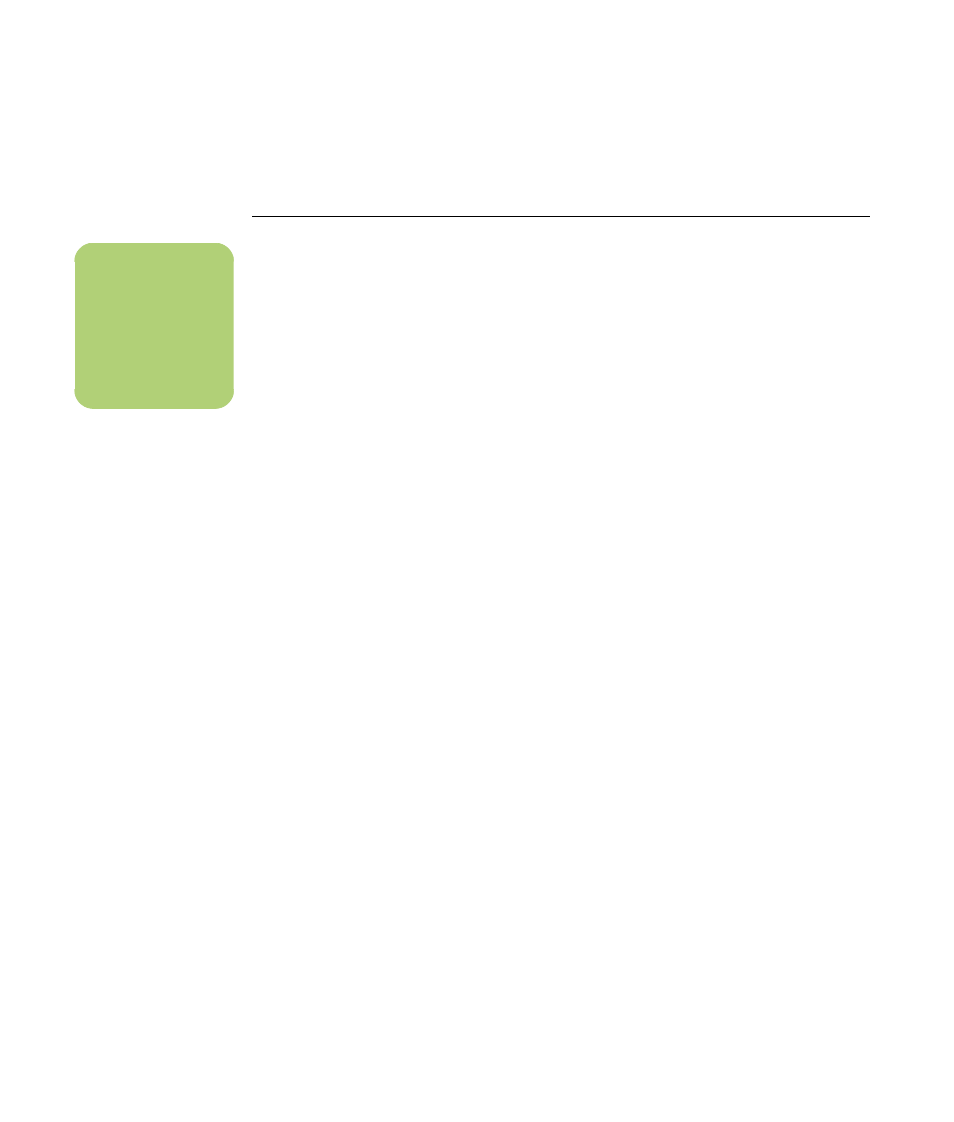
210
hp media center pc user’s guide
The computer
(or part of it) doesn’t
seem to be working.
■
When the computer is in standby mode (the On button power
indicator light is flashing), moving the mouse does not wake it.
Instead, press the Standby button on the keyboard or the Standby
button on the remote control.
Try restarting the computer as follows:
a
Click Start on the taskbar.
b
Click Turn Off Computer.
c
Click Restart.
■
If the computer shows no response to mouse or keyboard actions,
reset the computer:
a
Press and hold the On button until the computer turns off.
b
Wait a few seconds, and turn the computer back on.
■
A software program, software driver, or the operating system
software may be corrupted, erased, or damaged. You can use
application recovery or system recovery to reinstall the software.
Refer to “Using Application Recovery and System Recovery” on
page 199.
■
It’s possible that a voltage spike, power outage, or brownout has
occurred. Symptoms of voltage spikes include a flickering video
display, unexpected computer startups, and the computer not
responding to your commands. A voltage spike can occasionally
corrupt or destroy files, so it is a good idea to consistently make
backup copies of your data files. Prevent voltage spikes by
installing a surge suppressor made for use with computers between
the power outlet and the computer power cord.
Problem
Solution
n
Using the On button
to reset the PC is not
recommended and
should be used only
as a last resort.
