HP Media Center m477.uk Desktop PC User Manual
Page 212
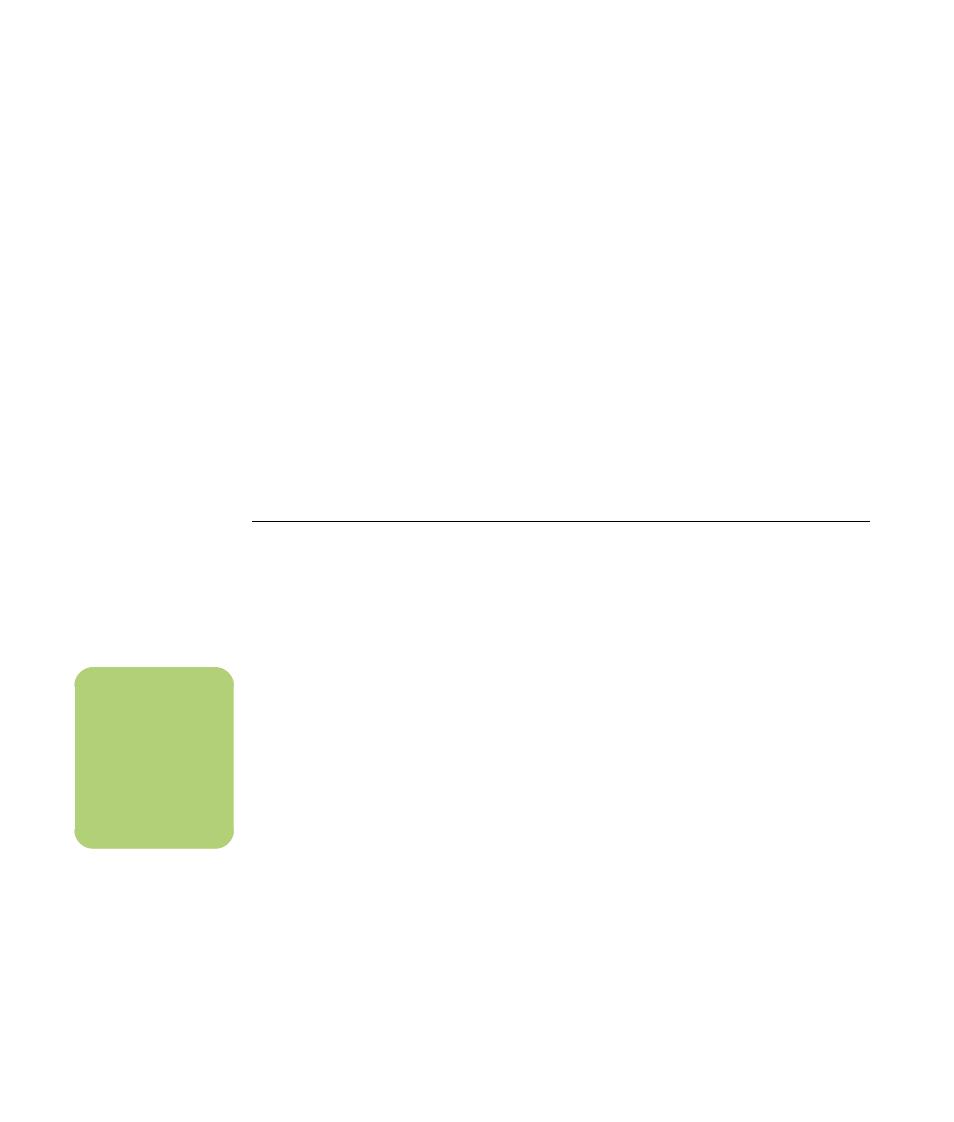
206
hp media center pc user’s guide
To start System Recovery if the PC is not responding
1
Turn off the PC. If necessary, press and hold
the On button until the PC turns off.
2
Disconnect all peripheral devices from the PC
except the monitor, the keyboard, and the
mouse.
3
Press the On button to turn the PC on.
4
During the startup, do the following to enter
the System Recovery program:
When the blue screen with the HP Invent logo
appears, press the F10 key on the keyboard.
(You have only a few seconds to press the F10
key before the normal startup process
continues.)
5
The PC starts the recovery; wait for the
onscreen instructions to display, and then
follow those instructions.
6
Complete the PC startup, and finish the
registration process. Then reconnect all
peripheral devices.
System Recovery Using Recovery Discs
Make your own recovery CDs or DVDs before you
need them; recovery discs are not included with
your PC. See “Creating Recovery CDs/DVDs” on
page 201.
Starting System Recovery using recovery discs
The recovery discs provide two recovery options:
■
Standard Recovery: This option recovers
factory-shipped programs, drivers, and the
operating system without affecting any data
files that you may have created since
purchasing this PC. Some data files may be
difficult to find after the System Recovery, so it
is best to back up all hard disk drive files
before performing a System Recovery.
■
Full System Recovery: This recovery
function completely erases and reformats the
hard disk drive. The program performs a full
System Recovery to reinstall the operating
system, programs, and drivers from the
recovery discs. However, you must reinstall
any software that was not installed on the PC
at the factory. This includes software that
came on CDs included in the PC accessory
box, and software programs you installed
since your purchase.
n
If your PC has a
blank or corrupted
hard disk drive,
only the full System
Recovery option is
displayed.
