HP Media Center m477.uk Desktop PC User Manual
Page 3
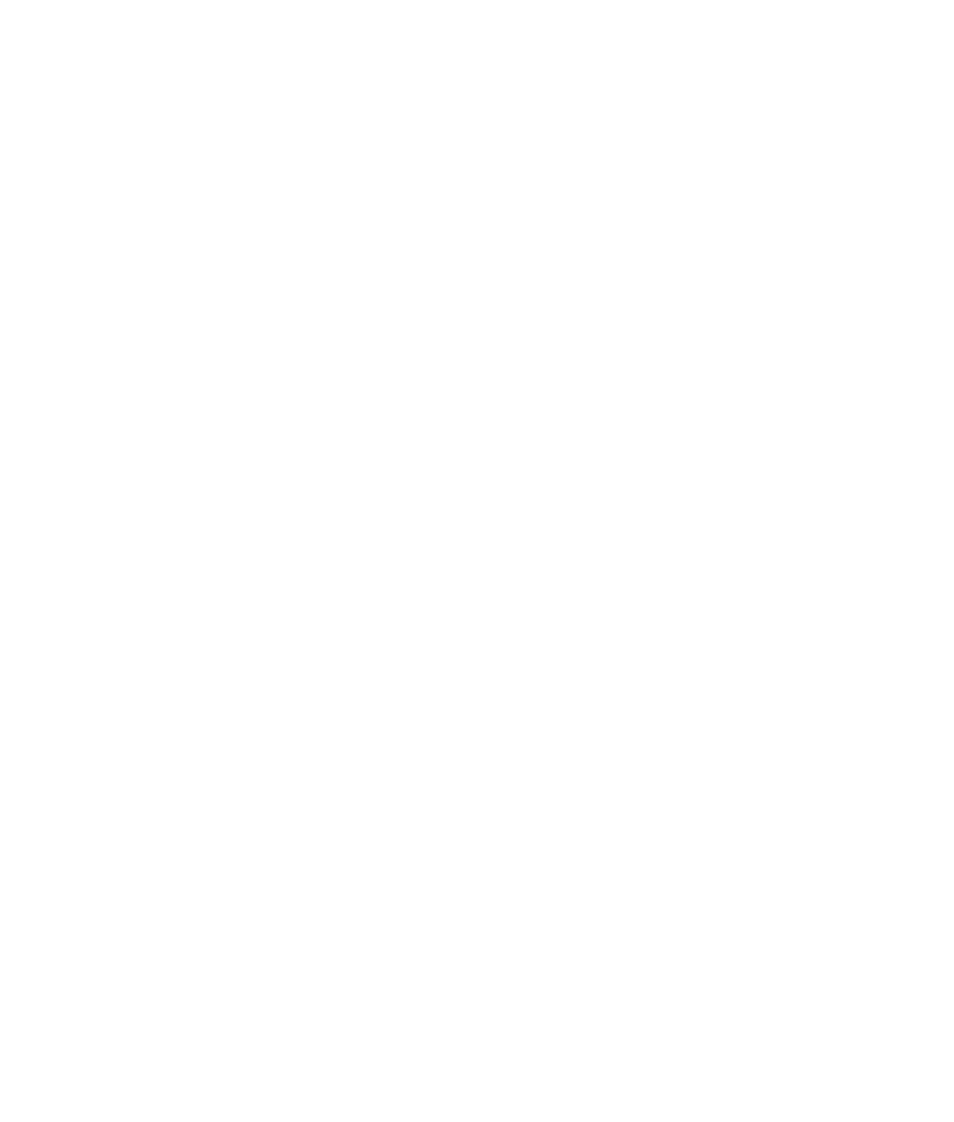
iii
Table of Contents
Welcome ...................................................... 1
Safety Information ....................................... 2
Before you get started, please read this important safety
information about your HP Media Center PC ....................... 2
AC Power Safety Warnings ................................................... 2
How to Use this Guide .............................................. 3
Safety and Comfort .................................................. 3
Where Can I Find Information? ..................... 4
Getting Help ........................................................................ 4
Help and Support ................................................................. 5
HP Utility Programs ............................................................... 5
HP Web Site and HP Support ................................................ 5
HP Customer Care ................................................................ 5
Online Spotlight ................................................................... 5
Inventory ..................................................... 6
PC and Main Components ..................................................... 6
Media Center Components .................................................... 6
2.1 Speaker System Components ........................................... 7
Getting the Most Out of Media Center .................................... 8
Setting Up My PC ......................................... 9
Checklist ............................................................................. 9
PC Installation checklist ......................................................... 9
Front of PC ........................................................................ 10
Back of PC ........................................................................ 13
Connecting the Monitor ....................................................... 14
Connecting the Printer or Scanner ....................................... 15
Connecting to the Internet Through a Modem Connection ....... 15
Connecting to the Internet Through a Network Port (LAN) ........ 16
Connecting the Remote Sensor ............................................. 17
Connecting the Signal Source ............................................. 18
Connecting the FM Radio Antenna ...................................... 18
Connecting the Television Signal ................. 19
Optional Connections ......................................................... 19
Using the TV Cables ........................................................... 19
Connecting the TV ............................................................. 20
Connecting the TV Signal Source
When You Have an Existing Setup ................................... 21
Wall to Cable TV Set-top Box or Satellite Box to
VCR to TV Using Coaxial Cable ...................................... 22
Wall to Cable TV Set-top Box or Satellite Box to VCR and TV
Using S-video Cable or Composite Video Cable Between
the Box and the VCR or TV .............................................. 24
Enabling TV Out Image for nVidia Graphics Card .................. 26
Enabling TV Out Image for ATI Graphics Card ....................... 26
Connecting the Speakers ............................ 27
Speaker Systems ................................................................. 27
2.1 Klipsch Speaker System ................................................. 29
2.1 Altec Lansing Speaker System ........................................ 30
5.1 Speaker System ............................................................ 31
Adjusting the Volume .......................................................... 34
Using the Microphone ......................................................... 35
Using the Headphones ........................................................ 35
Resolving Sound Issues ........................................................ 35
Starting My PC ........................................... 37
Starting the PC for the First Time ........................................... 37
Selecting an ISP .................................................................. 37
Media Center PC Desktop View ............................................ 38
Software Programs .............................................................. 40
Using PC Help and Tools ..................................................... 41
Turning Off the PC .............................................................. 41
Manual Standby Mode ........................................................ 42
Manual Hibernation Mode ................................................... 43
Automatic Standby or Hibernation Mode ............................... 44
Installing Software .............................................................. 45
Using Media Center Help ................................................... 45
Using the PC Hardware .............................. 47
Using the Keyboard ........................................................... 47
Special Keyboard Buttons ................................................... 48
Using the Mouse ................................................................. 51
Wireless Keyboard Set ........................................................ 54
Remote Control ................................................................... 55
CD and DVD Drives ............................................................ 57
DVD-ROM Drive ................................................................. 58
CD Writer Plus ................................................................... 58
DVD Writer ........................................................................ 59
DVD/CD Writer Plus (Combo) Drive ..................................... 59
Opening the RecordNow! program ...................................... 60
Diskette (Floppy) Drive ......................................................... 60
7-In-1 Memory Card Reader ................................................. 61
Understanding the 7-In-1 Memory Card Reader ...................... 64
Using the Digital Camera Dock ............................................ 65
Using Media Center .................................... 67
Getting Started with Microsoft Windows XP
Media Center Edition ..................................................... 67
Media Center Overview ...................................................... 68
Media Center Start Menu .................................................... 71
Setting PC Location for Program Guide .................................. 72
Media Center Setup ............................................................ 73
Using the Media Center Setup Wizard .................................. 74
Media Center Menu bars ..................................................... 78
Setting Media Center as the Automatic CD Player ................... 79
Using Shortcut Buttons ......................................................... 79
