HP Media Center m477.uk Desktop PC User Manual
Page 151
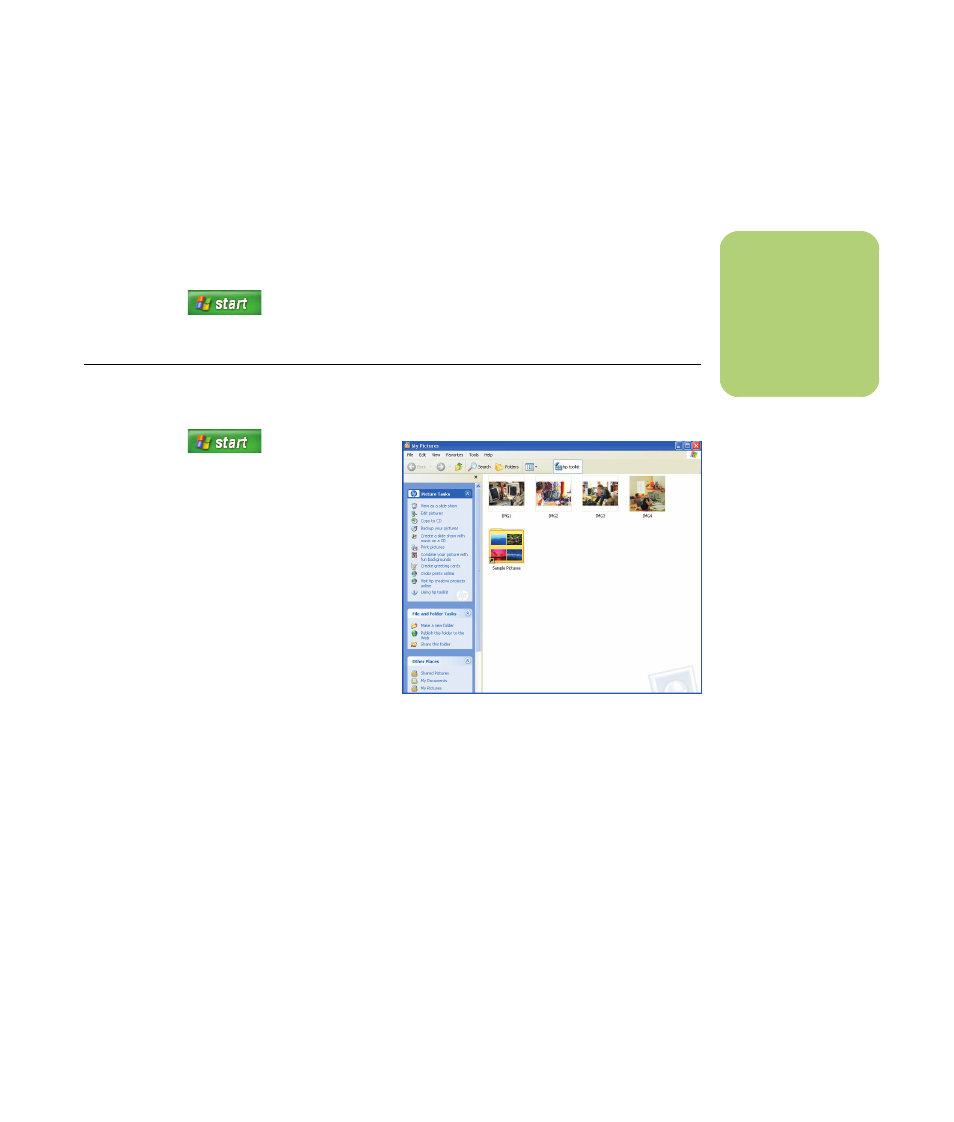
My Pictures
145
Setting up your printer
1
Connect your printer to the PC and install the
printer drivers for your printer, if necessary.
Follow the instructions that came with your
printer.
2
Click Start
on the taskbar, and
then click Printers and Faxes.
3
Right-click your printer icon and then click Set
as Default. A check mark appears next to
your printer.
Copying Pictures to CDs
1
Click Start
on the taskbar,
and then click My Pictures. Select Go to
My Pictures folder when the HP Image
Zone Window appears.
Or
Locate the files you want to copy. Click
Start, My Computer, and then select the
drive or removable device where your
pictures are located.
2
Select the files you want to copy by pressing
the Ctrl key and then selecting each picture.
3
Select Copy to CD from Windows Explorer
in the area Picture tasks. The CD recording
program opens.
4
Follow onscreen instructions to complete
recording your pictures to CD.
n
Set up your printer
before you try to
print your pictures
with the remote
control.
- UX B6941-90001 (548 pages)
- A3661B (95 pages)
- C100/110 (252 pages)
- L1702 (45 pages)
- 576X-B (1 page)
- rx5670 (13 pages)
- ProLiant PC2-6400 (38 pages)
- PC (120 pages)
- S3240 (2 pages)
- LC 2000R (194 pages)
- GS80 (41 pages)
- COMPAQ DX2710 MT (107 pages)
- TOUCHSMART 9100 (62 pages)
- BC1500 (13 pages)
- Proliant DL580 (48 pages)
- Proliant DL580 (53 pages)
- DX2200 (31 pages)
- ProLiant Server Blade BL460c (31 pages)
- P6000 (105 pages)
- d530 Series (2 pages)
- dc5700 (216 pages)
- RX7620-16 (43 pages)
- ProLiant ML370 G5 (46 pages)
- PROLIANT ML350 G6 (54 pages)
- BL35P (22 pages)
- COMPAQ DC5750 (214 pages)
- Agent-Desktop-Laptop Computer (23 pages)
- DL380 G7 (126 pages)
- xw8600 (73 pages)
- Pavilion A6140 (2 pages)
- Z800 (55 pages)
- 8080 ELITE BUSINESS (284 pages)
- VECTRA VL800 (72 pages)
- Vectra XE320 (82 pages)
- Vectra XE320 (32 pages)
- AA-RTDRB-TE (146 pages)
- BL465C (66 pages)
- DM4 (113 pages)
- PROLIANT 580554-001 (87 pages)
- ProLiant ML330 (34 pages)
- ProLiant ML330 (44 pages)
- PROLIANT BL465C G7 (30 pages)
- LH 3r (23 pages)
- Compaq dc7900 (3 pages)
- T5000 (41 pages)
