Granting quotas – HP OpenView Storage Provisioner Software License User Manual
Page 76
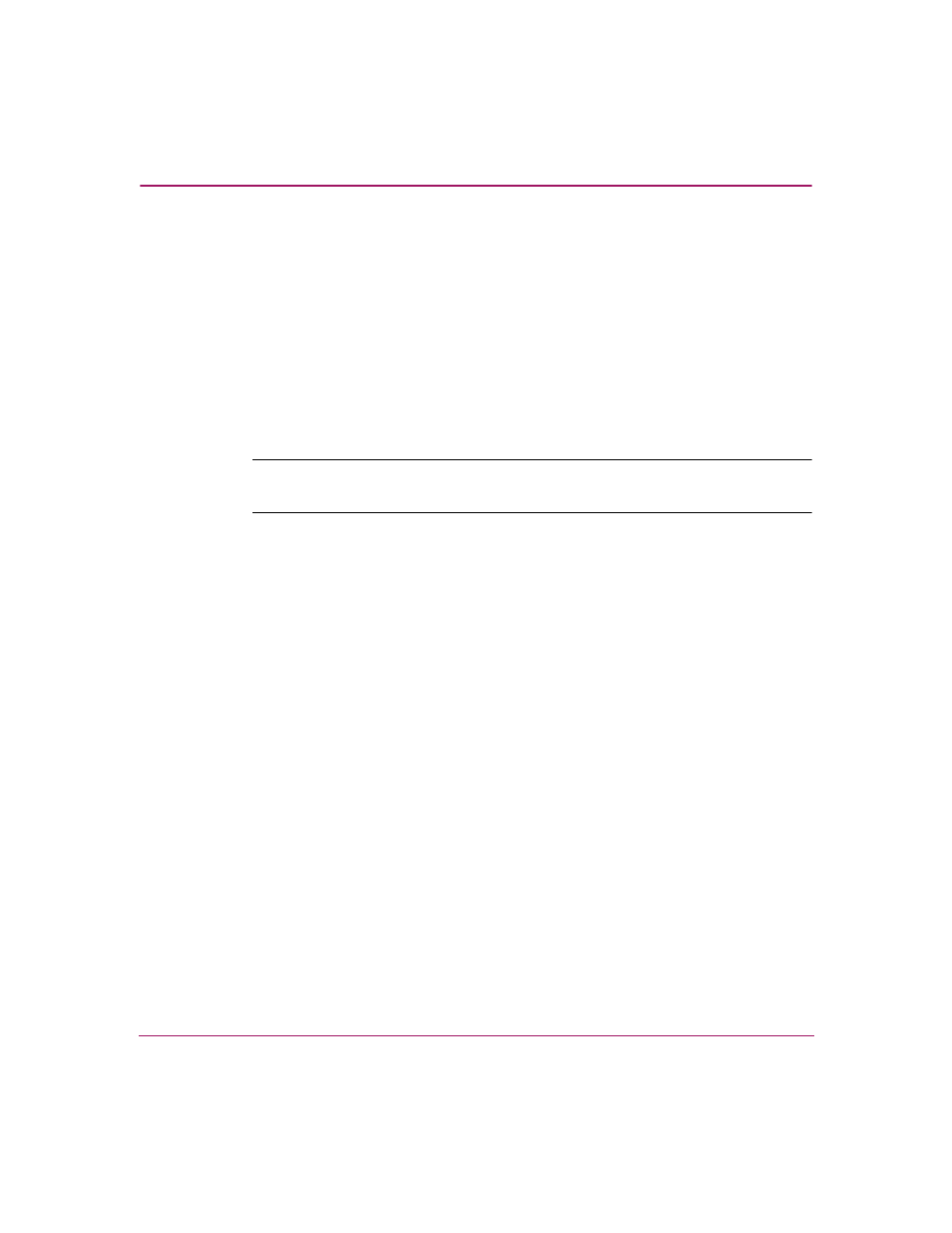
Using Storage Provisioner
74
OpenView Storage Provisioner User Guide
■
Volumes Available – Number of volumes available in the storage utility.
■
Volumes Allocated – Number of volumes allocated in the storage utility.
■
Volumes Used – Number of volumes used in the storage utility.
Granting Quotas
To grant storage allocations (quotas):
1. Select the Storage Utilities tab.
2. Enable the Quotas button by holding down the Shift key and clicking to
select a storage utility and a customer.
Note:
Both the storage utility and the customer must be selected before selecting the
Quotas button so the quota is associated to the storage utility and the customer.
Both selected items are highlighted in the Navigation panes.
3. Select Quotas on the toolbar.
A window opens where you begin the process to grant access to storage
allocations.
- Surge Protectors (2 pages)
- EXPANSION BASE 344524-001 (74 pages)
- DESKJET 712C (22 pages)
- 224M (166 pages)
- 6308M-SX (8 pages)
- 2103R-CSDI (92 pages)
- Webcam (3 pages)
- 4100GL (228 pages)
- XP10000 (82 pages)
- 326431 (2 pages)
- 2520G-POE (101 pages)
- 5300 (164 pages)
- Elite Autofocus Webcam (20 pages)
- 5400zl Series (16 pages)
- 2610 (364 pages)
- 8200ZL (314 pages)
- DV6 (130 pages)
- HD-3100 (2 pages)
- 9308M (27 pages)
- 6108 (300 pages)
- 2600 Series (306 pages)
- DC149B (3 pages)
- 2600-PWR (418 pages)
- 3110 (22 pages)
- INTEGRITY RX3600 (356 pages)
- 6400CL (84 pages)
- INSIGHT DYNAMICS T8671-91017 (54 pages)
- 4000M (2 pages)
- 16501A LOGIC (130 pages)
- 445946-001 (198 pages)
- RZ406AA (3 pages)
- DX2300 (35 pages)
- 8000M (304 pages)
- 1700-24 (56 pages)
- zl (86 pages)
- 336044-B21 (9 pages)
- 6600 (450 pages)
- 409054-003 (105 pages)
- 2000fc (23 pages)
- 480-0005-00-15 (185 pages)
- 339820-002 (78 pages)
- 263924-002 (135 pages)
- 372284-001 (48 pages)
- 4400 (31 pages)
- A.06.11 (344 pages)
