Modifying paths, 69 create path – host port with wwn – HP OpenView Storage Provisioner Software License User Manual
Page 116
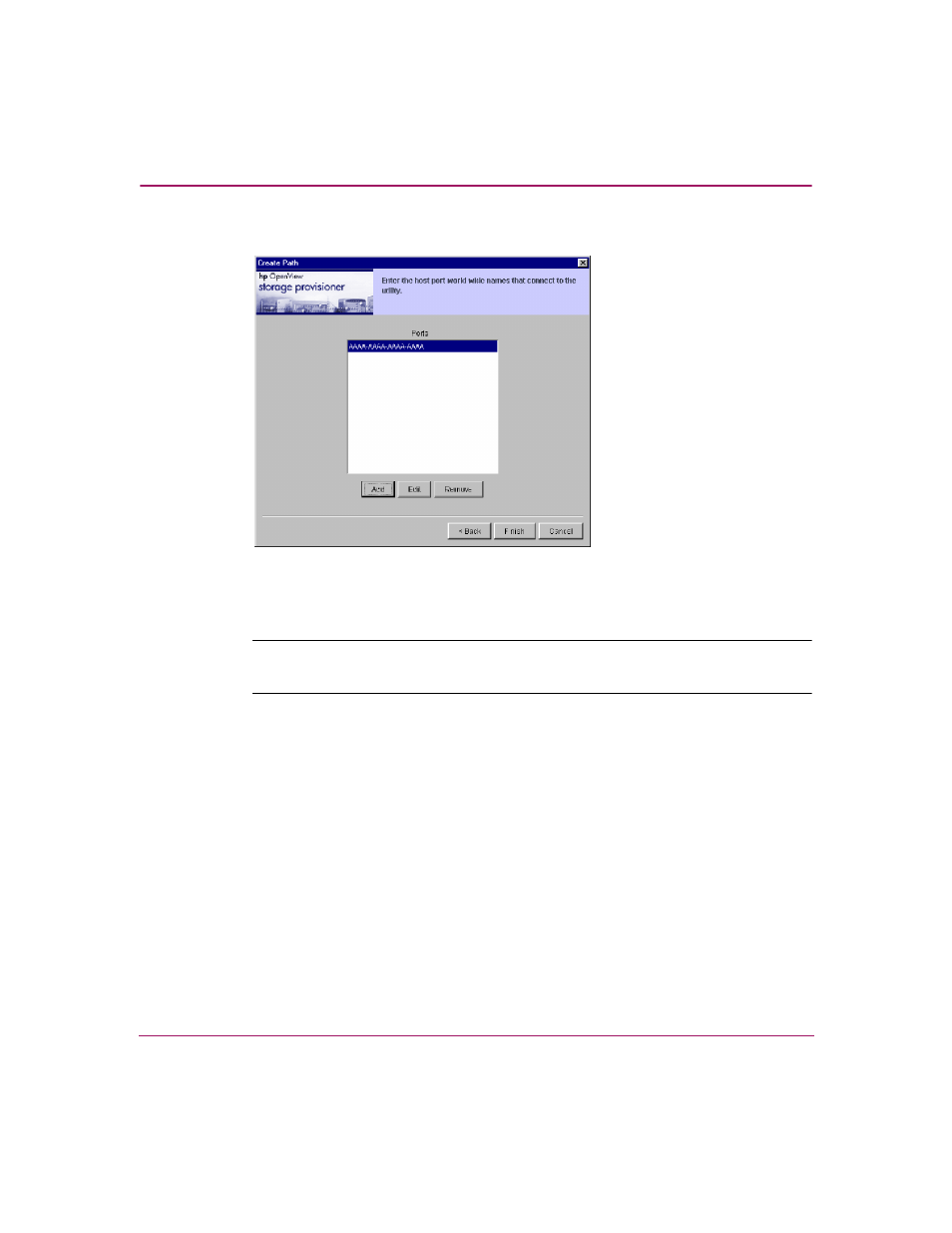
Provisioning Storage
114
OpenView Storage Provisioner User Guide
When you click OK, the WWN displays in the Ports list.
Figure 69: Create Path – Host Port with WWN
10. Repeat the process for each required port.
Note:
You can edit or remove host port WWNs by selecting a name and clicking Edit
or Remove.
11. Click Finish to continue or Cancel to stop the process.
When you click Finish, the Navigation pane displays the new path associated with
the selected host.
Modifying Paths
To modify an existing path:
1. In the Provisioning tab, select a path listed in the Navigation pane.
2. Click Modify on the toolbar.
A window opens to step you through the process to modify the selected path
information.
3. Enter the new Path name, and click Next to continue the modifications or
Cancel to stop.
- Surge Protectors (2 pages)
- EXPANSION BASE 344524-001 (74 pages)
- DESKJET 712C (22 pages)
- 224M (166 pages)
- 6308M-SX (8 pages)
- 2103R-CSDI (92 pages)
- Webcam (3 pages)
- 4100GL (228 pages)
- XP10000 (82 pages)
- 326431 (2 pages)
- 2520G-POE (101 pages)
- 5300 (164 pages)
- Elite Autofocus Webcam (20 pages)
- 5400zl Series (16 pages)
- 2610 (364 pages)
- 8200ZL (314 pages)
- DV6 (130 pages)
- HD-3100 (2 pages)
- 9308M (27 pages)
- 6108 (300 pages)
- 2600 Series (306 pages)
- DC149B (3 pages)
- 2600-PWR (418 pages)
- 3110 (22 pages)
- INTEGRITY RX3600 (356 pages)
- 6400CL (84 pages)
- INSIGHT DYNAMICS T8671-91017 (54 pages)
- 4000M (2 pages)
- 16501A LOGIC (130 pages)
- 445946-001 (198 pages)
- RZ406AA (3 pages)
- DX2300 (35 pages)
- 8000M (304 pages)
- 1700-24 (56 pages)
- zl (86 pages)
- 336044-B21 (9 pages)
- 6600 (450 pages)
- 409054-003 (105 pages)
- 2000fc (23 pages)
- 480-0005-00-15 (185 pages)
- 339820-002 (78 pages)
- 263924-002 (135 pages)
- 372284-001 (48 pages)
- 4400 (31 pages)
- A.06.11 (344 pages)
