Navigation pane relationship, 6 navigation pane relationships – HP OpenView Storage Provisioner Software License User Manual
Page 32
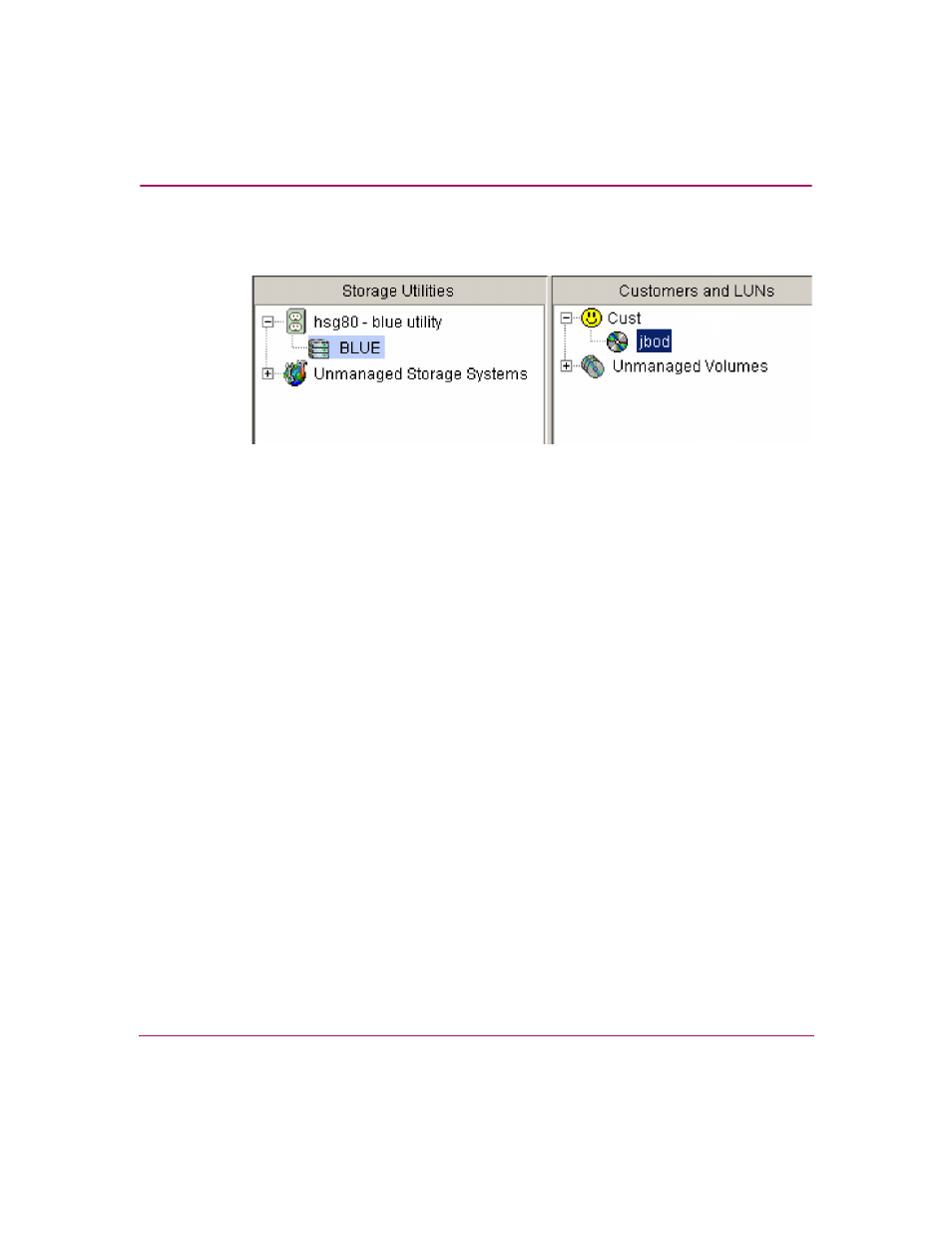
Getting Started with Storage Provisioner
30
OpenView Storage Provisioner User Guide
The Storage Utilities tab contains Navigation panes for managing how to allocate
storage space to customers.
Figure 6: Navigation pane relationships
Each Navigation pane provides a different view of the same SAN.
■
Storage Utilities pane – The tree in this pane shows all the managed utilities,
along with which storage systems are in each utility.
■
Customers and LUNs pane – The tree in this pane shows all the customer
groups, along with which LUNs are in each group.
In this example, the LUN called jbod is the primary selection indicated in the
darker highlighting. It is associated with the storage system called BLUE
indicated by the lighter highlighting.
Navigation Pane Relationship
Items in the two navigation trees (shown in
) are related. If you highlight
an item in one tree that is related to an item in the other tree, the interface shows
you the relationship by automatically highlighting the related item in the other
tree. See
