27 modify storage system window – HP OpenView Storage Provisioner Software License User Manual
Page 60
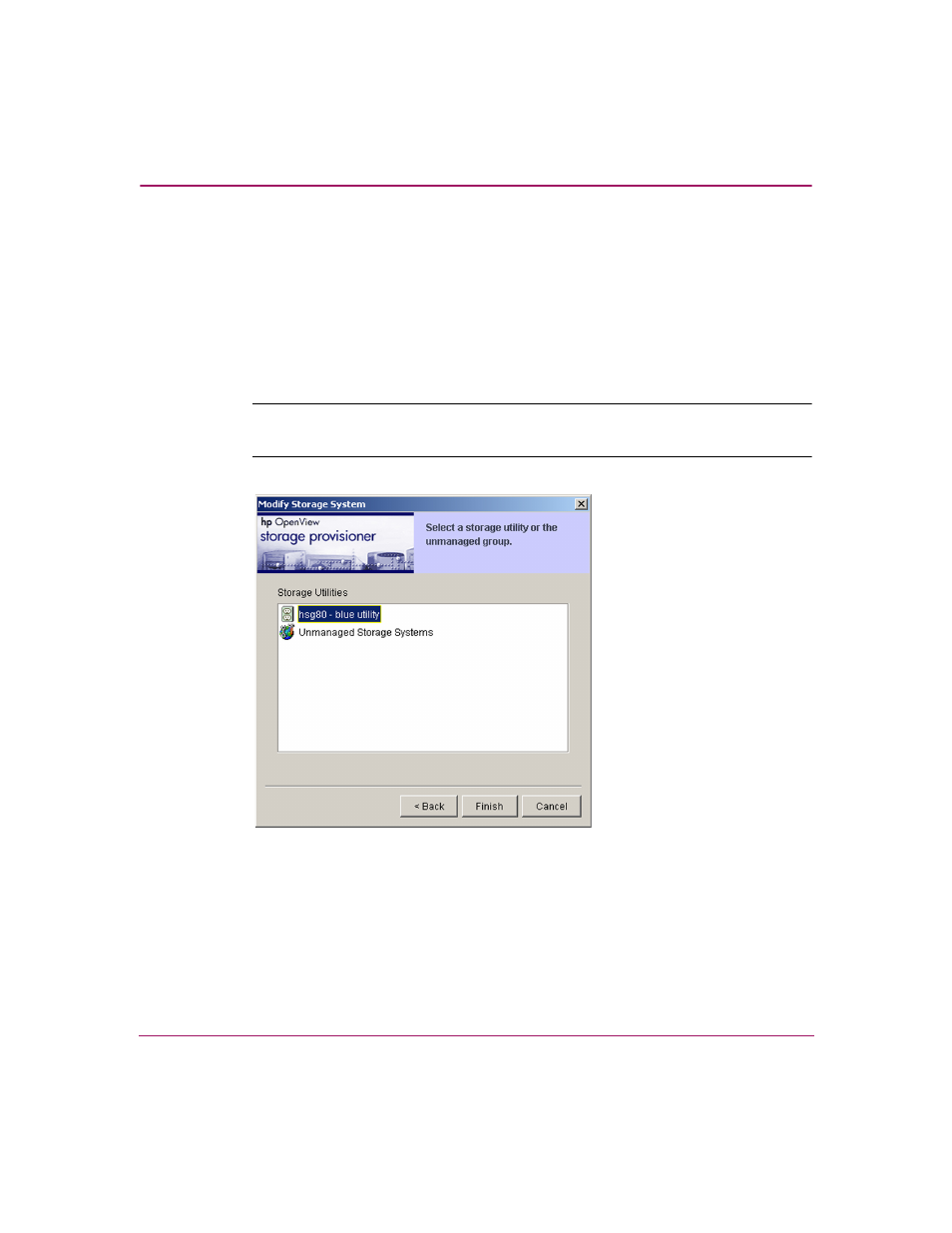
Using Storage Provisioner
58
OpenView Storage Provisioner User Guide
A window opens to step you through the process to modify the selected
system’s information.
3. Enter the new storage system name, if appropriate, and click Next.
4. Select from the list of storage utilities.
This list consists of each defined storage utility and an unmanaged storage
systems group. If a storage system has allocated volumes assigned, then it
cannot change storage utilities.
Note:
When you select the Unmanaged Storage System group, Storage Provisioner
ceases to manage that storage system.
Figure 27: Modify Storage System window
5. Click Finish to complete the modifications or Cancel to stop.
When you click Finish, the modifications display in the Navigation pane.
See also other documents in the category HP Computer Accessories:
- Surge Protectors (2 pages)
- EXPANSION BASE 344524-001 (74 pages)
- DESKJET 712C (22 pages)
- 224M (166 pages)
- 6308M-SX (8 pages)
- 2103R-CSDI (92 pages)
- Webcam (3 pages)
- 4100GL (228 pages)
- XP10000 (82 pages)
- 326431 (2 pages)
- 2520G-POE (101 pages)
- 5300 (164 pages)
- Elite Autofocus Webcam (20 pages)
- 5400zl Series (16 pages)
- 2610 (364 pages)
- 8200ZL (314 pages)
- DV6 (130 pages)
- HD-3100 (2 pages)
- 9308M (27 pages)
- 6108 (300 pages)
- 2600 Series (306 pages)
- DC149B (3 pages)
- 2600-PWR (418 pages)
- 3110 (22 pages)
- INTEGRITY RX3600 (356 pages)
- 6400CL (84 pages)
- INSIGHT DYNAMICS T8671-91017 (54 pages)
- 4000M (2 pages)
- 16501A LOGIC (130 pages)
- 445946-001 (198 pages)
- RZ406AA (3 pages)
- DX2300 (35 pages)
- 8000M (304 pages)
- 1700-24 (56 pages)
- zl (86 pages)
- 336044-B21 (9 pages)
- 6600 (450 pages)
- 409054-003 (105 pages)
- 2000fc (23 pages)
- 480-0005-00-15 (185 pages)
- 339820-002 (78 pages)
- 263924-002 (135 pages)
- 372284-001 (48 pages)
- 4400 (31 pages)
- A.06.11 (344 pages)
