Volume views, Storage provider volume views – HP OpenView Storage Provisioner Software License User Manual
Page 122
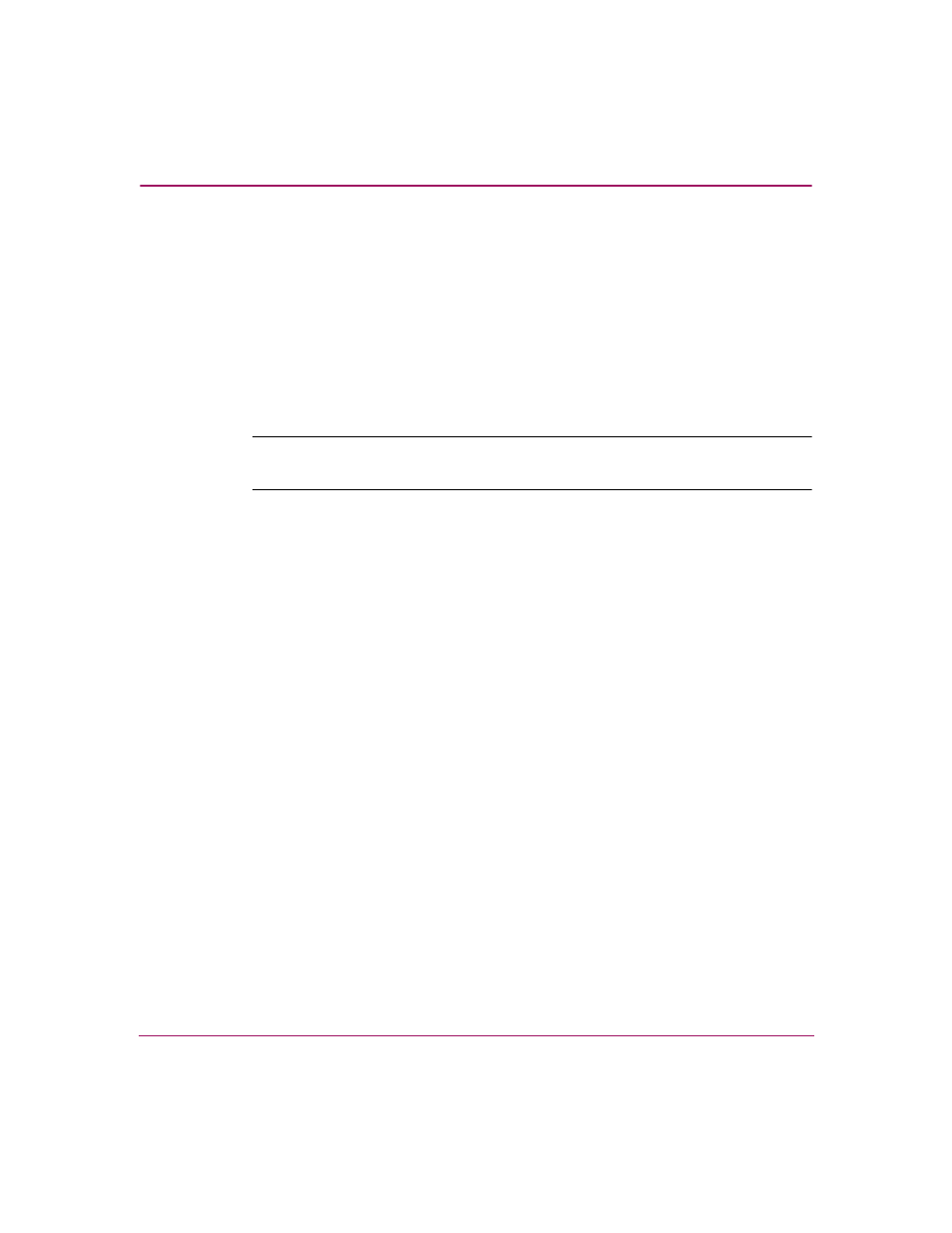
Provisioning Storage
120
OpenView Storage Provisioner User Guide
Volume Views
As a storage provider, you can display volume information using the Storage
Utilities tab or the Provisioning tab.
When you select the Storage Utilities tab and click a volume from the Customers
and LUNs Navigation pane, the volume information displayed in the Content pane
represents the information a storage provider needs to know about that volume.
When you select the Provisioning tab and click a volume from the Volumes
Navigation pane, the volume information displayed in the Content pane represents
the volume view for the storage customer.
Note:
Remember, some fields may differ depending upon whether you select a volume
from an HSG80 or HSV110 storage system.
Storage Provider Volume Views
When you select the Storage Utilities tab and click a volume from the Customers
and LUNs Navigation pane, the volume information displayed in the Content pane
represents the information a storage provider needs to know about that volume.
The volume view information includes:
■
Unit (HSG80 only) – Name of the logical unit number.
■
Status – Operating status of volume; valid values are Online or Offline.
■
Description (HSV110 only) – Short description that describes the volume
usage.
■
Service Level – Defined service level for the assigned unit.
■
Size – Unit size in gigabytes.
■
Type – RAID level of the volume.
■
Reserve Space for Copy – Allocates space to copy the unit; valid values are
Yes or No.
■
Drives (HSG80 only) – Number of drives used in the volume.
■
Drive X (HSG80 only) – Each drive that is used in the volume showing a
DISK00000 name; where X is the number of each drive.
■
Disk Group (HSV110 only) – Name of the assigned volume group.
■
Preferred Controller (HSG80 only) – Identifies the primary controller.
■
Write Protect – Valid values are Yes or No.
