Restoring xp snapshot pairs – HP StorageWorks XP Remote Web Console Software User Manual
Page 84
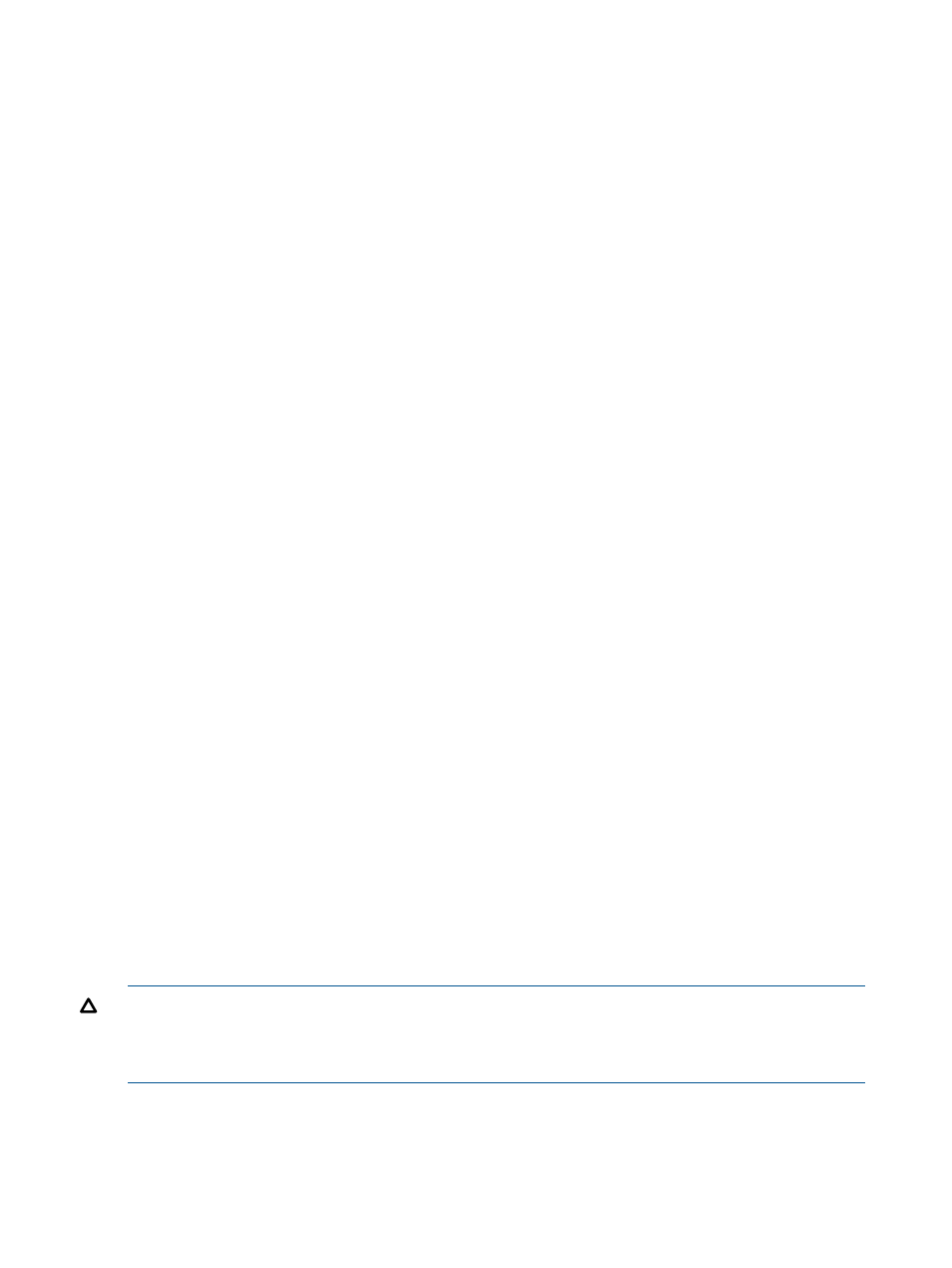
The restoration of the XP Snapshot pair sometimes ends abnormally for any of the following
reasons:
◦
The snapshot data of the XP Snapshot pair for restoration is being stored per
consistency group.
◦
The P-VOL of the XP Snapshot pair for restoration is used as the P-VOL of another XP
Snapshot pair, and the snapshot data of the latter XP Snapshot pair is being stored
per consistency group.
•
Caution for when the host server is down or has failed:
When the host server is down or has failed, a consistency group without any XP Snapshot
pairs may be created. If you create pairs that are the target of the At-Time Split option
from XP RAID Manager under such a condition, the command might be rejected. In this
case, find the consistency group number by sorting the CTG column on the XP Snapshot
window or Pair Operation window of XP Business Copy, and create a pair specifying
the consistency group number intentionally.
•
Caution for when the XP Snapshot pair P-VOL is shared with an XP Continuous Access
Software pair or an XP Continuous Access Journal Software pair:
If the status of some XP Snapshot pairs belonging to a consistency group cannot be
changed, the pairsplit command processing by RAID Manager might terminate
abnormally with the error code EX_EWSTOT. This error indicates that a timeout has
occurred. Probable reasons why the pair status cannot be changed are as follows:
◦
When an XP Continuous Access Journal S-VOL is used as an XP Snapshot P-VOL,
the capacity of the journal volumes for this XP Continuous Access Journal pair is
insufficient.
◦
The XP Snapshot license is invalid.
◦
Volumes of the XP Snapshot pair are blocked.
◦
The XP Snapshot pair is in the status where the pairsplit command cannot be
executed. See
◦
The XP Continuous Access pair or XP Continuous Access Journal pair is in the status
where the pairsplit command cannot be executed. See
Other Products and Functions (page 25)
.
After these factors are removed, resynchronize a pair, and execute the pairsplit
command again.
Restoring XP Snapshot Pairs
Use the pairresync -restore command of the RAID Manager to restore XP Snapshot pairs.
The XP Snapshot pair must be in PSUS status when you restore the pair.
When the restoration completes, the pair status changes to PAIR. For details about the pairresync
-restore
command, see the HP XP RAID Manager User Guide.
CAUTION:
If a failure occurs during the restoration, the pair status changes to PSUE. To recover
the PSUE pair, you need to delete the snapshot data of the pair. When you recover the PSUE pair
by deleting its snapshot data, data in the P-VOL will not be ensured. Therefore, you need to overwrite
the P-VOL with the backup data or format the P-VOL.
XP Snapshot does not support Quick Restore mode. If you specify Quick Restore mode, XP Snapshot
pair will not be restored even if the command ends normally. Therefore, even if you specify Quick
Resync mode, Quick Resync mode does not take effect.
84
Performing XP Snapshot Operations
