3 preparing for xp snapshot operations, System requirements, Volume requirements – HP StorageWorks XP Remote Web Console Software User Manual
Page 32
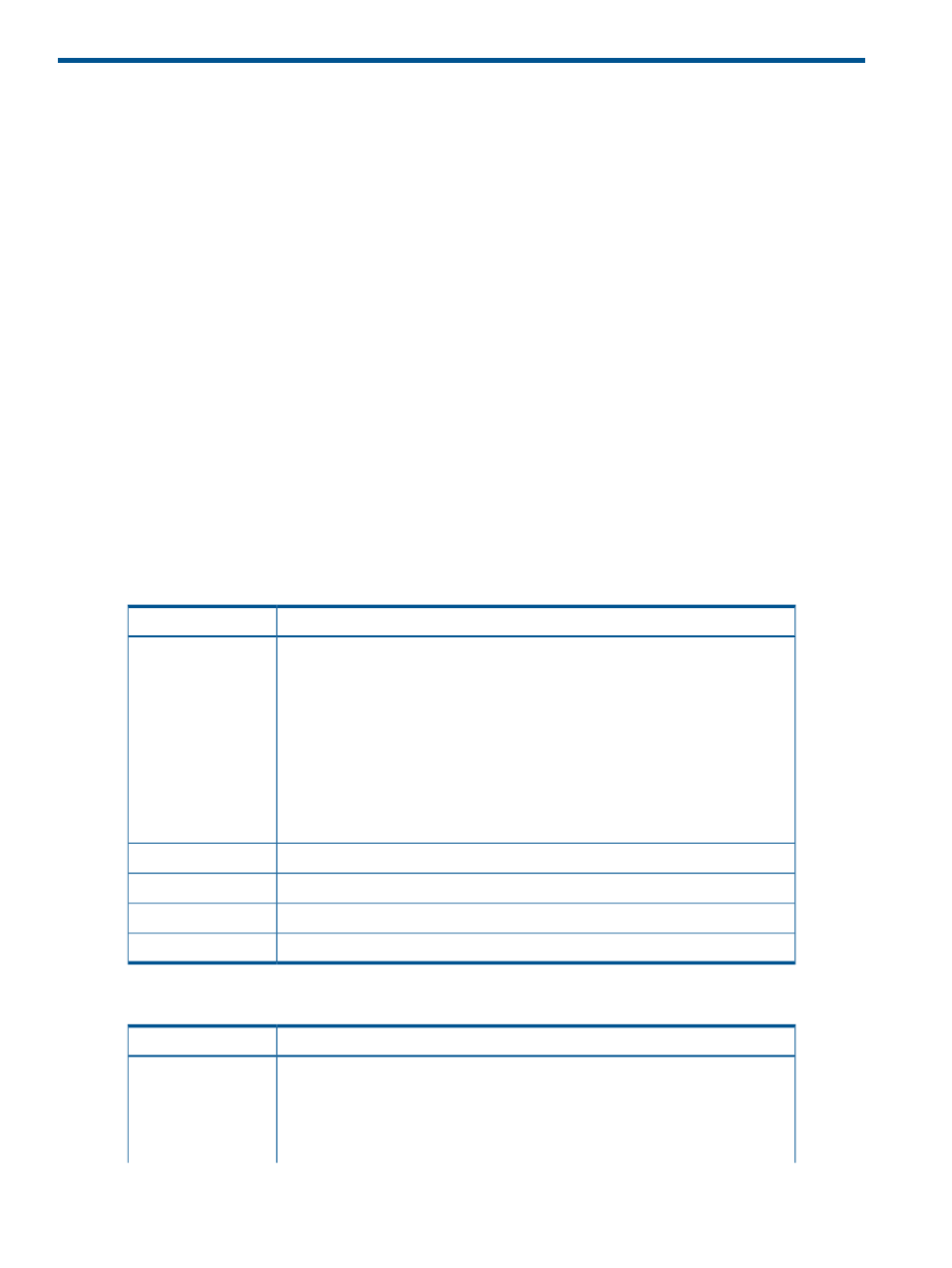
3 Preparing for XP Snapshot Operations
This chapter describes the requirements for using XP Snapshot, the installation procedure for XP
Snapshot, and calculation of the number of pairs that XP Snapshot can create. Read this chapter
before you start the operation of XP Snapshot.
•
•
Operational Requirements (page 34)
•
Requirements for Maintaining XP Snapshot (page 40)
•
Installing and Uninstalling XP Snapshot (page 41)
•
Starting XP Snapshot (page 41)
System Requirements
XP Snapshot operations involve the storage system containing the primary and secondary volumes
and the licensed XP Snapshot and XP Business Copy feature enabled on Remote Web Console.
The system requirements for XP Snapshot are as follows.
Volume Requirements
XP Snapshot uses P-VOLs, S-VOLs, and pool-VOLs. The requirements (such as emulation type or
path definition) for the volumes used for XP Snapshot are described in this section.
XP Snapshot supports RAID1, RAID5, and RAID6.
Table 15 P-VOL Requirements
Requirement
Item
Logical volume (LDEV)
Volume type
LUSE volume can be specified.
NOTE:
A LUSE P-VOL must be paired with an S-VOL of the same size and the
same structure. For example, if a LUSE P-VOL is created by combining volumes of
1 GB, 2 GB and 3 GB in this order, you must specify a LUSE volume which has
exactly the same size and the same combination order as the S-VOL.
You cannot specify the following volumes as XP Snapshot P-VOLs.
•
Volumes used as pool-VOLs
•
Volumes used as S-VOLs of XP Snapshot pairs
OPEN-V
Emulation type
16,384
Maximum number
Required
Path definition
4 TB
Maximum capacity
Table 16 S-VOL Requirements
Requirement
Item
V-VOL
Volume type
You cannot specify the following volumes as XP Snapshot S-VOLs.
•
Volumes used as S-VOLs of XP Snapshot pairs
•
Volumes used by a pair or migration plan of another program product
32
Preparing for XP Snapshot Operations
