Storing xp snapshot data – HP StorageWorks XP Remote Web Console Software User Manual
Page 82
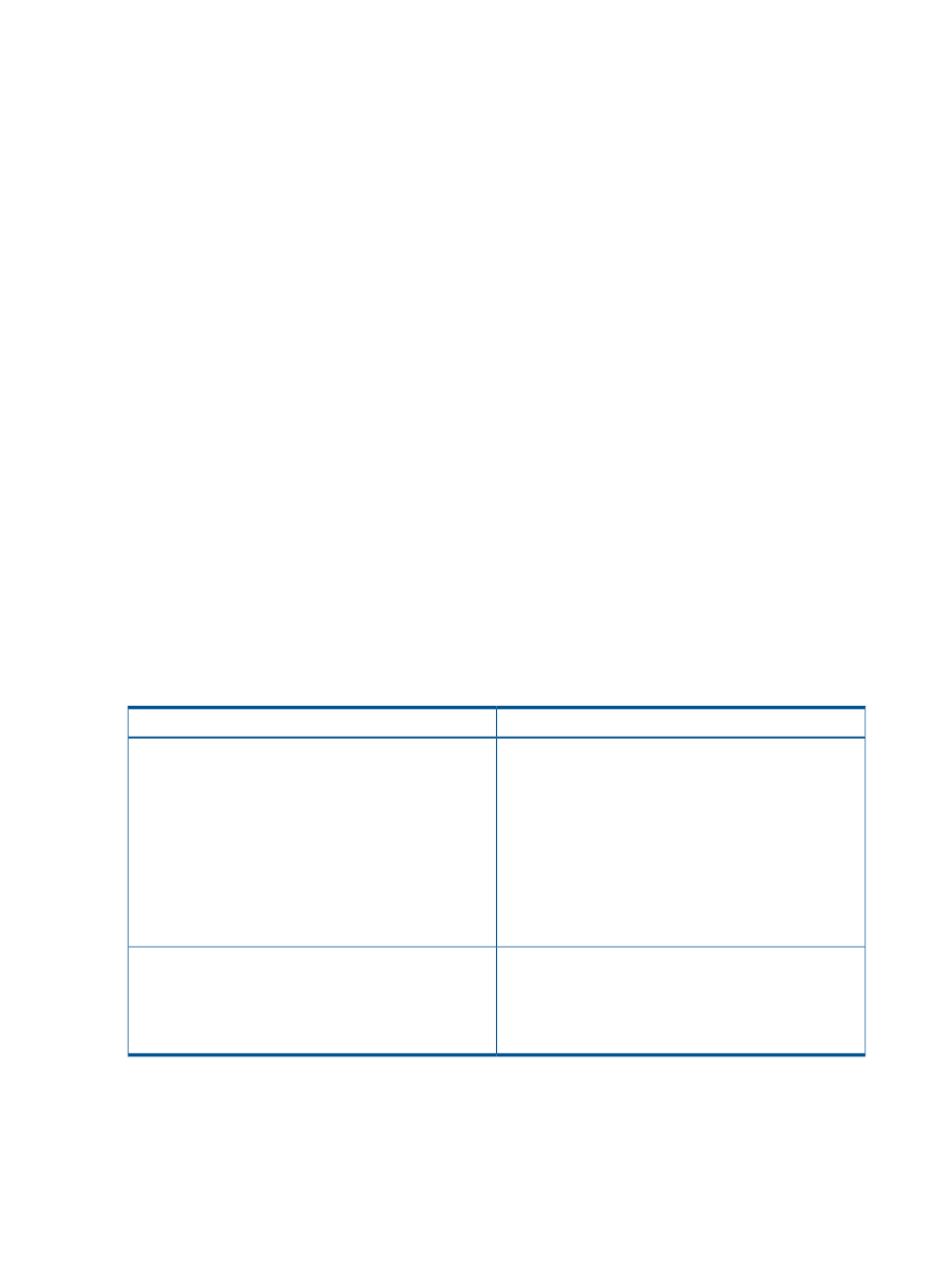
Storing XP Snapshot Data
Use the pairsplit command of the RAID Manager to store snapshot data in the pool. You can
store 64 snapshot data at most per P-VOL. To store snapshot data, the pair status must be PAIR.
When a P-VOL is paired with two or more volumes, make sure that none of the pairs is in
COPY(RS-R) status. If some pairs are in the COPY(RS-R) status, the pairsplit command may end
abnormally.
During execution of the pairsplit command to the XP Snapshot pair, do not execute the
pairresync -restore
command to the other XP Snapshot pair that shares P-VOL with the
corresponding pair. The pairsplit command being executed may end abnormally. Possible
causes are as follows:
•
Command rejection
•
Timeout (Error code: EX_EWSTOT)
•
Suspending the pair (Error code: EX_EWSUSE)
You can store one snapshot data at a time by using the pairsplit command, but you cannot
specify the snapshot data ID. For details about the pairsplit command, see the HP XP RAID
Manager User Guide.
XP Snapshot does not support Quick Split mode. If you specify Quick Split mode, snapshot data
will not be stored in the pool, even if the command ends normally. Therefore, even if you specify
Quick Split mode, Quick Split mode does not take effect.
Storing XP Snapshot Data by Consistency Group with At-Time Snapshot
Function
With RAID Manager, you can store snapshot data by a consistency group (At-Time Snapshot
function).
Consistency groups have the following restrictions:
Table 32 Specifications of Consistency Group
Descriptions
Items
A number is assigned to each consistency group within a
range of 0 to 255. You can specify a consistency group
Consistency group number
number when you create XP Snapshot pairs. If you do not
specify a number, an unused number is assigned
automatically. Use the Volume List of the XP Snapshot
window or Pair Operation window of XP Business Copy
Software to view the list of the consistency group numbers.
You can configure up to 256 consistency groups in a
storage system, including XP Business Copy consistency
groups and Hitachi ShadowImage for Mainframe
consistency groups.
You can define up to 8,192 XP Snapshot pairs in a
consistency group.
Number of pairs
XP Business Copy Software pairs, Hitachi ShadowImage™
for Mainframe, and XP Snapshot pairs cannot coexist in
the same consistency group.
A summary of the steps to store snapshot data using the At-Time Snapshot function of RAID Manager
is listed below. For details about the steps, see the HP XP RAID Manager User Guide.
1.
Execute the paircreate command with specifying the consistency group number.
The XP Snapshot pair that is the target of the At-Time Snapshot function is created.
82
Performing XP Snapshot Operations
