Installing and uninstalling xp snapshot, Installing xp snapshot, Uninstalling xp snapshot – HP StorageWorks XP Remote Web Console Software User Manual
Page 41: Starting xp snapshot, Installing xp snapshot uninstalling xp snapshot
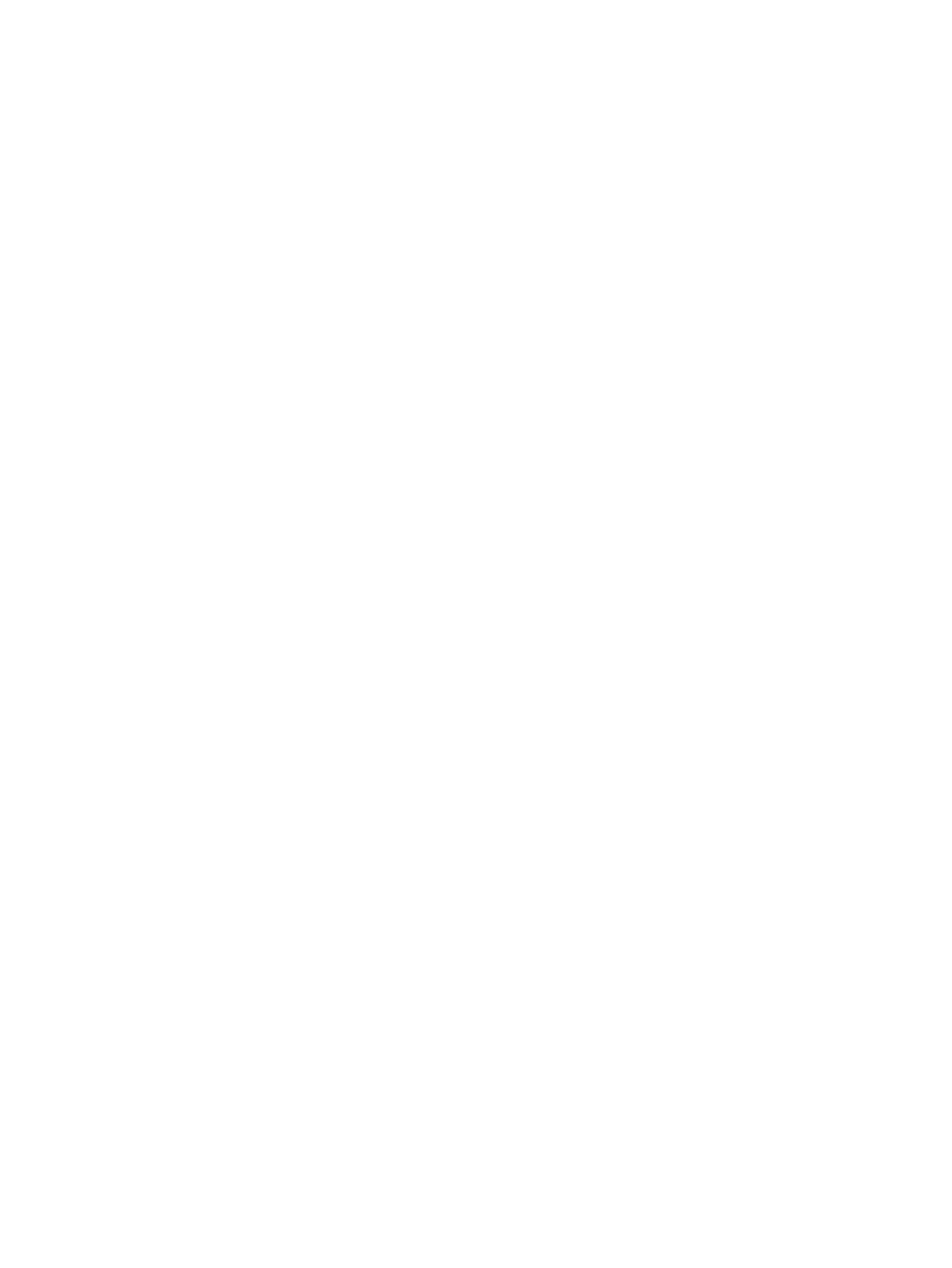
Installing and Uninstalling XP Snapshot
This section describes the procedure for installing and uninstalling XP Snapshot.
Installing XP Snapshot
The following steps describe the installation procedure for XP Snapshot:
1.
Install additional shared memory for differential tables.
2.
Install additional shared memory for the V-VOL management area.
3.
Install XP Business Copy, which is the prerequisite program product for XP Snapshot.
4.
Install XP Snapshot.
•
Call HP technical support to install additional shared memory for the V-VOL management
area. The shared memory for XP Snapshot and the shared memory for XP Thin Provisioning
must be installed separately.
•
Once you install additional shared memory for the V-VOL management area, you cannot
uninstall it partially. To uninstall the additional shared memory for the V-VOL management
area, you need to uninstall the whole shared memory that was added for the V-VOL
management area.
•
Skip
if the shared memory for differential tables is already installed.
•
and
are interchangeable.
•
Skip
if XP Business Copy is already installed to the storage system.
•
Because the total capacity of XP Snapshot P-VOLs and pools will be considered as the capacity
used by XP Snapshot, you need to purchase enough license capacity for them.
Uninstalling XP Snapshot
The following steps describe the uninstallation procedure for XP Snapshot:
1.
Delete all XP Snapshot pairs.
2.
Delete all pools.
3.
Delete all V-VOLs.
4.
Uninstall XP Snapshot.
For detailed information about the procedures for deleting the pairs, pools, and V-VOLs, see
Performing XP Snapshot Operations (page 62)
.
Starting XP Snapshot
After you have enabled the feature for the Remote Web Console and prepared for XP Snapshot
operations, you are ready to start up XP Snapshot. However, because XP Snapshot does not have
its own starting menu, you need to start up XP Business Copy and LUN Expansion (LUSE)/Virtual
LVI/LUN (VLL) in order to use XP Snapshot.
To start XP Business Copy or LUN Expansion (LUSE)/Virtual LVI/LUN (VLL) and display the window:
1.
Display the Remote Web Console main window.
For information about how to display the Remote Web Console main window, see the HP
XP24000/XP20000 Remote Web Console User Guide.
2.
Click Go and then XP Business Copy or Volume Manager on the menu bar of the Remote Web
Console main window.
Names of the windows that you need for XP Snapshot operation appear in the submenu.
Installing and Uninstalling XP Snapshot
41
