350c, Caring for your media, Choosing media – HP Designjet 350c Printer User Manual
Page 42
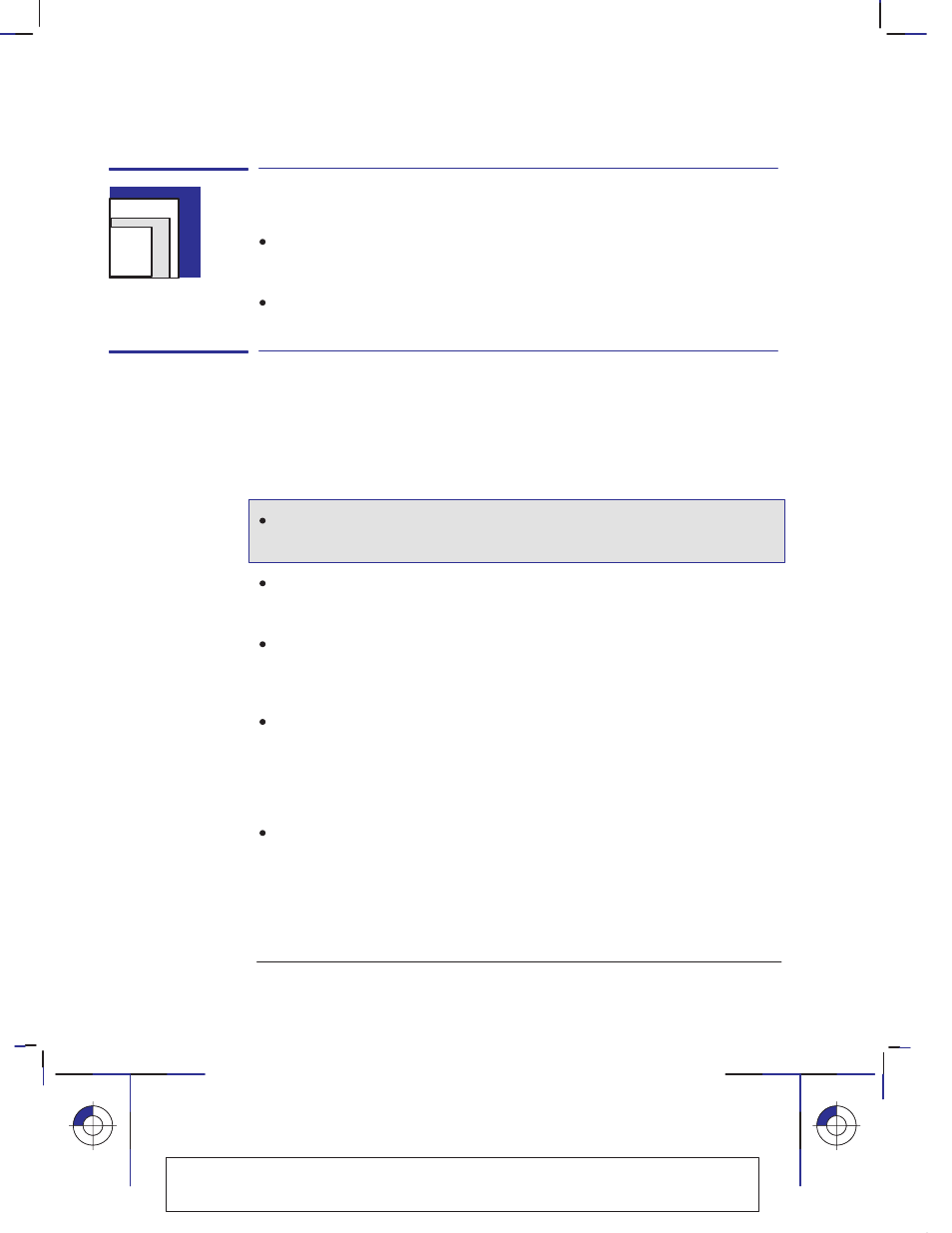
350C
2–2
Company confidential. Pelican User’s Guide, Ed 1, Final. Freeze Status: frozen
This is the cyan on page 2–2 (seq: 42)
This is the black on page 2–2 (seq: 42)
Caring for your media
If your plotter includes the roll-feed and legs option, make sure the media
deflector is installed between the plotter’s legs, so that uncut media doesn’t drag
on the floor.
Handle film and glossy media by the edges or wear cotton gloves. Skin oils can
interact with ink and cause it to smear.
Choosing media
Your plotter supports many types of paper and other media types, and can operate
both with sheets and, if the roll-feed option is installed, with rolls. Choosing the
best media type for your requirements is the first – and most important – step in
ensuring good print quality.
For color printing, although most supported media types are suitable, some not
recommended. For details, see the table on page 2–5.
When choosing between opaque paper types for monochrome printing, be
aware that you will use significantly less ink printing on coated paper types than
on normal opaque bond.
Whenever you load a roll or a sheet, you must check that the media type
specified on the plotter’s front-panel is correct for the media type you are
loading. It is essential for good print quality to specify this correctly. See the
table on page 2–3.
You should also be aware of which print quality setting (best, normal or fast)
you are using. You can set this either from your software or from the plotter’s
front panel. The combination of media type and print quality settings
automatically tells the plotter how to place the ink on the media – for example,
in terms of density and number of passes of the cartridges. For more details, see
the tables on pages 2–5 and 2–6.
For the best-quality plots, use HP media, as your plotter’s configuration is
optimized for it and tested with it. For details of HP media, see page 10–18 and
any separate HP media literature supplied with the plotter.
Working with media
Caring for your media / Choosing media
Localization Note. .The ”Choosing Media” section on this page is very similar to Loquillo
750C UG p3–2. J: Please add YHP Tracing Paper to the second bullet in the first section.
