HP Designjet 350c Printer User Manual
Page 173
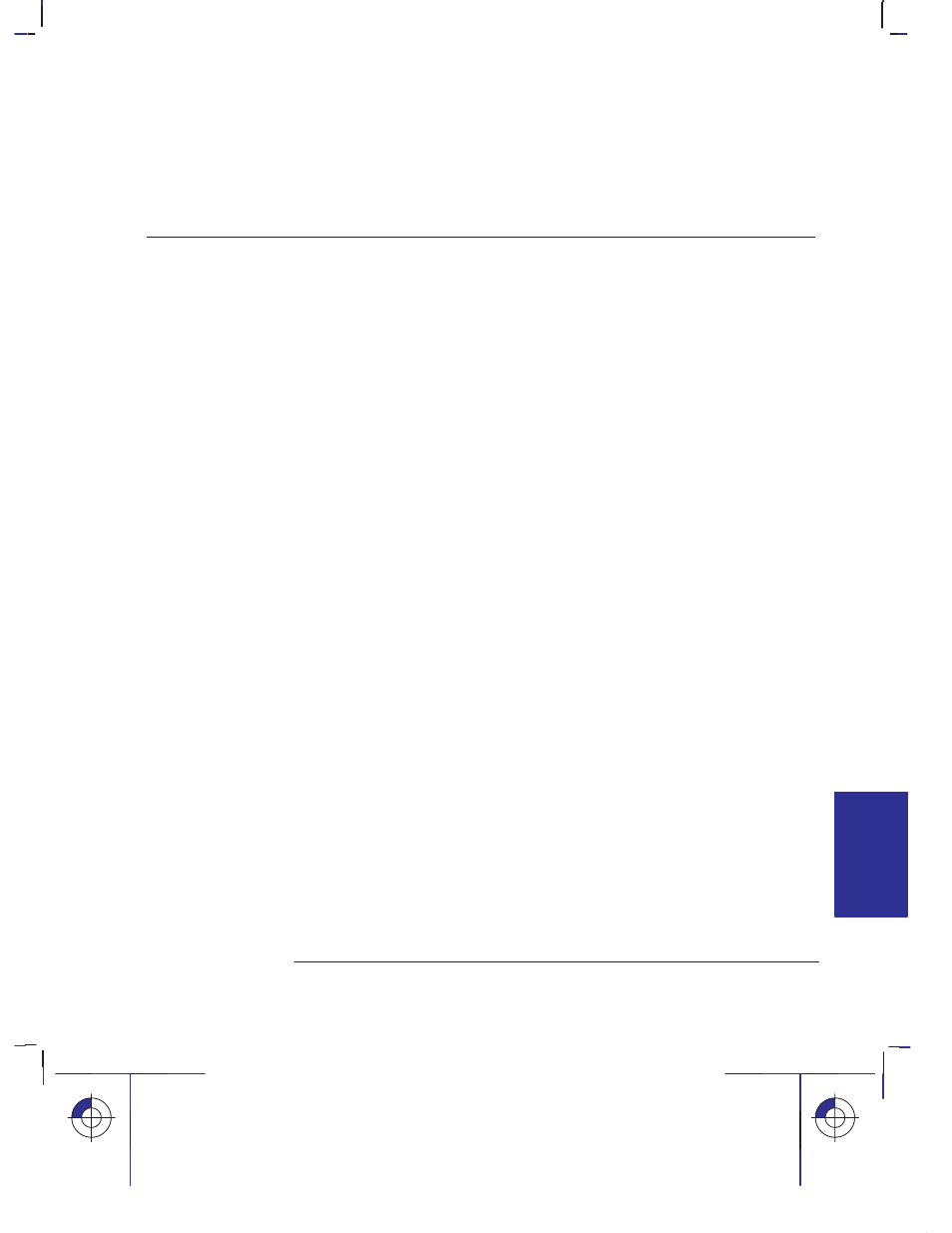
11–3
Company confidential. Pelican User’s Guide. Ed 1. Draft 2. Freeze Status: not frozen
This is the cyan on page 11–3 (seq: 173)
This is the black on page 11–3 (seq: 173)
inked area
The smallest rectangle that contains
all the content of the drawing, while maintaining its
relative dimensions.
ISO size
An international standard paper size; e.g.
A1, A2, etc.
JIS size
A Japanese standard paper size.
LAN
Local area network.
long-axis plotting
Plotting a page whose X-axis
(the axis vertical to the plotter as you look at it from
the front) is longer than a standard page size.
margin
The space around the page added by the
plotter to separate one page from another and to
avoid printing right to the edge of the media.
matte
Not glossy.
matte film
Opaque, polyester media type.
media
The material, usually paper, onto which the
plotter prints.
media deflector
The metal part situated between
the optional E/A0-size legs, to stop the largest
media sizes touching the floor.
opaque bond
Good-quality matte paper.
palette
A set of logical pens defined by color and
width.
PJL
Printer Job Language. A programming
language that controls jobs going to a printer or
plotter.
parallel interface
A type of interface between
computer and device. Generally faster than a serial
interface.
plotting area
Page size minus margins.
parity
An error-checking method in a serial
interface between a computer and a device.
raster
A method for defining an image, in terms
of dots rather than lines. Raster data typically needs
more memory than vector data.
RGB
Red, green and blue. A standard color
model.
RS-232-C
A serial interface standard.
RTL
One of Hewlett-Packard’s standard graphics
languages for plotters and printers. Produces raster
data.
ROM SIMM
A physical module containing
read-only data, that can be installed in the back of
the plotter to provide upgrades.
serial interface
A type of interface between
computer and device. Generally slower than a
parallel interface.
Glossary
GLOSSAR
Y
11
