HP Designjet 350c Printer User Manual
Page 177
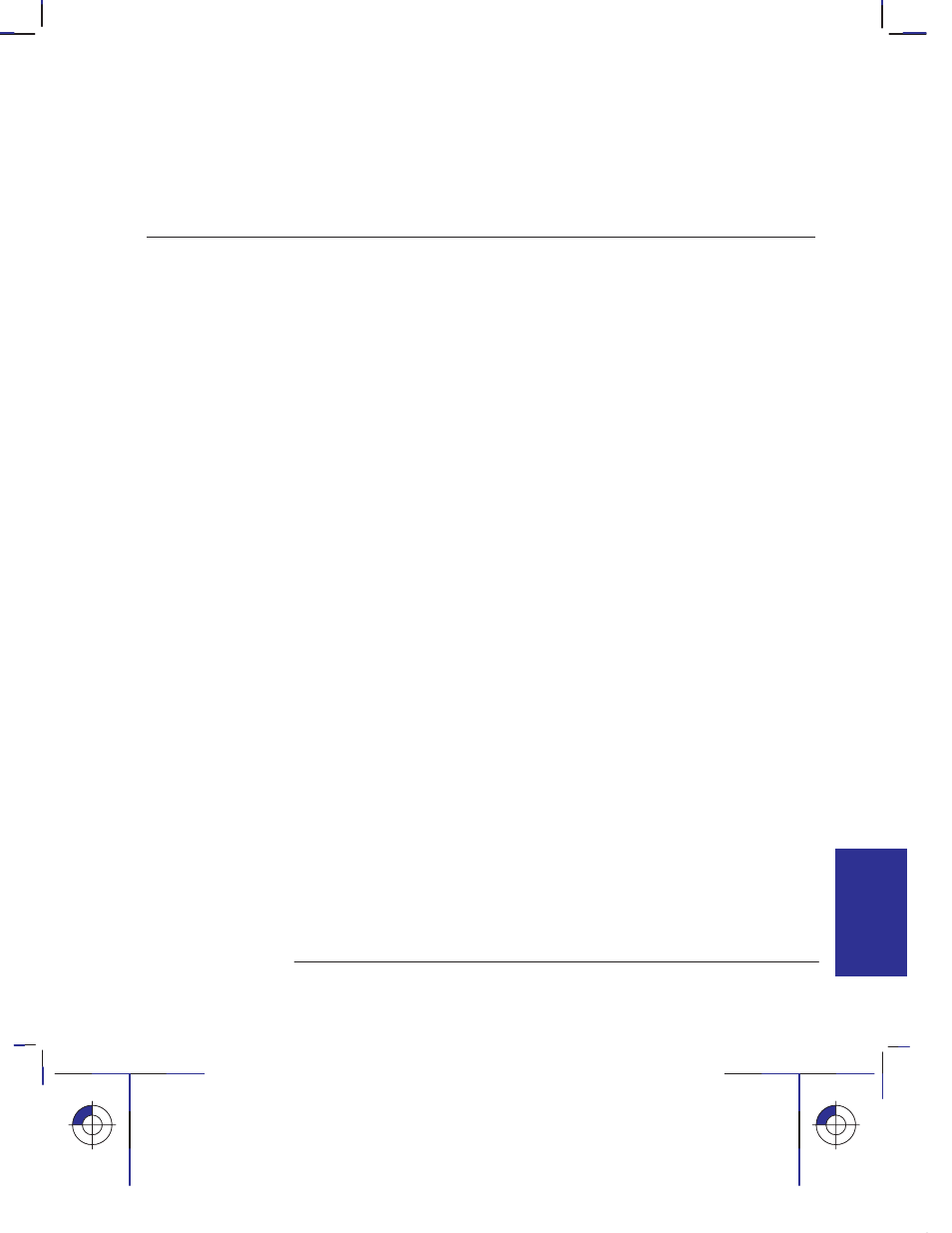
I-3
Company confidential. Pelican User’s Guide, Ed 1, Final. Freeze Status: frozen
This is the cyan on page I-3 (seq: 177)
This is the black on page I-3 (seq: 177)
memory, 6-2, 10-16
and file size, 6-4
expansion modules, 1-5, 10-16
installation, 1-6–1-8
upgrading, 6-4–6-5
Merge, 3-11
Microsoft Windows, driver, 10-16
Microsoft Windows applications,
1-24
minimum media sizes, 10-3
Mirroring an image, 3-10
monochrome, printing color as,
3-13–3-14
monochrome/color switching,
3-13–3-14
MSDS (Material Safety Data Sheet),
10-12
N
network, 6-5
connections, 1-18
interface, 1-5
interface, ordering, 10-17
Normal, light, 8-5
nozzles, checking, 5-8
O
options
See also accessories
color upgrade, 10-15
memory, 1-5
network interface, 1-5
roll-feed and legs, 10-17
ordering accessories, 10-15
orientation, 2-9
overlapping lines, treatment of, 3-11
overlay of one plot on another, 9-10
P
page size, 3-3–3-6
adjusting, 3-4–3-5
and clipping, 3-6
paper, see media, 2-2
parallel. See interface, parallel
part numbers, 10-15
PC, cables to connect, 10-11
pen, settings, 1-22–1-23
seem to have no effect, 9-11
pens, limiting exposure, 7-4
pens (logical), settings, 3-2–3-5
pens (physical). See cartridges
physical specifications, 10-4
pin-outs, 10-8–10-11
PJL documentation, 10-16
Plain, light, 8-2
plot
appearance, 3-1
blank, 9-9
clipped, 9-10
content problems, 9-9–9-12
distorted, 9-11
management, 4-1
position problems, 9-9–9-12
unexpected, 9-11
plot appearance, controlling, 3-2
plots
maximum per day, 10-4
special internal, 5-1
plotting area, 10-7
polyester film, 10-2
ports
on computer, 1-17
on plotter, 1-17
position of plotter, 1-8
power
cord, 1-4, 1-9
socket, 1-9
supply, 1-9
power specifications, 10-4
priming cartridges, 7-7–7-9
print cartridges. See cartridges
print quality
and media types, 2-5
changing, 3-16
choosing, 3-15
setting, 2-8
Print Quality key, 2-8, 3-16
print quality problems, 9-12–9-17
print resolution, 10-3
problem-solving. See troubleshooting
programming documentation, 10-19
programming languages, 10-3
Q
quality problems, 9-12–9-17
R
RAM, 6-2
Ready, light, 8-5
realigning
roll, 2-23
sheet, 2-14–2-17
reconfiguring plotter, 6-1
reference, 10-1
regulations
Declaration of Conformity (EC),
10-14
EMC, 10-6
notices, 10-12–10-15
safety, 10-6
regulatory notices, 10-12–10-15
replacing cartridges, 7-2–7-7
Replot key, 4-2
resolution (print), 10-3
roll
changing, 2-17–2-20
loading, 2-21–2-26
specifying, 2-7
trimming, 2-25
unloading at end of plot, 2-29–2-32
Roll light, 2-7, 8-6
Roll/Sheet key, 2-7
roll-feed and legs kit, 10-17
roll-feed assembly, 10-17
Rotate
and clipping, 3-9
interaction with software, 3-9
Rotating a plot, 3-7–3-9
RS-232-C specifications, 10-8
RTL documentation, 10-16, 10-19
Index
INDEX
