Solving print-quality problems – HP Designjet 350c Printer User Manual
Page 142
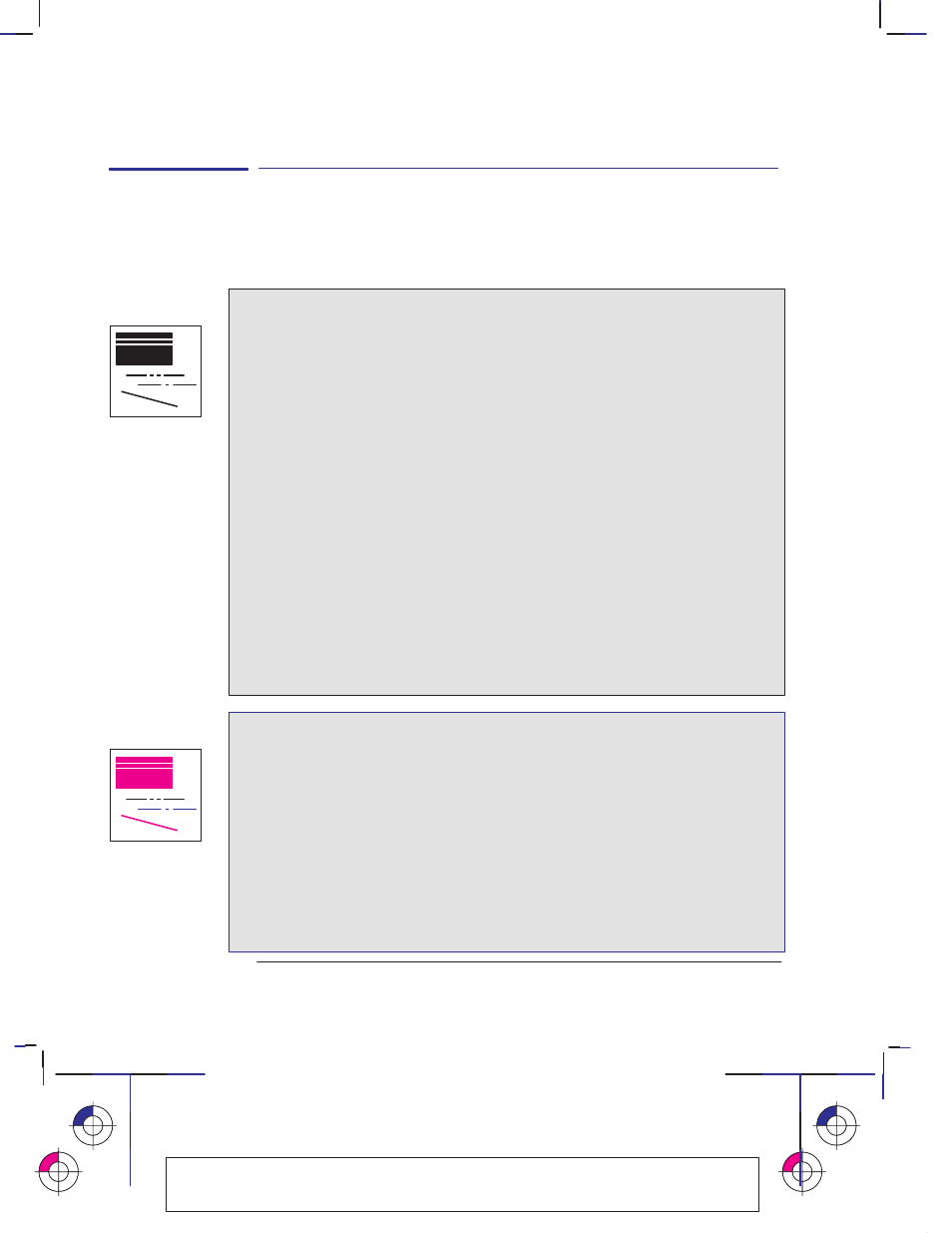
This is the magenta on page 9–12 (seq: 142)
9–12
Company confidential. Pelican User’s Guide, Ed 1, Final. Freeze Status: frozen
This is the cyan on page 9–12 (seq: 142)
This is the black on page 9–12 (seq: 142)
Solving print-quality problems
Remember: the key to good print quality is to choose the right media – see the
section starting on page 2–2.
If there are white streaks in solid areas or gaps in lines
(HP DesignJet 330)
1
The problem may have resolved itself during the plot (for example, the cartridge
nozzles may have cleared themselves), and so, unless the problem occurs
repeatedly all the way to the end of the plot, simply try printing it again, by
pressing
Replot
.
2
Your cartridge may be out of ink. For an explanation of how to check, see
page 7–2.
3
If the ink level is OK, then prime the cartridge to clean the nozzles, and try your
plot again. For an explanation of how to prime a cartridge, see page 7–7.
4
If the problem still occurs after priming, try reseating the cartridge to ensure a good
electrical connection. Then run the Black Cartridge Alignment Procedure (see
page 5–3).
5
If the problem still occurs, then prime the cartridge again, this time pressing the
plunger twice.
6
If the problem still occurs, try choosing a higher print-quality level (see page 2–8).
With lower print-quality levels, the different pattern of ink may create the
impression in some drawings of white streaks or gaps.
7
If the problem is still unresolved, replace the cartridge.
If there are white streaks in solid areas or gaps in lines
(HP DesignJet 350C)
1
The problem may have resolved itself during the plot (for example, the cartridge
nozzles may have cleared themselves), and so, unless the problem occurs
repeatedly all the way to the end of the plot, simply try printing it again, by
pressing
Replot
.
2
Did you replace or reseat a cartridge with the plotter switched OFF? Never do this.
If you did, reseat the cartridge with the plotter switched ON, and then run the Color
Cartridge Test procedure, as explained on page 5–7.
Troubleshooting
Solving print quality problems
Localization Note. JKCT: This page and next very similar to Parrot UG p4-11. FIGSP:
This page and next very similar to loquillo 750C UG p9-17.
330
350C
