Using the create a shared folder wizard, Choosing shared folder types, Naming a shared folder – HP StorageWorks 1200r All-in-One Storage System User Manual
Page 70: 70 naming a shared folder, Using the create a shared folder, Wizard, Accessing the create a shared folder wizard
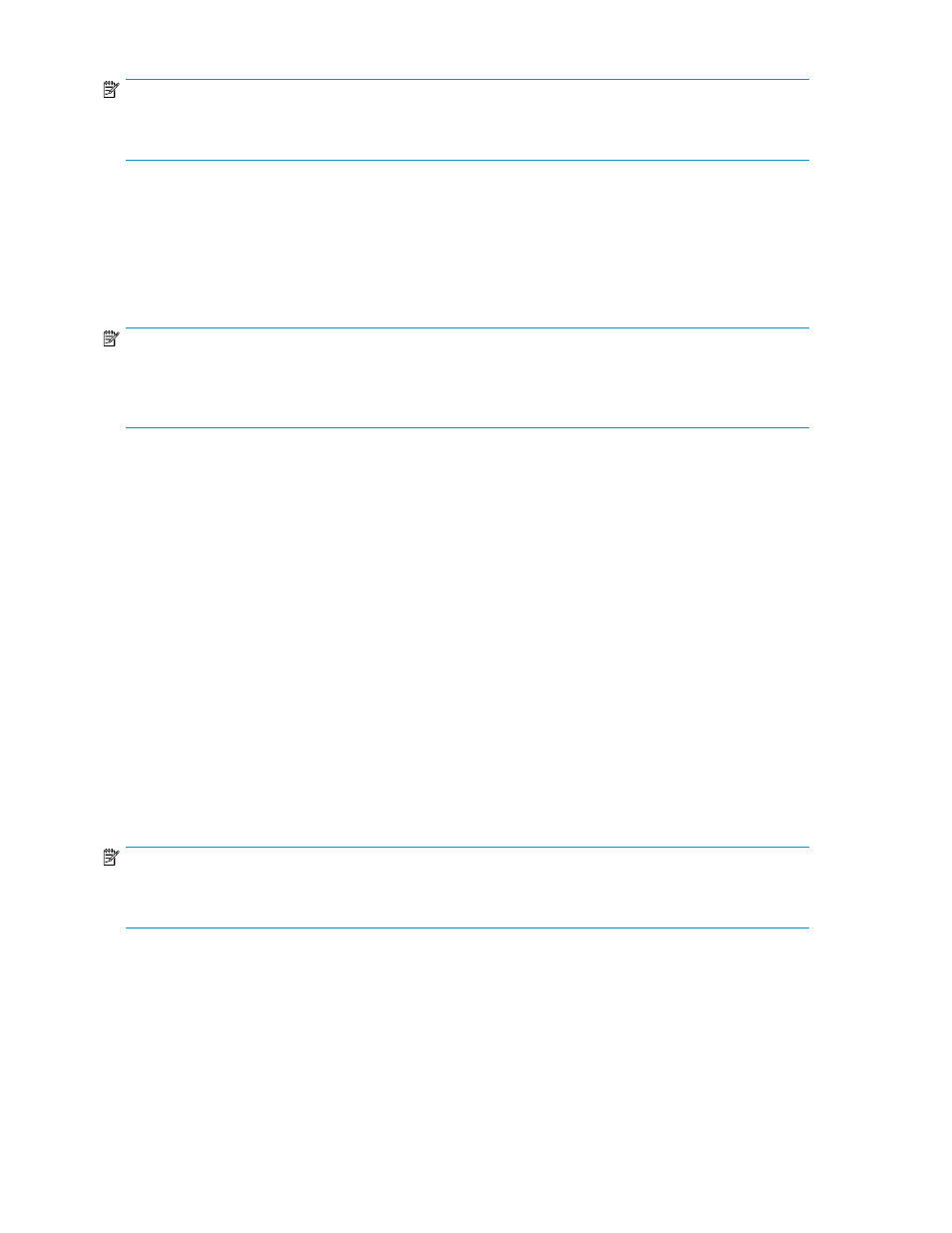
NOTE:
It is not recommended to host both the LCR and the original Exchange components on a single All-in-One
Storage System.
Using the Create a Shared Folder Wizard
The Create a Shared Folder Wizard walks you through the process of creating a top-level shared folder
(file share) on your HP All-in-One Storage System, including allocating and configuring the required
storage.
NOTE:
You cannot create nested shared folders on your HP All-in-One Storage System using ASM. You may use
other applications, such as Windows Explorer or the Shared Folder MMC snap-in, to create nested shared
folders on your HP All-in-One Storage System.
Accessing the Create a Shared Folder Wizard
1.
In the Actions pane, select Create a Shared Folder.
The Create a Shared Folder Wizard welcome page opens.
2.
Click Next to open the Choose Shared Folder Types page (see
“
Choosing shared folder types
Use the Choose Shared Folder types page to enable the types of client protocols that are allowed to
connect to the shared folder.
1.
Select the Share this folder as a Windows share check box to allow Windows clients and clients
running the Server Message Block (SMB) and Common Internet File System (CIFS) protocols to
connect to the shared folder.
2.
Select the Share this folder as a UNIX/Linux share check box to allow clients running the Network
File System (NFS) protocol to connect to the shared folder.
NOTE:
If the folder is shared as a UNIX/Linux share, NFS user names must be mapped to Windows users before
clients can connect to the share.
If you are running a Windows-only environment, you should not select the UNIX/Linux share option.
Naming a shared folder
Use the Enter a Shared Folder Name and Description page to provide ASM with a name and description
for the shared folder.
Hosting storage for applications and shared folders
70
