Disabling shadow copies – HP StorageWorks 1200r All-in-One Storage System User Manual
Page 150
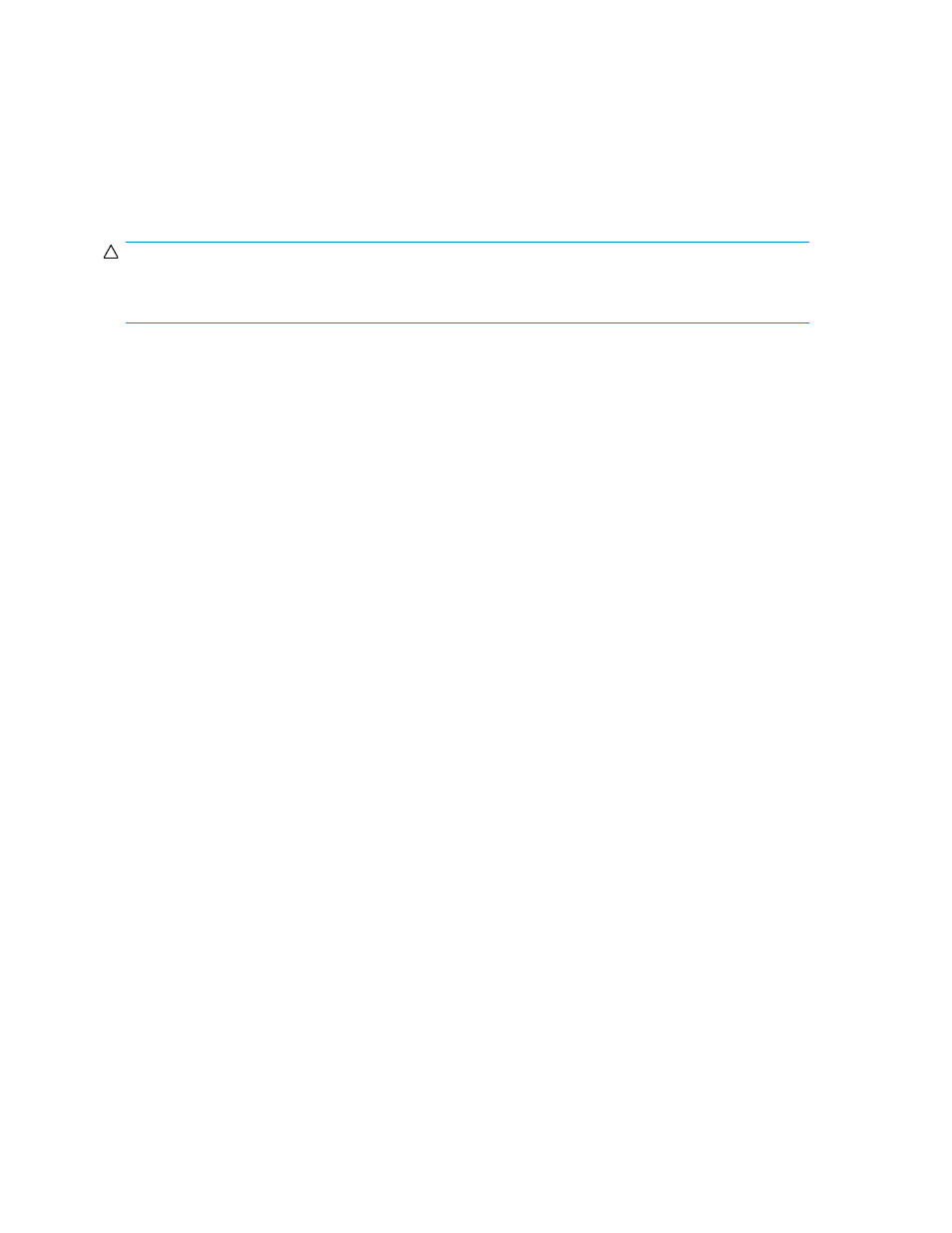
9.
On the Shadow Copies tab, ensure that the volume is selected, and then click Enable.
Shadow copies are now scheduled to be made on the alternate volume.
Disabling shadow copies
When shadow copies are disabled on a volume, all existing shadow copies on the volume are deleted
as well as the schedule for making new shadow copies.
CAUTION:
When the Shadow Copies Service is disabled, all shadow copies on the selected volumes are deleted.
Once deleted, shadow copies cannot be restored.
Managing shadow copies from the storage system desktop
The storage system desktop can be accessed by using Remote Desktop to manage shadow copies.
To access shadow copies from the storage system desktop:
1.
Access the storage system desktop from the primary navigation bar by selecting Maintenance >
Remote Desktop.
2.
Click My Computer.
3.
Right-click the volume name, and select Properties.
File server management
150
