User name mapping administration, Best practices for user name mapping, Microsoft services for nfs troubleshooting – HP StorageWorks 1200r All-in-One Storage System User Manual
Page 181: Microsoft services for nfs command-line tools, 181 microsoft services for nfs command-line tools, Msnfs command-line administration tools
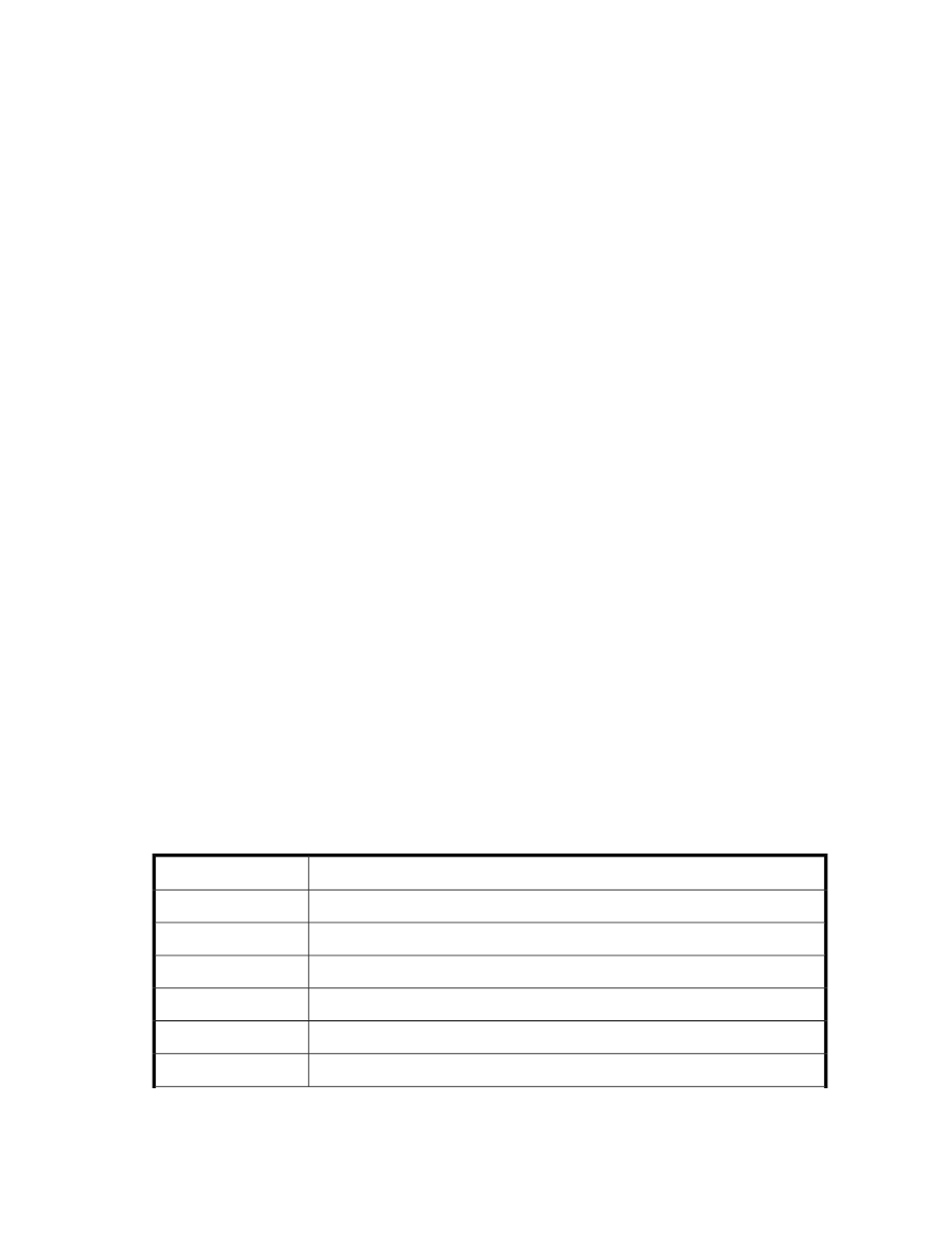
User Name Mapping Administration
The User Name Mapping administration online help contains information for the following topics:
•
Understanding the User Name Mapping component
•
Starting and stopping User Name Mapping
•
Configuring User Name Mapping
•
Securing access to the User Name Mapping server
•
Managing maps
•
Managing groups
Best practices for User Name Mapping
•
Install User Name Mapping on a domain controller.
•
Create a User Name Mapping server pool.
•
Make sure User Name Mapping can download users from all domains.
•
Refresh data whenever a user is added or changed.
•
Place password and group files on the User Name Mapping server.
•
Use appropriate permissions to protect password and group files.
•
Ensure consistency of group mapping.
•
Specify the computers that can access User Name Mapping.
For further details, see the online help for Microsoft Services for Network File System.
Microsoft Services for NFS troubleshooting
The following information on how to troubleshoot issues with Microsoft Services for NFS is available
using the online help:
•
General issues
•
Troubleshooting Server for NFS
•
Troubleshooting User Name Mapping
For further details, see the online help for Microsoft Services for Network File System.
Microsoft Services for NFS command-line tools
provides a listing of Windows command-line administration tools.
Table 52 MSNFS command-line administration tools
Function
Command
Adds, lists, deletes, or changes user name mappings
mapadmin
Mounts NFS network exports (shares)
mount
Manages Server for NFS and Client for NFS
nfsadmin
Displays, adds, and removes exported NFS shares
nfsshare
Views statistics by NFS operation type
nfsstat
Views users who are connected and what the user currently has mounted
showmount –a
HP StorageWorks All-in-One Storage System
181
