Sas and sata hard drive leds – HP StorageWorks 1200r All-in-One Storage System User Manual
Page 45
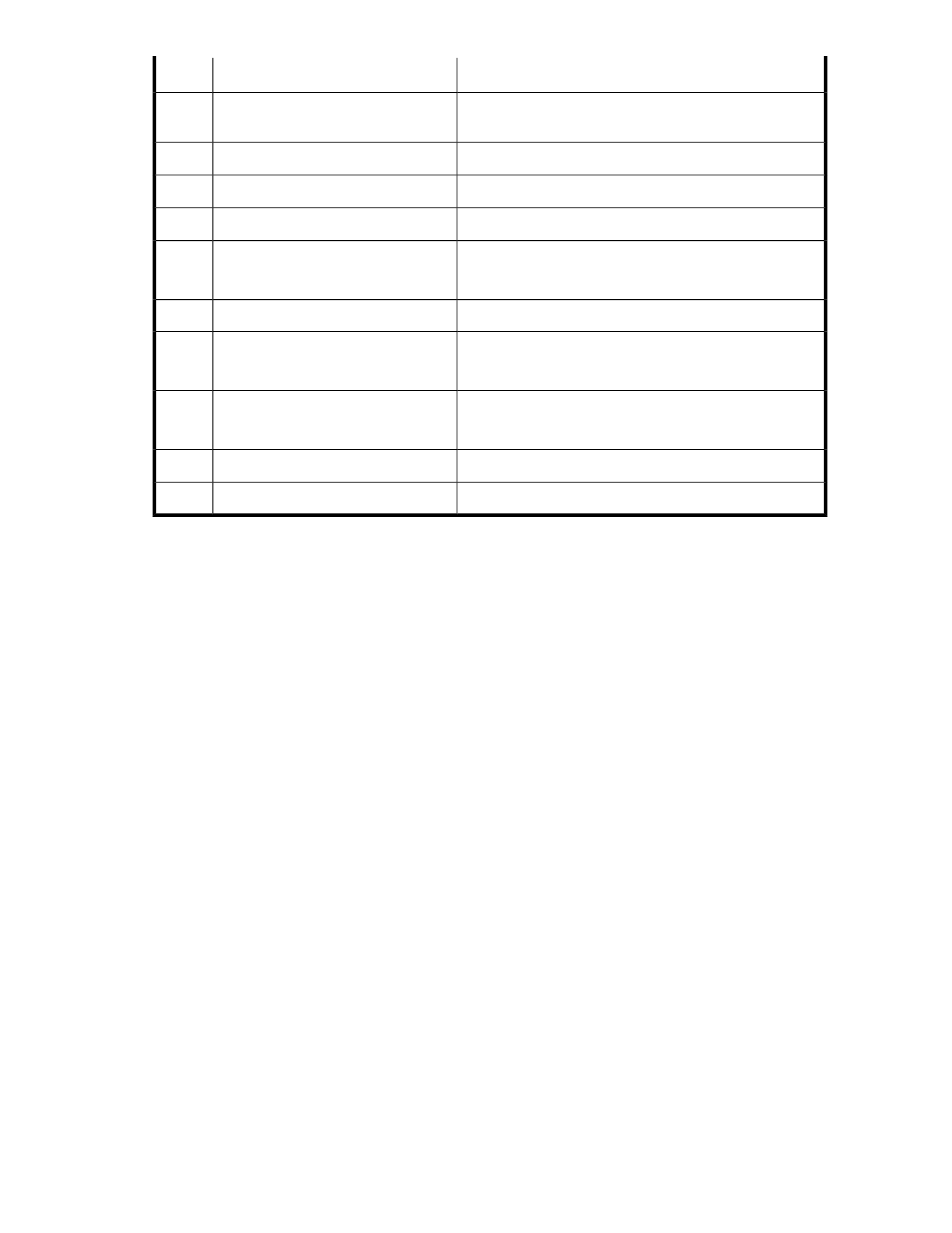
Status / Description
Description
Item
Slot 1 populated with HP Smart Array P800 controller
PCI expansion card slot (top is slot 1,
bottom is slot 2)
5
N/A
Thumbscrew for PCI cage
6
N/A
Serial port
7
N/A
VGA port
8
Blinking green = Ongoing network activity
Green = Existing network link
HP LO100i Management LAN port
9
N/A
USB 2.0 ports
10
Green = 10/100 Mbps connection
Orange = 1000 Mbps connection
GbE LAN port for NIC 2
11
Green = 10/100 Mbps connection
Orange = 1000 Mbps connection
GbE LAN port for NIC 1/Management
12
N/A
PS/2 keyboard port (purple)
13
N/A
PS/2 mouse port (green)
14
SAS and SATA hard drive LEDs
The following figure shows SAS/SATA hard drive LEDs. These LEDs are located on all HP All-in-One
hot plug hard drives.
HP StorageWorks All-in-One Storage System
45
This manual is related to the following products:
