Properties dialog box, security tab – HP StorageWorks 1200r All-in-One Storage System User Manual
Page 157
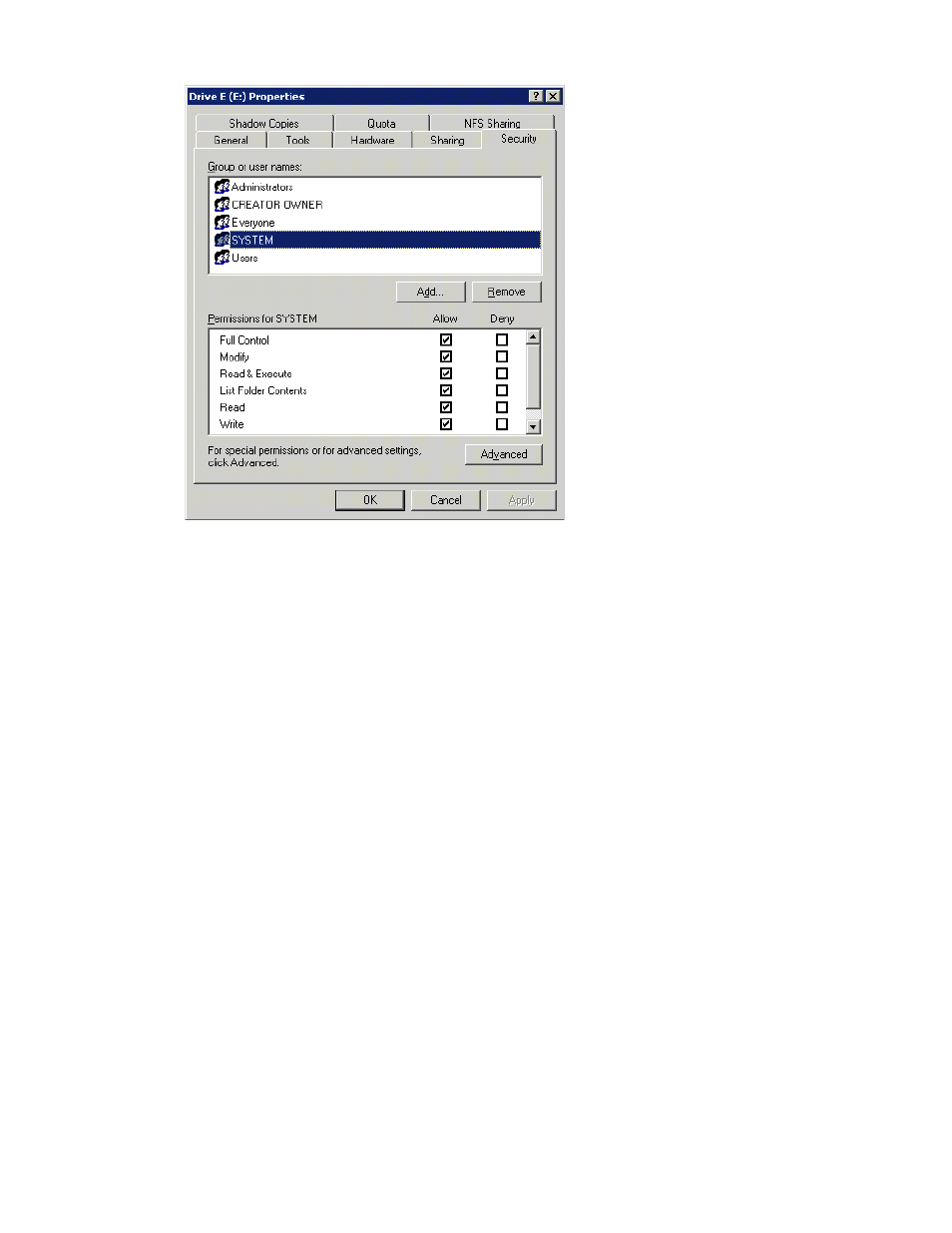
2.
Click Properties, and then click the Security tab.
Figure 26 Properties dialog box, Security tab
Several options are available on the Security tab:
• To add users and groups to the permissions list, click Add. Follow the dialog box instructions.
• To remove users and groups from the permissions list, highlight the desired user or group,
and then click Remove.
• The center section of the Security tab lists permission levels. When new users or groups are
added to the permissions list, select the appropriate boxes to configure the common file-access
levels.
HP StorageWorks All-in-One Storage System
157
This manual is related to the following products:
