Replication set rules, Failover/failback scripts – HP Storage Mirroring V5 Software User Manual
Page 62
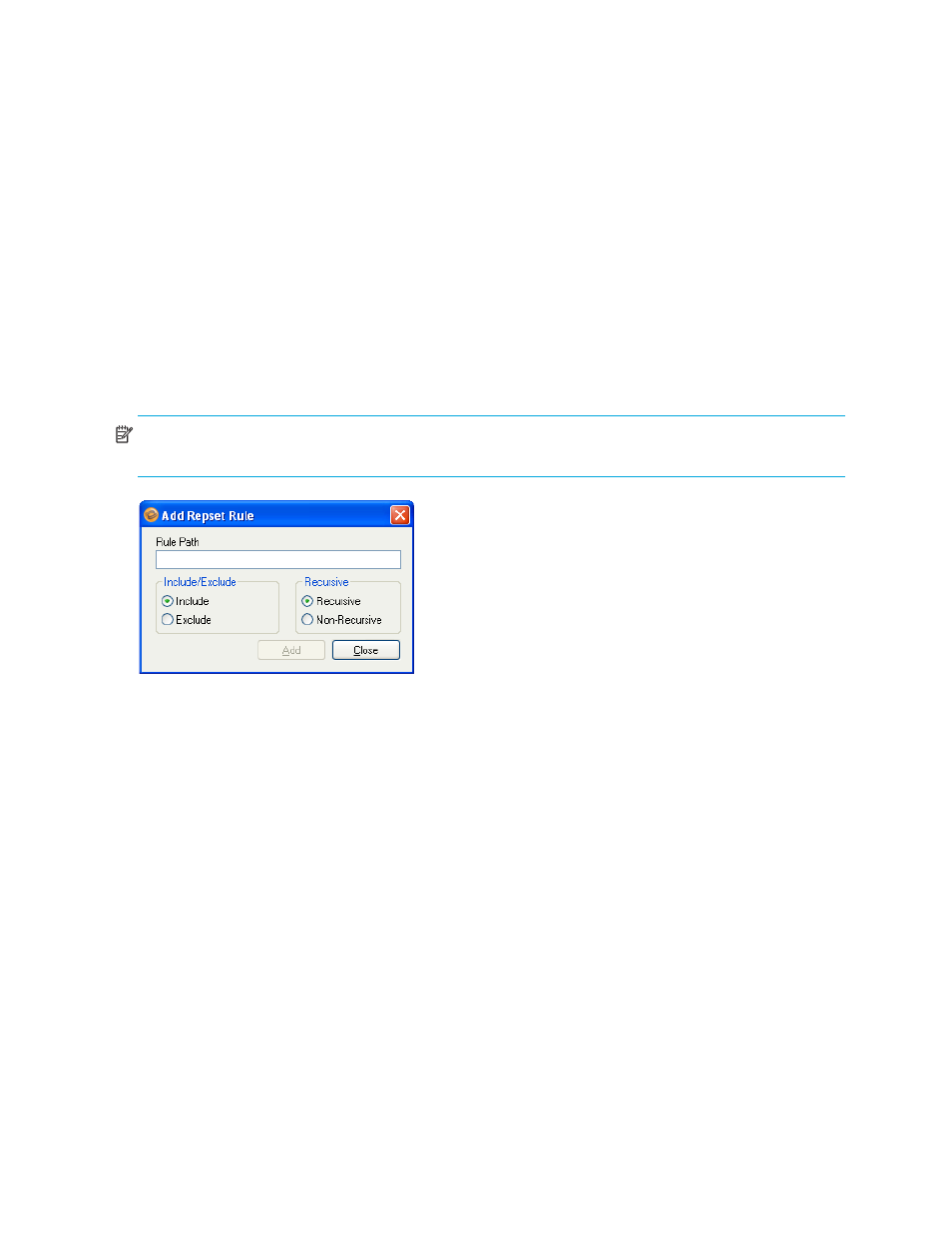
52
Protecting a SQL Server
Replication set rules
A replication set defines what directories/files are to be protected by Storage Mirroring. By default,
Application Manager selects all of the necessary directories/files to protect SQL based on your source server
configuration. These include the SQL application data and transaction logs, tempdb files, and SQL error logs.
By default, the Application Manager-generated replication set will be named
sqldag01_ name>_ . You should only modify the replication set rules if there are additional directories/files specific to your configuration that must also be protected with SQL. Modifying the default configuration for replication set rules may affect whether data can be successfully replicated. Do not modify the replication set unless you are very familiar with Storage Mirroring and SQL. Override Generated Rules checkbox. When this box is selected, the Protected Databases control on the Connection tab will be disabled. Add . In the Add Repset Rule window, enter the rule path (the directory that you want to protect or exclude), select whether to include/exclude the path, and whether the directory should be recursive or non-recursive, then press Enter . When you have entered all of your replication set rules, click Add to return to the Advanced configuration tab. NOTE: You will need to manually verify that the rule path is correct since the Application Manager does not validate rule paths. To remove a rule, select one or more rules, then click Remove . You can only remove rules that you added manually through the Application Manager. Rules that are automatically added by Application Manager cannot be removed or changed through the Application Manager interface. selection from the Override Generated Rules checkbox. Failover/failback scripts Scripts are executed at different points during the failover/failback process to perform the actions necessary to make SQL available on the appropriate server. Scripts perform steps such as starting/stopping services, attaching/detaching databases in database-only protection mode, and modifying DNS entries on the DNS server to point users to the appropriate server. Do not edit scripts unless you fully understand what each command is doing. to the Storage Mirroring installation directory on the specified server using the administrative share for that server’s drive. • Failover Script —A post-failover script ( post_failover_sql.txt ) is executed after the core failover processes have completed on the target server. The primary functions of the post-failover script are to start the SQL services on the target and to modify DNS and Active Directory entries as necessary. • Failback Script —A pre-failback script ( pre_failback_sql.txt ) is executed before failback processing occurs on the target server. The primary functions of this script are to stop SQL services on the target and to move DNS and Active Directory entries as necessary.
In order to change the replication set rules, first select the
To add a replication set rule, click
To reset the rules to the auto-generated rules and to re-enable the Protected Databases control, remove the
Editing scripts is an advanced feature.
Three scripts are automatically generated by Application Manager during configuration. The scripts are copied
