Rebuilding the original sql source – HP Storage Mirroring V5 Software User Manual
Page 120
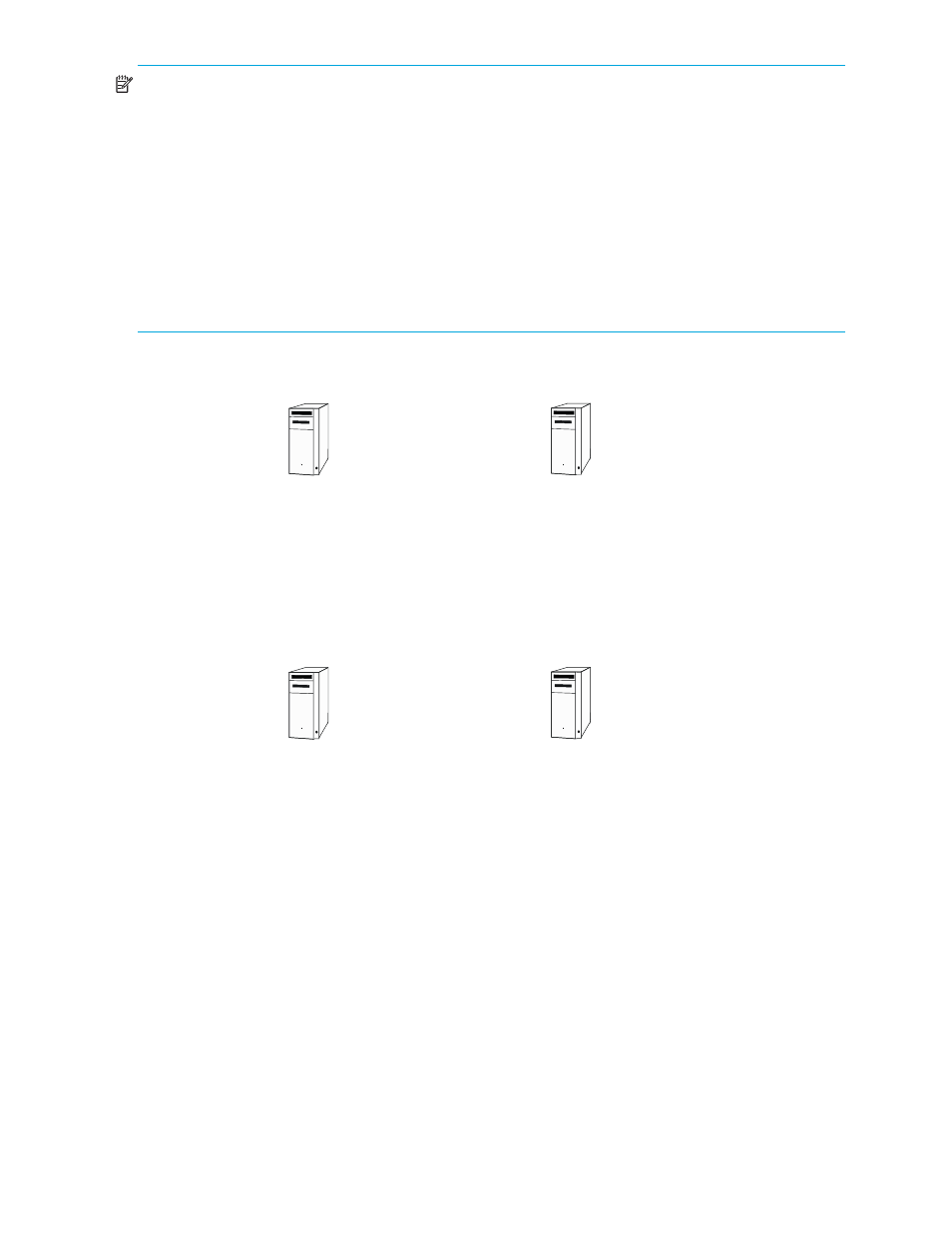
110 Rebuilding the Source
NOTE:
Because the Exchange disaster recovery installation is configured for tape backup recovery,
informational messages such as the following may appear; however, they do not apply to this configuration
and can be disregarded:
“Use Exchange Admin Snap-in to ensure that you have a valid Exchange Server Object for this server for
which you are running setup in recovery mode.”
“After setup has completed, restore your databases from backup, then reboot your machine.”
During the post-installation processing, the installation may stall while trying to start the System Attendant
(MSExchangeSA) service. It should take no more than a couple of minutes to start this service. If it takes longer,
use the Windows Task Manager to terminate the setup process. This will not affect your ability to start services
on the target after a failure.
10.
Install any Exchange service packs or patches.
11.
Install Storage Mirroring, if necessary.
12.
Copy the following files from the target to the Storage Mirroring directory on the source:
•
exchfailover.exe
•
post_restore_
13.
Continue the failback and restoration process.
Rebuilding the original SQL source
1.
Verify that your source machine is not connected to the network. If it is, disconnect it.
2.
Resolve the source machine problem that caused the failure.
3.
If you must rebuild your hard drive, complete the following.
a. Install Windows. Since your source machine is not connected to the network, go ahead and use the
source’s original name and IP address.
b. Install Storage Mirroring using the installation defaults.
c. Install SQL using the same drive and directory settings as were used on the original source.
Target
Repaired source
connected to the network
Reverted back to original
configuration by failback
Repaired Source
Windows member server
with original source name and IP address
Storage Mirroring
Exchange
Target
Repaired source
connected to the network
Reverted back to original
configuration by failback
Repaired Source
Windows member server
with original source name and IP address
Storage Mirroring
