HP Storage Mirroring V5 Software User Manual
Page 132
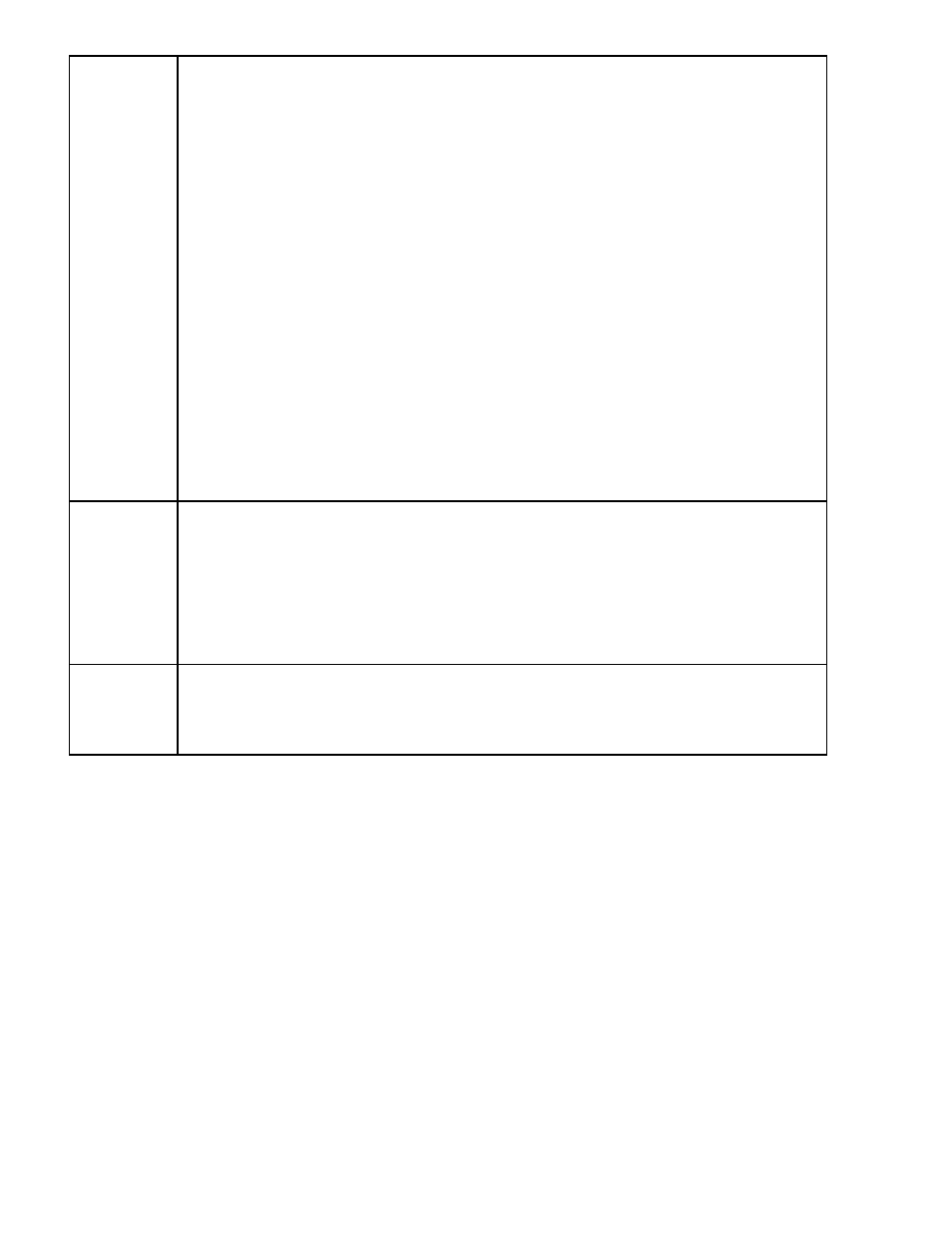
122 Using the Exchange Failover (EFO) Utility
Options
(continued)
•
u
username
:
password
—(Optional) User with Active Directory permissions
•
nopublicfolders
—(Optional) Do not move the public folders
•
onlypublicfolders
—(Optional) Only move the public folders
•
noexchangeab
—(Optional) Do not fail back the ExchangeAB SPNs for Small Business Server
•
noquerybaseddistgroups
—(Optional) Do not update the Active Directory properties for
query-based distribution groups on failover/back.
•
movehostspn
—(Optional) Move the HOST SPN to/from the target instead of
removing/adding it on the source
•
noADreplication
—(Optional) Do not force Active Directory replication of changes
•
noRM
—(Optional) Do not change the Routing Master
•
noRGconnectors
—(Optional) Do not change the Routing Group connectors
•
virtual
new ip
—(Optional) Update the addresses stored for HTTP, IMAP, and other virtual
protocols to point to the target sever. (for like-named cluster failover)
•
dc
DC name:ip
—(Optional) Specifies name or IP address of domain controller to update
•
maxRepWait
wait time
—(Optional) Maximum number of minutes to wait for Active Directory
replication to complete before continuing on with the failover/back process. The default value is
30 minutes.
NOTE
: if
-noAdReplication
is enabled, the
maxRepWait
option will be ignored.
•
?
—Displays the syntax of the Exchange Failover utility
•
??—Displays the syntax of the Exchange Failover utility along with brief descriptions of each
option
Examples
•
exchfailover -failover -s Indy -t ExchSrvr_Bkup
•
exchfailover -failover -s Indy -t ExchSrvr_Bkup -r
•
exchfailover -failover -s Indy -t ExchSrvr_Bkup -r Sales:Indy_Sales
•
exchfailover -failover -s Indy -t ExchSrvr_Bkup -r Sales,
Inside:Indy_Sales, Inside -r Sales, Outside:Indy_Sales, Outside
•
exchfailover -failover -s Indy -t ExchSrvr_Bkup -r Sales:Indy_Sales
-norus -u administrator:password
•
exchfailover -failover -s Indy -t ExchSrvr_Bkup -o options_file.txt
Notes
•
When using the
-failback
option, the source-related options pertain to your original source
or what will become the new source, if the original source had to be replaced. The
target-related options pertain to the target that is currently standing in for the source.
•
The password specified with the
-u
option is the only case-sensitive option in this command.
