Failover settings, Failover enabled, Failover type – HP Storage Mirroring V5 Software User Manual
Page 85: Dns failover
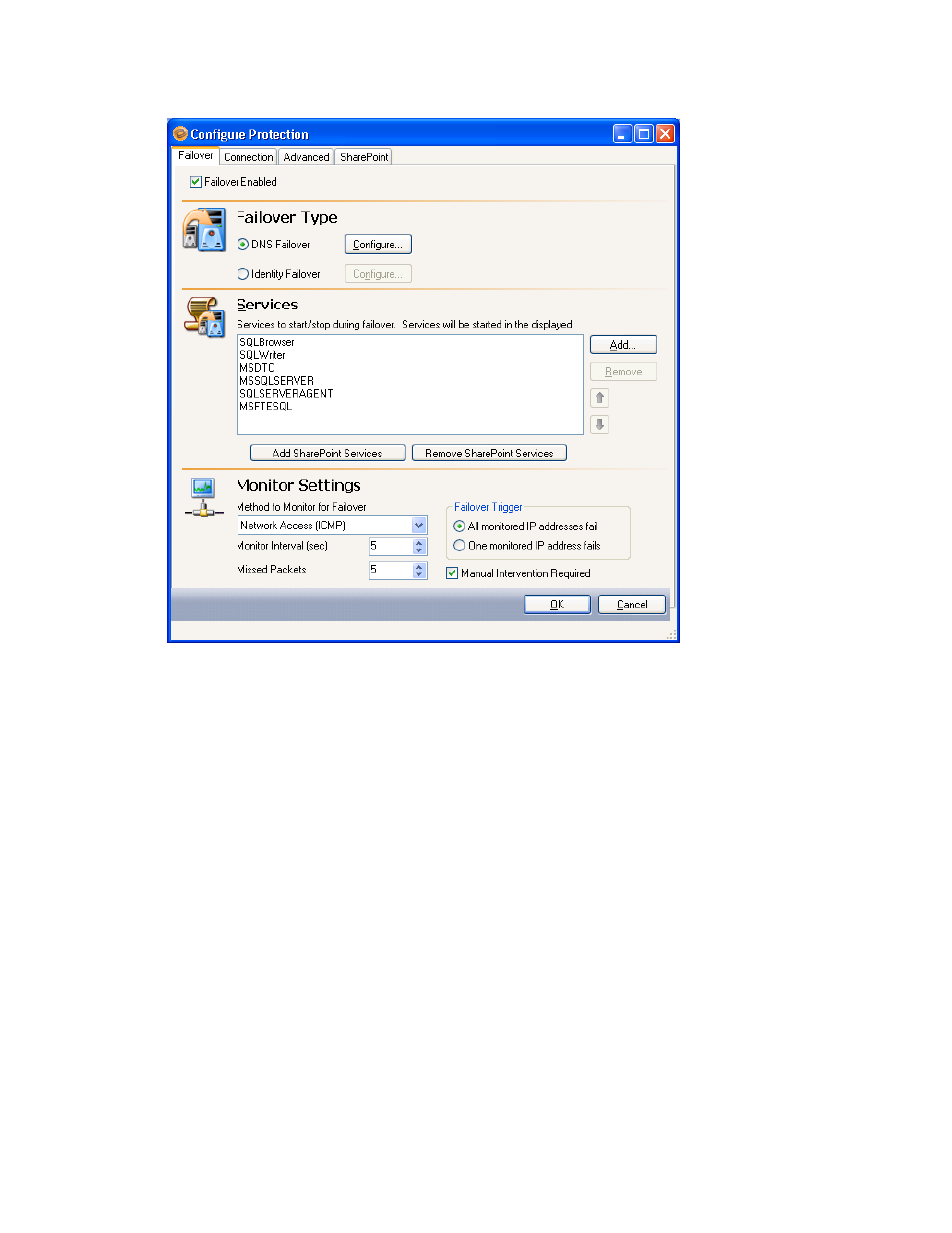
HP StorageWorks Storage Mirroring Application Manager user’s guide
75
Failover settings
The Failover tab includes options that will be applied during SharePoint failover.
Failover enabled
Select the Failover Enabled option to enable or disable failover for the selected source/target pair.
Failover type
Failover Type indicates what name resolution method will be used to redirect users to the target SharePoint
server in the event of a source failure. By default,
DNS Failover
is selected.
DNS failover
DNS Failover is the recommended method for failover. Use this option if you want to failover by updating the
DNS records associated with the source. This will modify all source server A, CNAME, MX, and PTR-type DNS
resource records to point to the target.
In DNS Failover, the DNS records for the source server are modified to point to the target server’s IP address.
This allows clients to resolve the source SharePoint server name to the target server’s network name and IP
address at failover time. DNS Failover reduces the risk of duplicate server name and IP addresses on your
network.
