HP Storage Mirroring V5 Software User Manual
Page 59
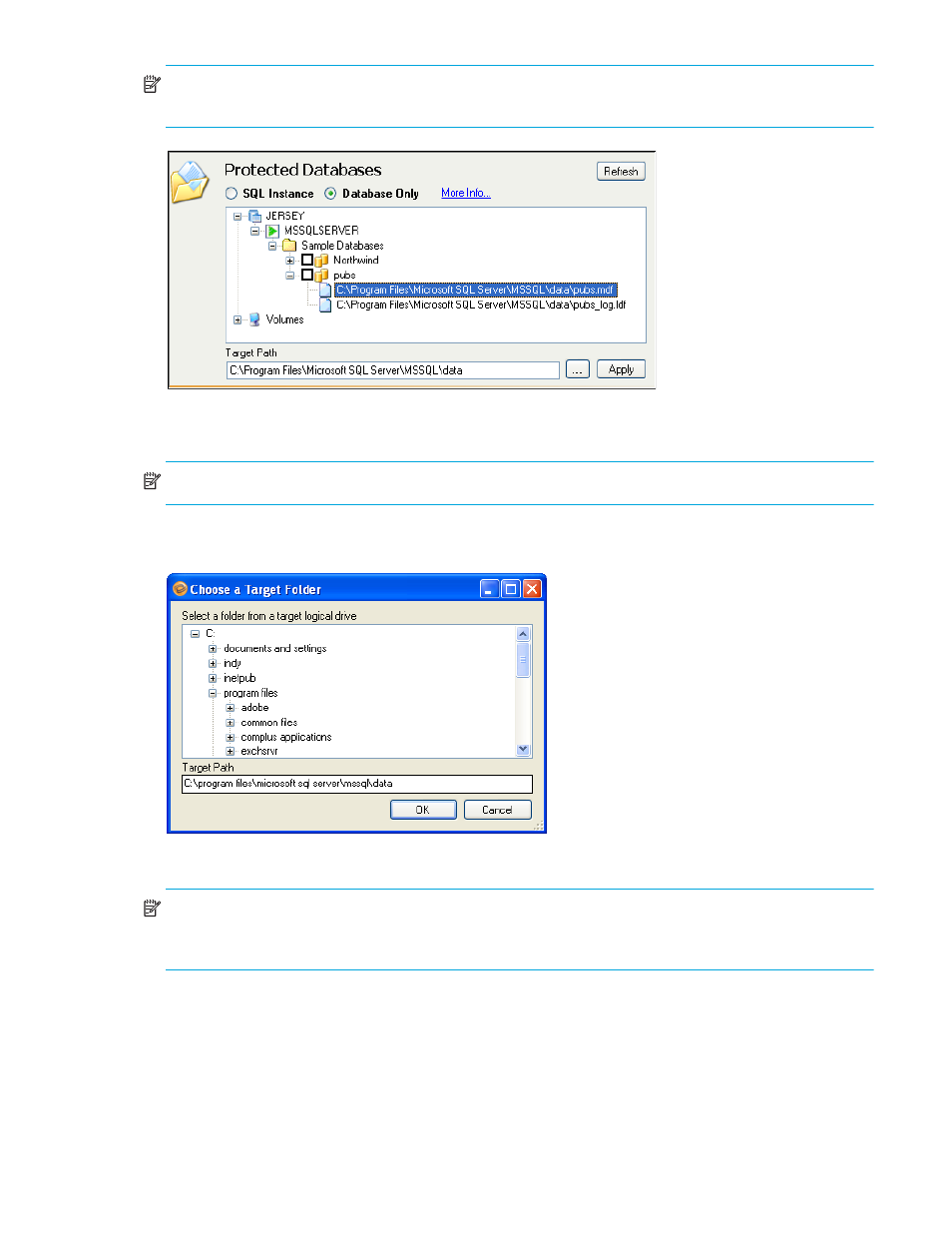
HP StorageWorks Storage Mirroring Application Manager user’s guide
49
NOTE:
When using Database Only mode, any SQL Server replication configured on the protected
databases must be configured by the administrator on the target after failover.
If you select Database Only protection mode, you can select a non-system database and map it to a unique
path on the target.
NOTE:
You must first select the database in order for the Target Path commands to be visible.
Select the database you want to re-map, then click the ellipse button. The Choose a Target Folder window will
appear:
Enter the desired path in the
Target Path
field, then click
OK
.
NOTE:
The target database must be either offline or detached from the target before you can enable
protection in the Application Manager. The validation test will detect if the target database is still online.
Clicking
Fix
will detach that database on the target.
To confirm the new path, click
Apply
.
