Minimum requirements for linux servers – HP ProLiant Support Pack User Manual
Page 8
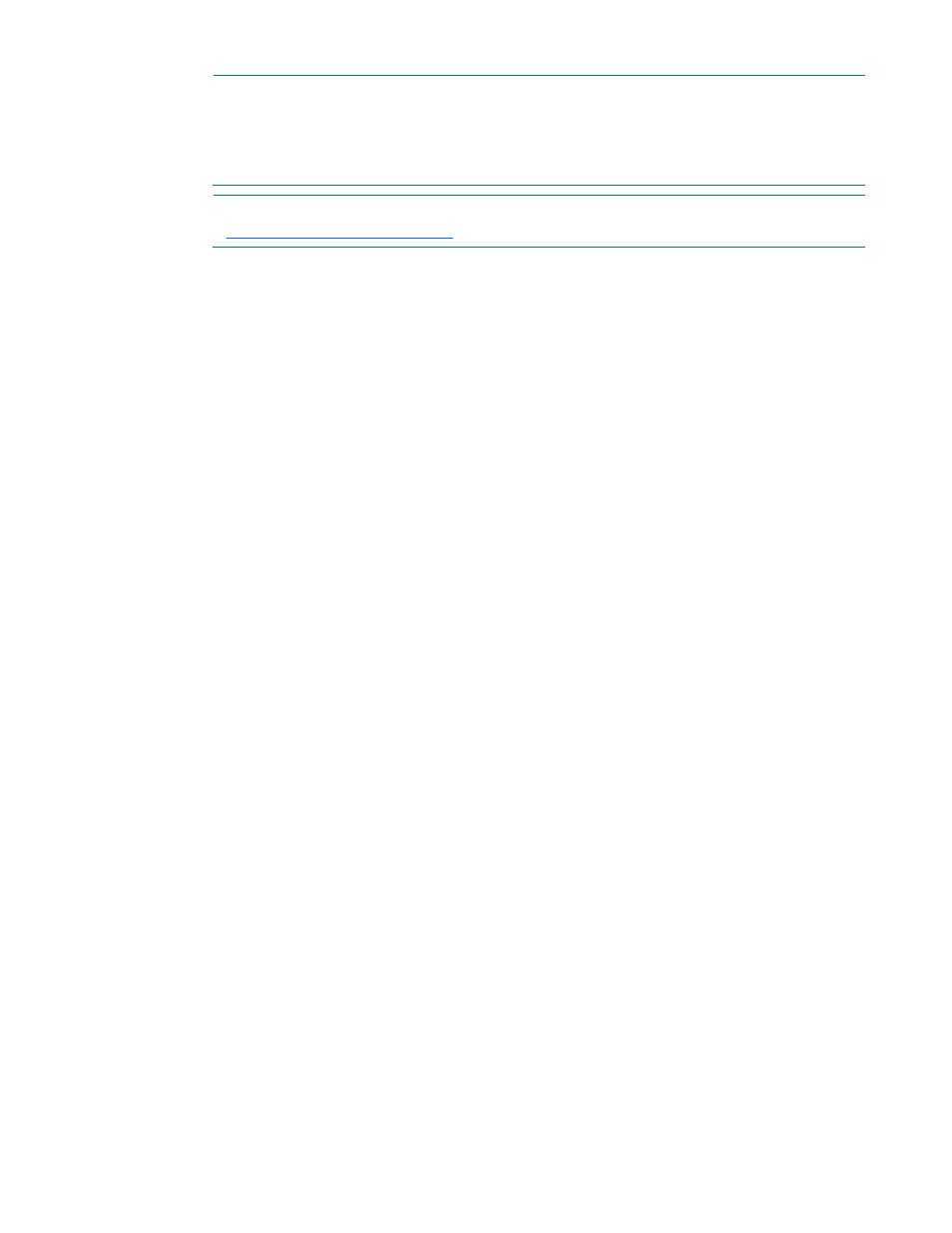
Introduction 8
NOTE:
When attempting to use the remote deployment functionality of HP SUM on any
edition of Windows Server® 2008 or Windows Vista®, you must ensure that the File and
Print Services feature is enabled and that the File and Print Services exception has been
enabled in the Windows® firewall. Failure to do so prevents HP SUM from deploying remote
Windows® target servers.
NOTE:
For a current list of supported operating systems, see the PSP website
.
Minimum requirements for Linux servers
To successfully deploy HP SUM on target systems based on a Linux operating system, the following must
be available:
•
A local administrative system with 512 MB of memory
•
glibc 2.2.4-26 or later
•
gawk 3.1.0-3 or later
•
sed 3.02-10 or later
•
pciutils-2.1.8-25.i386.rpm or later
To successfully deploy HP SUM on remote target systems based on a Linux operating system, the
following must be available:
•
tcl-8.x package
•
expect-5.x package
Starting with Linux PSP 8.40 and later, ensure the following platform-specific compatibility libraries are
also installed.
•
For Red Hat Enterprise Linux 4x86 servers:
o
compat-libstdc++-296-2.96-132.7.2.i386 or later
o
Im_sensors-2.8.7-2.i386 or later
o
net-snmp-5.1.2-11.i386 or later
o
perl (needed to provide the libperl.so)
o
libnl (needed for QLogic and Emulex drivers)
•
For Red Hat Enterprise Linux 4 AMD64/EM64T servers:
o
compat-libstdc++-296-2.96-132.7.2.i386 or later
o
Im sensors-2.8.7-2.86 64 or later
o
net-snmp-5.1-2-11x86 64 or later
o
perl (needed to provide the libperl.so)
o
libnl (needed for QLogic and Emulex drivers)
•
For Red Hat Enterprise Linux 5 x86 servers:
o
compat-libstdc++-2.96-2.96-132.7.2.i386 or later
o
Im sensors-2...7-2.i386 or later
o
net-snmp-5.3.1-14.el5.i386 or later
