Recovering from a discovery failure, Troubleshooting connection errors – HP ProLiant Support Pack User Manual
Page 89
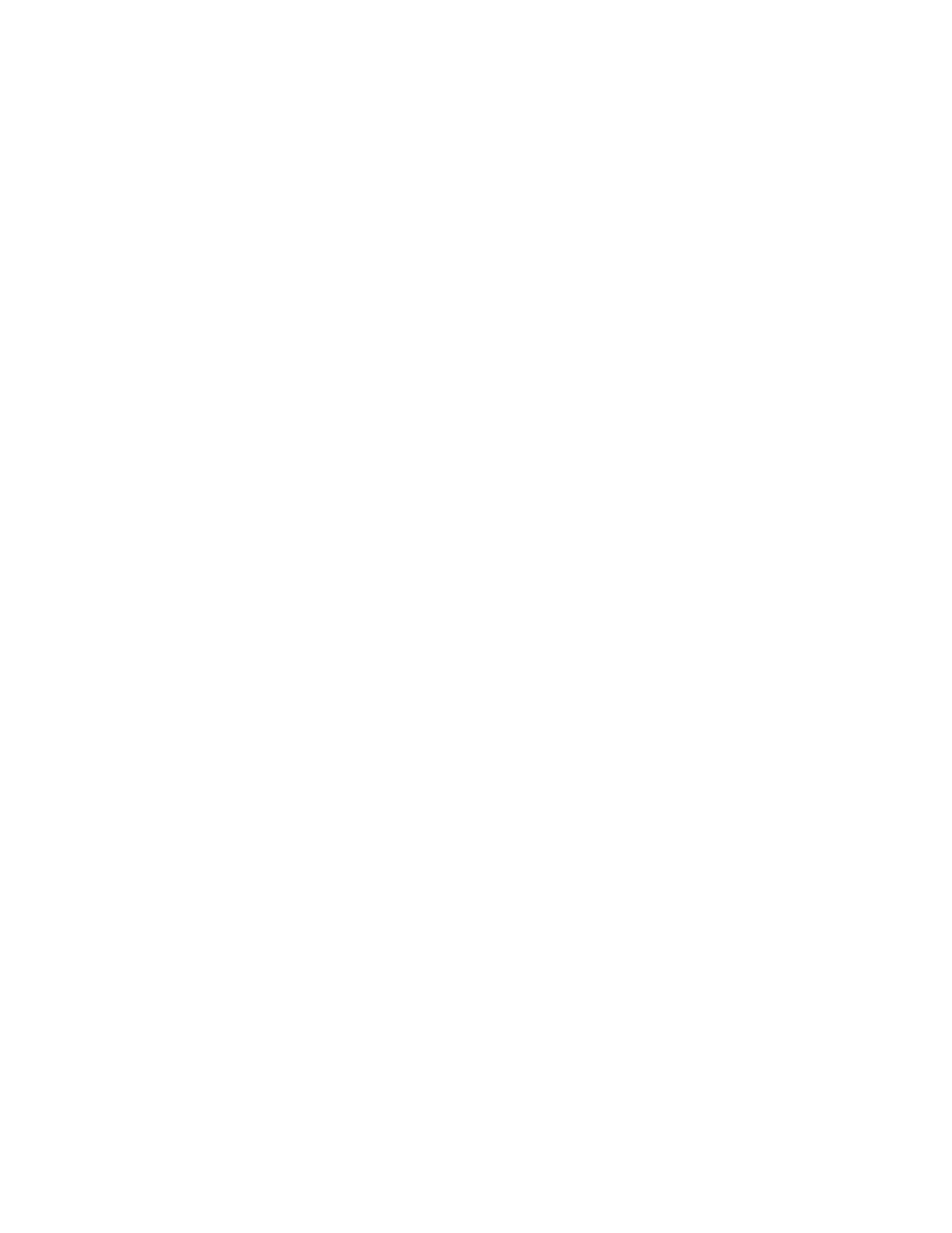
Troubleshooting 89
The following is an example of the output trace in the OpMan.trace on how to determine if a component
was prevented from being shown on the Select Items to Install screen or being deployed from the silent
console mode. In the example, the binary image files 0.bin and 1.bin (which represented iLO firmware
files), components cp011301.exe and cp011500.exe, and the HP BladeSystem Firmware Update Bundle
for Windows represented by bundle file bp000648.xml were added to the installation set. All the other
components were removed for various reasons.
InstallSet.cpp[212]: Winnow--Adding FileName 0.bin
InstallSet.cpp[212]: Winnow--Adding FileName 1.bin
InstallSet.cpp[222]: Winnow--Removing FileName 2.bin
InstallSet.cpp[212]: Winnow--Adding FileName cp011301.exe
InstallSet.cpp[222]: Winnow--Removing FileName cp011321.exe
InstallSet.cpp[222]: Winnow--Removing FileName cp011489.exe
InstallSet.cpp[222]: Winnow--Removing FileName cp011497.exe
InstallSet.cpp[212]: Winnow--Adding FileName cp011500.exe
InstallSet.cpp[222]: Winnow--Removing FileName cp011504.exe
InstallSet.cpp[222]: Winnow--Removing FileName cp011505.exe
InstallSet.cpp[222]: Winnow--Removing FileName cp011550.exe
InstallSet.cpp[222]: Winnow--Removing FileName cp011560.exe
InstallSet.cpp[242]: Target 0: Added Bundle bp000648.xml
Recovering from a discovery failure
Troubleshooting connection errors
If you are receiving an HP SUM Connection Error or Discovery Failed messages, follow these
troubleshooting tips:
•
Ensure your workstation does not have an existing connection to the ADMIN$ share on the target IP
address. If it does, it prevents HP SUM from connecting to the remote server’s share because
Windows only allows one connection from a client to a server’s share. This can be checked by
entering net use at a command prompt. If there is an existing share to the target IP address
\admin$ share, delete it, and then attempt the installation again.
•
Ensure that the target IP address server’s admin$ share is accessible. Validate the target server can
be accessed by entering net use x: \\
server IP address or DNS name. When the connection is validated, ensure that it is deleted by
entering net use x: /d at the command prompt.
•
Ensure the user ID being used to connect to the target IP address server is part of the administrator’s
group. If it is not, HP SUM blocks installation to the target.
•
Ensure WMI is enabled and running on all Windows target servers.
•
For Linux, ensure the SSH port is not blocked.
•
In rare cases, external storage enclosures might cause HP SUM to report a discovery failure or to
hang. To resolve this issue, disconnect the external storage until the firmware updates are completed.
