HP ProLiant Support Pack User Manual
Page 3
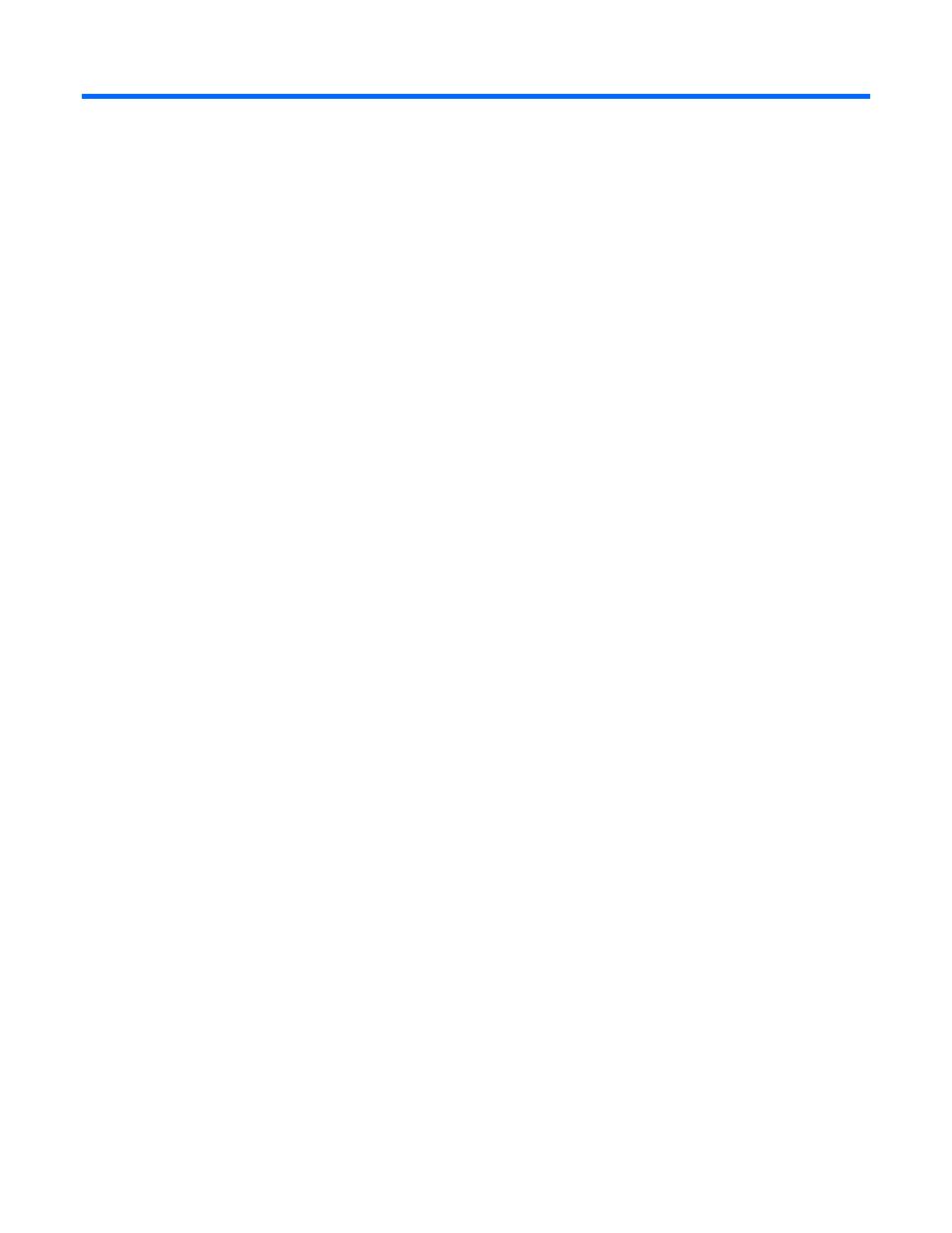
Contents
HP Smart Update Manager overview ........................................................................................................... 6
New features of HP SUM 4.0.0 .................................................................................................................. 7
Minimum requirements ............................................................................................................................... 7
Minimum requirements for Windows servers ....................................................................................... 7
Minimum requirements for Linux servers .............................................................................................. 8
Executing HP SUM ......................................................................................................................... 10
Deploying PSP for Microsoft Windows ............................................................................................. 13
Deploying PSP for Linux .................................................................................................................. 13
Deploying Firmware from the HP Smart Update Firmware DVD ........................................................... 13
Graphical deployment on a local host .............................................................................................. 20
Scripted deployment on a local host ................................................................................................ 20
Deployment to multiple remote hosts ................................................................................................. 21
Keyboard support.................................................................................................................................... 21
Local host installations .............................................................................................................................. 22
Selecting the location to check for updates ........................................................................................ 22
Download Permission ..................................................................................................................... 24
Selecting an installation host ........................................................................................................... 25
Selecting bundles to filter ................................................................................................................ 26
Selecting components to install ........................................................................................................ 28
Component selection pane ............................................................................................................. 33
Viewing the installation results ......................................................................................................... 39
Selecting remote hosts or groups ..................................................................................................... 41
Managing hosts ............................................................................................................................ 42
Managing groups .......................................................................................................................... 46
Entering credentials for hosts ........................................................................................................... 49
Selecting bundles to filter on multiple hosts ........................................................................................ 53
Selecting components to install on multiple hosts ................................................................................ 54
Viewing the installation results for multiple hosts ................................................................................ 56
Command-line syntax ..................................................................................................................... 58
Command-line arguments ............................................................................................................... 58
Component configuration for Windows components only ................................................................... 63
Command line examples ................................................................................................................ 63
Return codes ................................................................................................................................. 65
Windows smart component return codes .......................................................................................... 65
Linux smart component return codes ................................................................................................. 66
Linux RPM return codes .................................................................................................................. 66
