ADTRAN 1200130L2 User Manual
Page 66
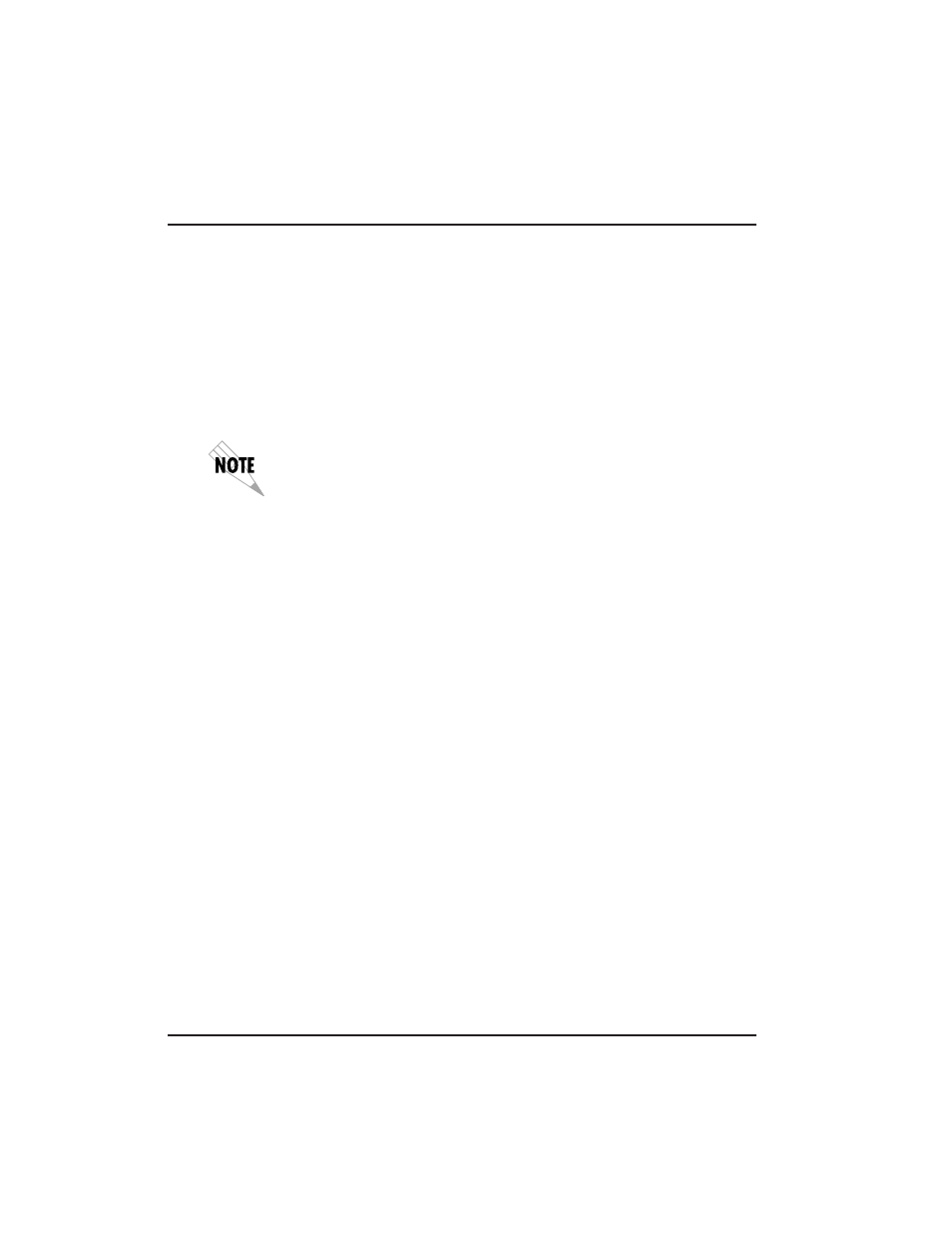
5 2
FSU User Manual
61200.130L1-1
Chapter 6. DTE Port Configuration
Physical Layer Options
Interface Type (CONN)
Select the connector type for the DTE interface. The choices are
V.35 and RS-232.
Synchronous Bit Rate (RATE)
Select the operating speed of the DTE interface. The selections
are 2400, 4800, and 9600 bps and 19.2, 38.4, 56, 64, 112, 128, 168,
192, 224, 256, 280, 320, 384, 448, and 512 kbps.
Speed selections made for the Network Port affect the choices available
for the DTE ports.
Synchronous Idle Method (IDLE)
Enable the FSU to transmit flags or all ones (flags are recom-
mended).
Hardware Flow Control (HDW FLOW CTRL)
When enabled, the FSU varies the transmit clock rate to tempo-
rarily limit the transmit data rate to the FSU.
Protocol Options
Protocol options are not available when the Transparent BOP
protocol is enabled.
Protocol Address Table
Far End Port Number (FE PORT)
Enter the remote FSU port number that the remote HDLC device
is connected to.
Outgoing DLCI (OUT DLCI)
Enter the DLCI address that indicates the virtual circuit used to
connect with the remote FSU.
