Front panel operation – ADTRAN 1200130L2 User Manual
Page 30
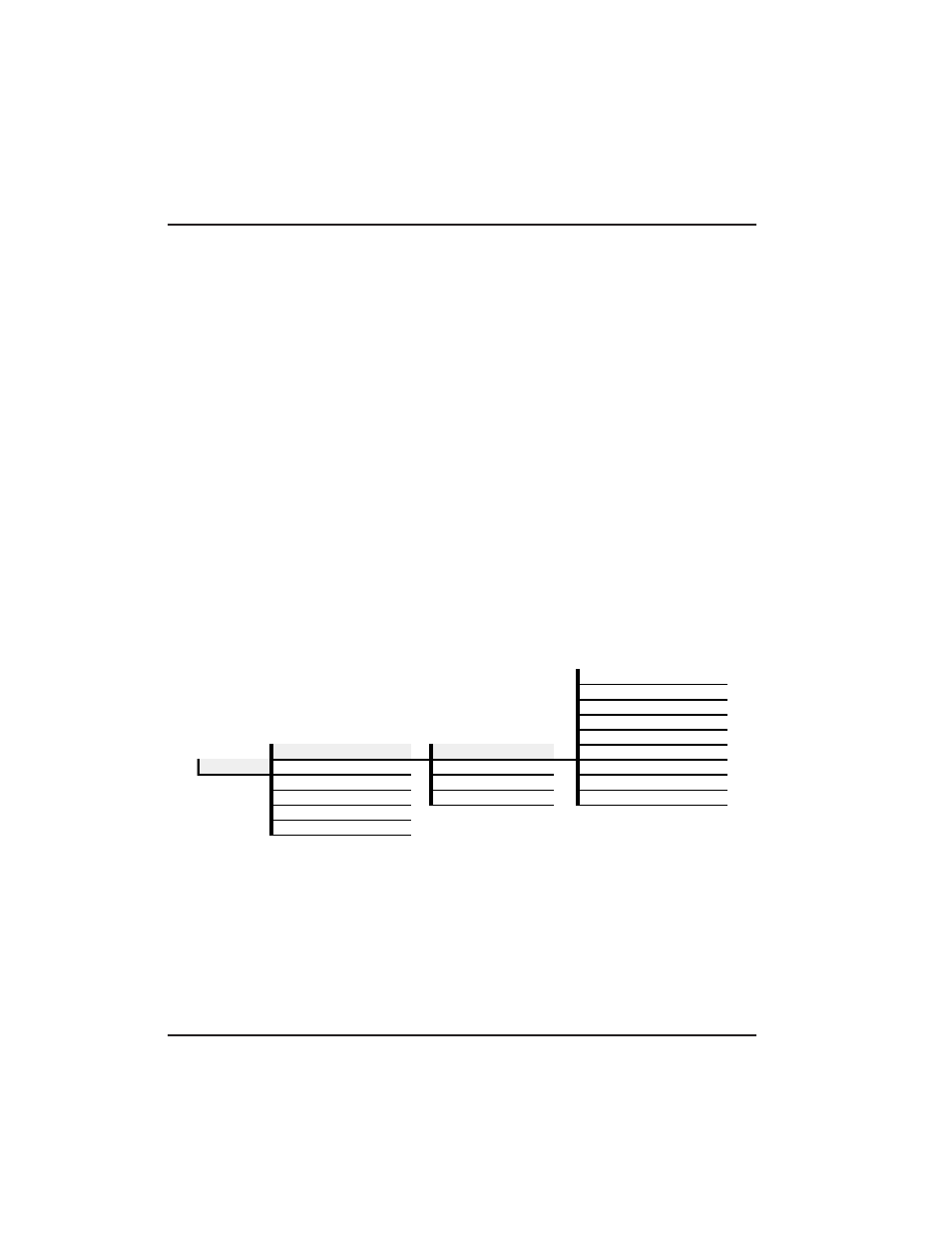
1 6
FSU User Manual
61200.130L1-1
Chapter 3. Operation
Front Panel Operation
To choose a menu item, press the corresponding number or
alpha character on the keypad. Press Shift to activate menu
items with alpha selections. Scrolling to the selection by press-
ing either the Up or Down Arrow also activates the menu items.
The flashing cursor indicates which selection is activated. Press
Enter
to select the item. The following steps and Figure 3-2
illustrate how to select FSU options:
1. Activate Configuration (CONFIG) using the arrow keys or
by pressing 1. The cursor will flash on the number next to
the activated selection. Press Enter.
2. Use the arrow keys to view submenu items.
3. Choose an item on the submenu such as DTE PORT 1.
4. Activate DTE PORT 1 using the arrow keys or by pressing 1.
Press Enter.
5. Activate PROTOCOL options using the arrow keys or by
pressing 1. Press Enter.
6. Press the arrow keys until the desired protocol is displayed.
Press Enter.
1 PORT DISABLED
2 FRAME RELAY
3 SDLC <> LLC2
4 TRANSPARENT BOP
5 BISYNC
1 DTE PORT 1
1 PROTOCOL
6 TRANSPARENT ASYNC
1 CONFIG 2 DTE PORT 2
2 PHYS LYR OPT
7 PPP SYNCHRONOUS
3 NETWORK PORT
3 PROTOCOL OPT
8 PPP ASYNC
4 CONTROL PORT
4 ADDRESS TABLE
9 SLIP
5 IP ROUTING
6 UNIT CONFIG
Figure 3-2
Example of Basic Menu Travel
