ADTRAN 1200130L2 User Manual
Page 108
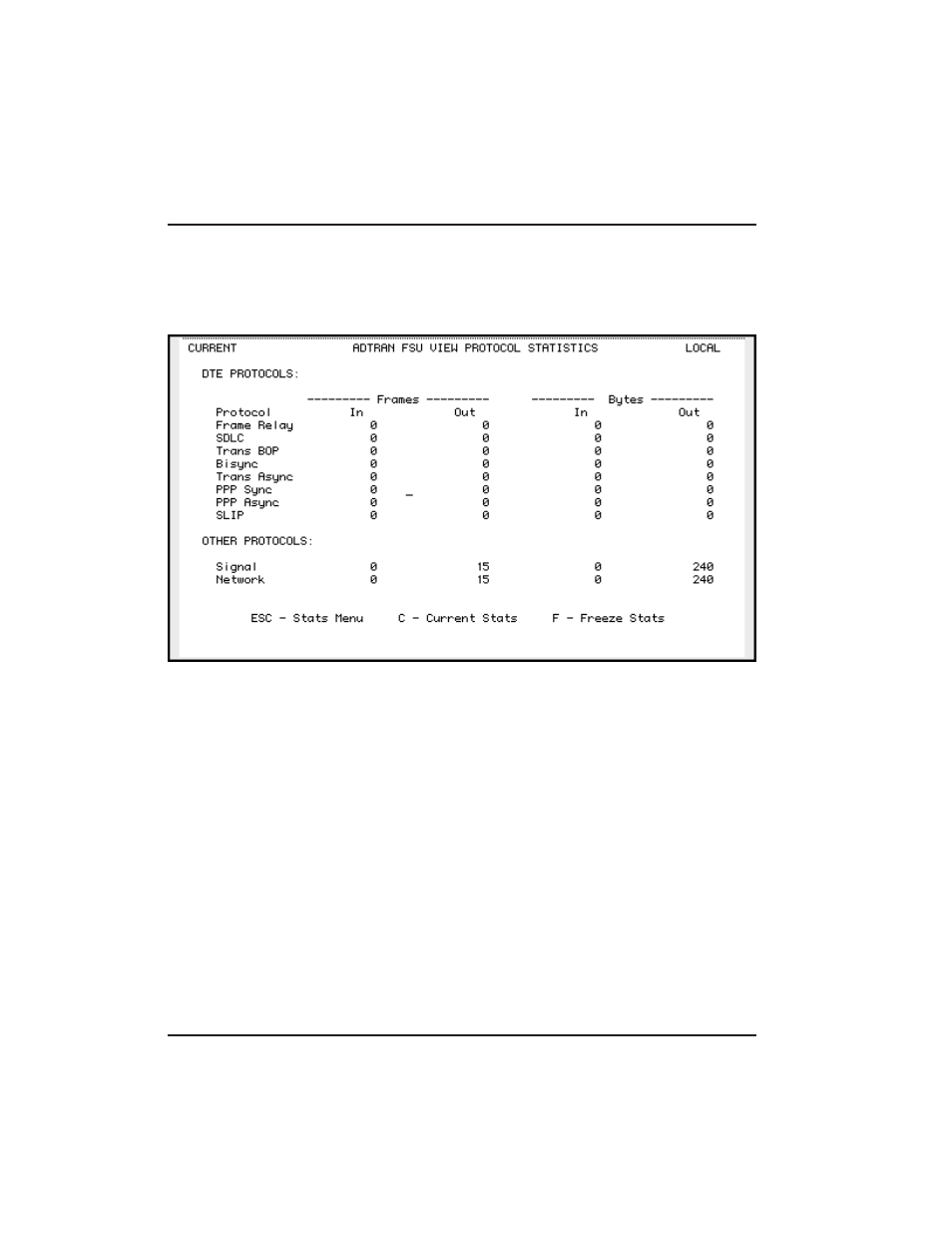
9 4
FSU User Manual
61200.130L1-1
Chapter 10. Statistics
placed in the Other Protocols section and are divided into
signaling frames/bytes and frame/byte totals on the network
side. See Figure 10-7.
Figure 10-7
Protocol Statistics Menu
Hot Keys
Once you have entered one of the statistics menus, hot keys are
displayed across the bottom of the screen, allowing you to
quickly access other menus. These keys vary depending on the
menu currently displayed.
ESC
Press the ESC key to return to the main View Statistics menu
(shown in Figure 10-1).
DLCI Stats (D)
When viewing Network port statistics or when configured for
frame relay on the DTE Port, press D to view the DLCI Statistics
menu shown in Figure 10-6.
This manual is related to the following products:
