HP XP External Storage Software User Manual
Page 154
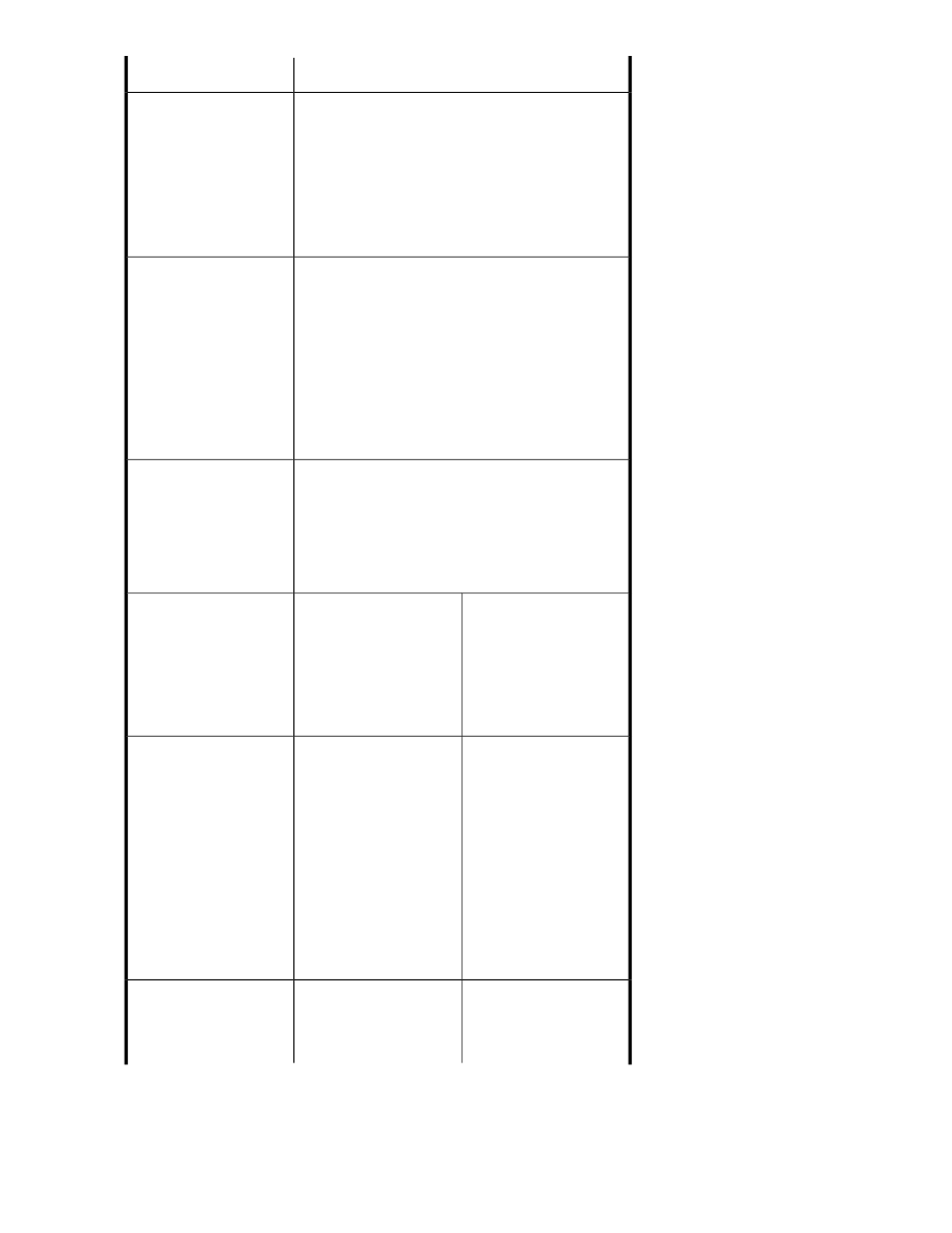
Corrective action
Error
a.
Verify that the cable between the local array
and external array is connected properly.
b.
If the cable between the local array and
external array is connected properly,
disconnect and reconnect it. After
30 seconds, check the path status from
Command View XP or XP Remote Web
Console.
The LDEV's status cannot be determined. This occurs
when the LDEV does not exist. The reason for the error
could be:
The status appearing in
the Ex-Dev. Status column
is Normal, but the status
appearing in the LDEV
Status is Unknown.
•
The LDEV was been created when the volume was
mapped.
•
The LDEV in the external LU was deleted by the
Volume Manager function.
If LDEV Status becomes Unknown by any reason other
than above, contact you HP account support
representative.
The following rows describe path status values
displayed in the Alternate Path list and corrective
The path status that
requires the action
actions for each status value. See
appears in the Alternate
for notes on connection settings and
examples of recovery procedures, and then take the
corrective action.
Path list on the Path
Setting window (see
Setting alternate paths for
external LUs
Status: The path status is
unknown.
Unknown
Corrective action: The
path status cannot be
identified. Contact your
HP account support
representative.
Status: The external port
is blocked.
Blockade
Corrective action: The
external port is blocked
because of the
microprogram or
package replacement or
some other factor. Check
the local array's status. If
you cannot restore the
path, contact your
HP account support
representative.
Status: The external
array's configuration
External device setting
changed
changed. For example,
the path definition was
Troubleshooting External Storage XP
154
