Paths & restore vol.), Checking the connection – HP XP External Storage Software User Manual
Page 124
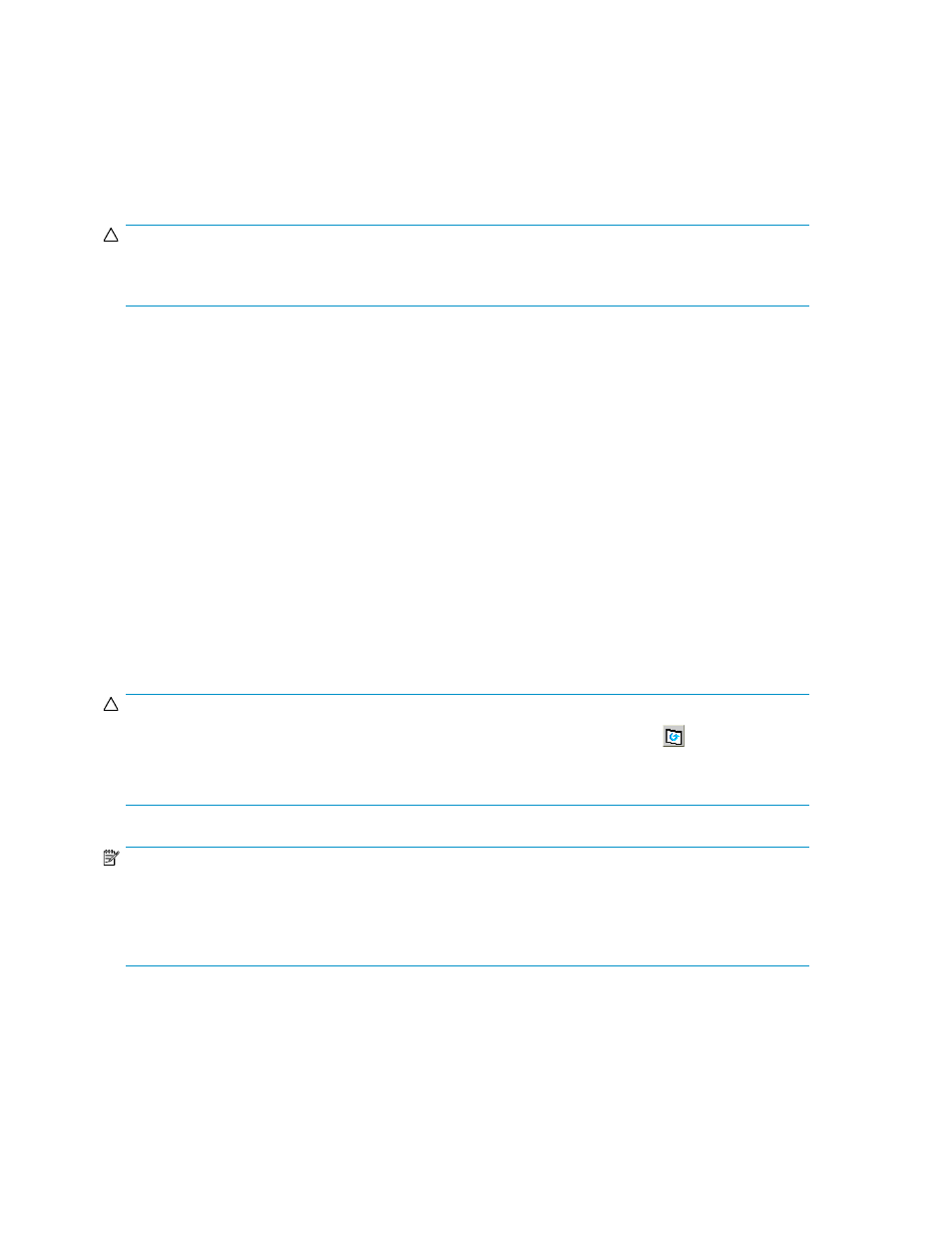
3.
Click Apply. A confirmation message appears.
4.
Click OK. The Ex-Dev.Status column in the Device list changes to Cache Destaging. When External
Storage XP finishes writing data from cache to the external LU, the Ex-Dev. Status column changes
to Disconnect.
If errors occur during disconnect operations, failed operations and error codes appear in the
Preset list. To check error messages, right-click the failed operation row, and select Detail.
CAUTION:
To access the external LU after executing the
Disconnect Subsystem command, you must execute the
Check Paths & Restore Vol. command.
Checking the connection status and resuming external LU
operations (Check Paths & Restore Vol.)
When errors occur in the path between the local array and external array, and also in all alternate
paths, the local array changes the external LU's status to Blockade. In this case, see
and restore the path to the external array according to the troubleshooting
procedure. Execute the Check Paths & Restore Vol. command to make the external LU in Blockade
status usable.
When executing the Check Paths & Restore Vol. command for the disconnected external LU for which
mapping settings are preserved, the defined mapping setting and the external LU's current status are
compared and checked to see if the settings match the actual status. The path status and all other
mapping configuration definitions are checked. If the external LU can be resumed as a mapped volume
as a result of the checking processing, the volume status is set to be available for I/O operations.
Use the Check Paths & Restore Vol. command to resume using an external LU that has been
disconnected using the Disconnect Subsystem or Disconnect Volume command.
CAUTION:
After executing the
Check Paths & Restore Vol. command, click the Refresh button (
) on the Command
View XP or XP Remote Web Console main pane to update the information, and check the current progress
status.
NOTE:
If you execute the
Check Paths & Restore Vol. command and the external LU is ready to be restored as
the mapped LU, the external LU is set to accept I/Os and you can resume using the external LU as a mapped
LU. However, if the external LU is not ready to be resumed, the status of the disconnected volume remains
Blockade.
Restoring all external LUs in an external array (Check Paths & Restore Vol.)
1.
In the LU Operation pane, select External Devices in the Device tree. Physically connected external
arrays appear in the Device list.
Configuring external LUs
124
