HP XP External Storage Software User Manual
Page 115
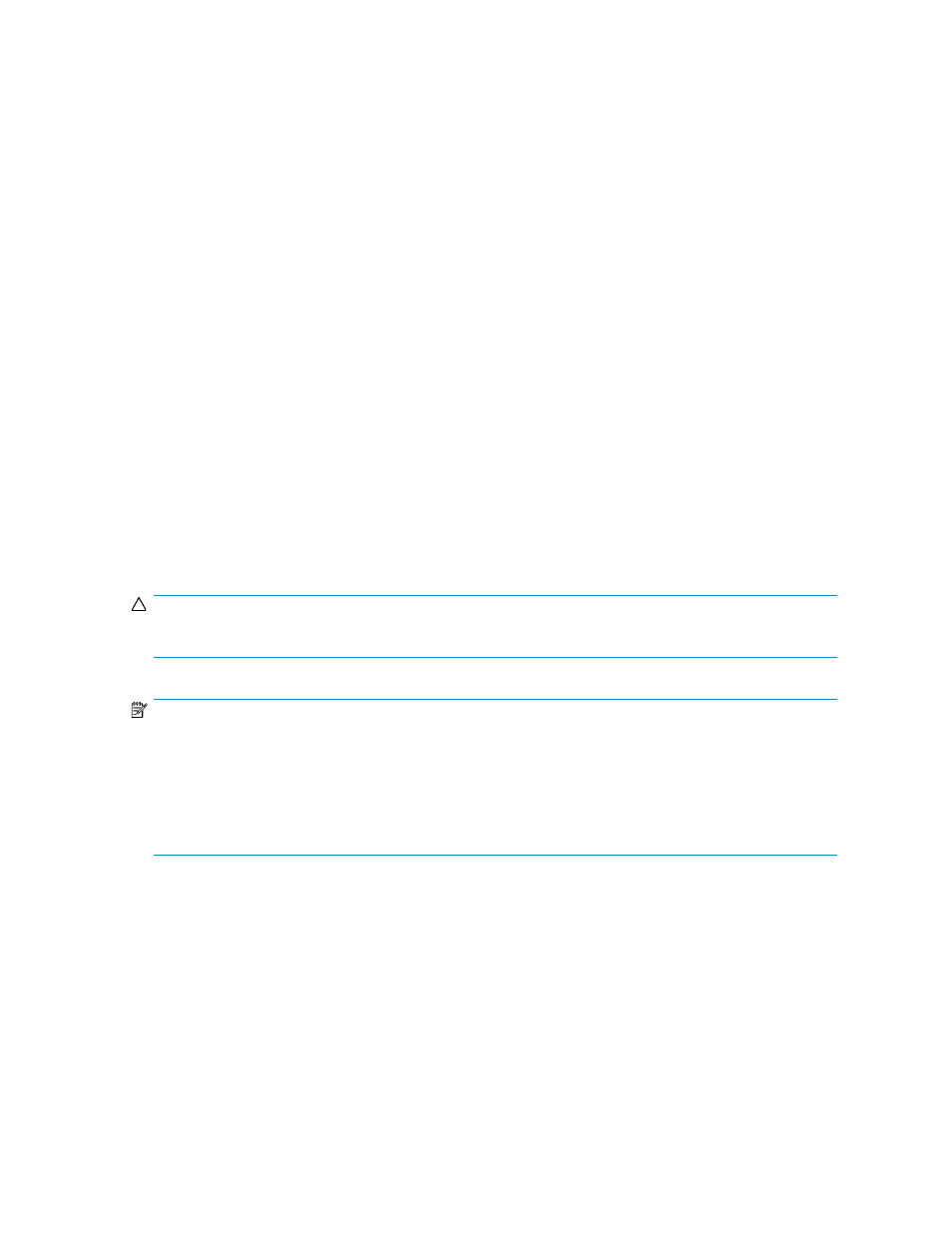
5.
In the Unselected Paths list, select the port's WWNs, and click Set. The selected WWNs move
to Selected Paths.
6.
Click OK. The Path Setting window appears.
7.
Ensure that added paths are applied to the array in the Path Setting window. You can also change
the alternate path setting in this window. For more information, see
.
8.
Click OK. The Path Setting window closes, and the LU Operation pane appears.
Selected rows in the Device list appear in blue italics. Specified settings appear in the Preset list.
To check setting details, right-click the setting in the Preset list, and select Detail. To cancel settings,
right-click the setting in the Preset list, and select Delete.
9.
Click Apply. A confirmation message appears.
10.
Click OK. Alternative paths added using the Add Paths and Path Setting windows are applied
to the array, and the specified content appears in the Device list.
If errors occur during alternate path definition, failed settings and error codes appear in the
Preset list. To check error messages, right-click the failed setting, and select Detail.
Deleting alternate paths by selecting multiple external LUs
(Delete Paths)
You can delete paths for multiple volumes that belong to the same external LU group at one time. To
delete alternate paths for multiple external LUs at one time, select the alternate path in the Delete Paths
window, check the setting in the Path Setting window, and apply the setting to the array.
CAUTION:
At least one normal path must be set on each mapped external LU.
NOTE:
Use the Delete Paths window to delete paths to multiple external LUs at one time. However, the deleted
path settings might not be applied because of the current path setting of each volume. After you set the
deletion in the Delete Paths window, check whether or not the new path settings can be applied in the Path
Setting window for each external LU. If the setting cannot be applied, the setting from the Delete Paths
window does not appear on the Path Setting window. The setting from the Delete Paths window also does
not appear in the
Preset list or in the LU Operation pane.
External Storage XP user guide for the XP12000, XP10000, SVS200
115
